Magnavox ZV427MG9 Support Question
Find answers below for this question about Magnavox ZV427MG9 - Magnavox.Need a Magnavox ZV427MG9 manual? We have 1 online manual for this item!
Question posted by SKwmodee on March 28th, 2014
Magnavox Zv427mg9 Vcr Wont Play
The person who posted this question about this Magnavox product did not include a detailed explanation. Please use the "Request More Information" button to the right if more details would help you to answer this question.
Current Answers
There are currently no answers that have been posted for this question.
Be the first to post an answer! Remember that you can earn up to 1,100 points for every answer you submit. The better the quality of your answer, the better chance it has to be accepted.
Be the first to post an answer! Remember that you can earn up to 1,100 points for every answer you submit. The better the quality of your answer, the better chance it has to be accepted.
Related Magnavox ZV427MG9 Manual Pages
User manual, English (US) - Page 1


... STILL NEED ASSISTANCE, YOU MAY ACCESS OUR ONLINE HELP AT HTTP://WWW.MAGNAVOX.COM/SUPPORT
OR CALL 1-800-605-8610 WHILE WITH YOUR PRODUCT. INSTRUCCIONES...YOUR MAGNAVOX PRODUCT MORE ENJOYABLE.
Introduction Connections Basic Setup
Recording
Playback
Owner's Manual
ZV427MG9 DIGITAL VIDEO DISC RECORDER & VIDEO CASSETTE RECORDER
THANK YOU FOR CHOOSING MAGNAVOX. Editing
Function Setup VCR Functions...
User manual, English (US) - Page 4


... of the unit. Reverse engineering or disassembly is intended for home and other intellectual property rights. If there are fully compatible with this 525p (480p) DVD player, please contact our customer service center.
4 EN Avoid places with insufficient ventilation for Progressive Scan Output
Consumers should note that not all high definition television...
User manual, English (US) - Page 5


... Digital Recording
"Dolby® Digital Recording enables consumers to the surfaces of cellular phone). Playback
Editing
Function Setup VCR Functions
Others
© 2009 Funai Electric Co., Ltd. EN 5
Español
Sound will play back on all DVD-video players." Funai shall aggressively enforce its protective case when it with stereo sound on recordable...
User manual, English (US) - Page 6


...35 EXTERNAL DEVICE RECORDING 36 Recording from an External Device 36 SETTING A DISC TO PROTECT 37 PLAYING THE DISCS IN OTHER DVD PLAYERS . . . . . 38 Finalizing a Disc 38 Auto Finalizing 39 DUBBING MODE 40
...SETTINGS 70 SETUPS 72
Playback 72 Display 75 Video 76 HDMI 77 Reset All 78
VCR Functions
VCR FUNCTIONS 79 Playback 79 Recording 79 One-touch Timer Recording (OTR 79 Index Search...
User manual, English (US) - Page 7


...
FEATURES
Recording
Playback
This unit not only plays back DVD, CD and VCR but also offers features for you to record on DVD and edit them after that of traditional ...-
Editing
Deleting titles:
DVD mode
You can be played back on regular DVD players, including computer DVD drives compatible with DVD+RW/DVD-RW, which is rewritable repeatedly and DVD+R/DVD-R, which is not
recordable...
User manual, English (US) - Page 8


... cassette tape, or to start the one -touch timer recording.
18. Cassette compartment (VCR) Insert a cassette tape here.
2. PLAY B button (DVD)* Press to start a recording. D.DUBBING button (DVD/VCR) Press to start playback.
19. RECORD I button (VCR) Press once to start VCR to DVD (DVD to VCR) duplication
which you wish to stop the proceeding timer recording in the main...
User manual, English (US) - Page 11


... AC power cord.)
2. Introduction Connections Basic Setup
Recording
Playback
FUNCTIONAL OVERVIEW
1. TIMER SET button (DVD/VCR) • Press to play back in the timer standby mode. OK button (DVD/VCR) • Press to select the appropriate input.
15. NEXT G button (DVD) • During playback, press to skip to start the one-touch timer recording. DISC MENU...
User manual, English (US) - Page 12


...function is selected.
Current status of the unit
: Appears when playback is paused.
: Appears when playing back a disc.
: Appears during slow forward / reverse playback.
: Appears when the timer ...reasons. FUNCTIONAL OVERVIEW
Front Panel Display 2
1 PM
BS CS DR
CD
VCR 3
DB HDD DVD
4
1. DB : Appears during VCR to page 42.)
Appears when HDMI output mode (1080p) is selected. Appears when ...
User manual, English (US) - Page 17


...HDMI output mode. Recording
Playback
Editing
Function Setup VCR Functions
Actual Output Modes by the device that is...screen may not be output when playing back a commercial DVD-video.
Copyright protection system To play back the DVD-video containing a revocation list.
&#...allows digital transfer of both the player and the display device (or an AV amplifier) support a copyright ...
User manual, English (US) - Page 18
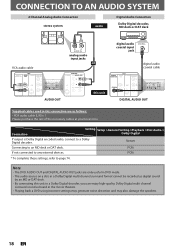
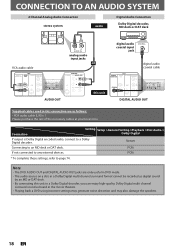
...
• The DVD AUDIO OUT and DIGITAL AUDIO OUT jacks are only useful in DVD mode. • The audio source on a disc in the movie theaters. • Playing back a DVD using incorrect settings ...Y
HDMI OUT
L OUT
PB /CB
COAXIAL
R
PR /CR
digital audio coaxial cable
DIGITAL AUDIO OUT
DVD
DVD/VCR
AUDIO S-VIDEO COMPONENT S-VIDEO IN ---AUDIO---OUT
OUT
VIDEO OUT
Y
L
L
COAXIAL
L OUT R
PB...
User manual, English (US) - Page 19


... with [SOURCE] on the remote control. (Verify that the DVD indicator is lit.)
DVD indicator SOURCE button VCR indicator
VCR button DVD button
Note
• You cannot switch to another mode (DVD or VCR) during in the timer-standby mode. DVD mode
Press [DVD] on the remote control. (Verify that the VCR indicator is lit.)
VCR mode
Press [VCR] on the unit.
User manual, English (US) - Page 24


...; The audio and video quality gets poorer as follows. Recordable Discs
Recording Mode
This unit can play back discs other DVD players, you make a recording, read the disc properly.
DVD+R/DVD-R can be a little shorter than DVD+RW on the player's lens. • If you record a disc using this unit unless you select as the recording time...
User manual, English (US) - Page 38


... Protect OFF
ON Finalize disc?
PLAYING THE DISCS IN OTHER DVD PLAYERS
Finalizing a Disc
You will need to finalize DVD+RW. • When you insert a DVD-RW finalized with [K / L],...[SETUP].
2 Use [K / L] to an hour.
"Disc Edit" menu will be in other DVD players. Do you cannot cancel finalizing because the finalizing has been in certain progress.
• When selecting "...
User manual, English (US) - Page 39


... "ON", then press [OK]. Introduction Connections Basic Setup
Recording
PLAYING THE DISCS IN OTHER DVD PLAYERS
Auto Finalizing
You can use [K / L] to select "General... Setting", then press [OK]. "Recording" menu will be activated.
6 Press [SETUP] to select "Recording", then press [OK]. Playback
Editing
Function Setup VCR...
User manual, English (US) - Page 42


... screens. Only the sound on the unit. Hint for the symbols on the right on your DVD, you cannot play back the following information.
You can play back DVD, read the following discs. Look for DVD Playback
The contents of DVD Format/Logo Licensing Corporation. "CD Playback Mode" menu will be performed while PBC function is...
User manual, English (US) - Page 76


... setting will fill the screen vertically, but both sides of the picture, like a normal DVD player does. General Setting
Playback Display Video Recording Clock HDMI Reset All
Progressive Scan
TV Aspect TV...set the selected item. • For 3 refer to page 15.
5 When you are playing back a disc.
1 Press [SETUP] and use your TV has progrPersosgivreessscivaen Scan
Viadnedo connect ...
User manual, English (US) - Page 80
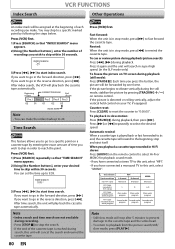
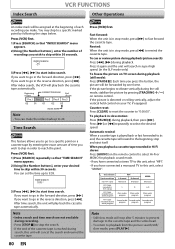
... [CLEAR] to reset the counter to playback from the picture search/still/ slow mode, press [PLAY B].
Your Selection
Type of recorded tape
non Hi-Fi tapes
Hi-Fi tapes recorded in Hi-Fi...20.
Each time you press the button, the picture will be forwarded by one frame. Index Search
VCR FUNCTIONS
Other Operations
An index mark will be assigned at the beginning of tape
Pro.1 Pro.2 Pro.3...
User manual, English (US) - Page 82


....
• This unit is a power failure or unplugging during the repairing process MAY NOT work.
The unit starts playing back the disc • The DVD-video features an auto playback function. Refer to cancel a repairing process ? The disc tray does not open after you...; Resume playback was recorded on this unit (HDMI FORMAT) matches the supported input format of other DVD players.
User manual, English (US) - Page 83


...'s remote control is inserted. No, you record
press [REC].
C The cassette tape does not play back DVD-video that is stopped.
• The motor may be necessary. R Recording does not start after...are playing back a cassette tape. You need to use the remote control supplied with cellophane tape. If you are using this unit records only DVD. Playback
Editing
Function Setup VCR ...
User manual, English (US) - Page 86


...almost twice as wide as video signals, so that higher-quality picture will only play back in other words, the TV screen is called a chapter. It can transmit... interface between audio and video source.
Some discs are 4:3 (in DVD players. Title (DVD only) A collection of compressing files. The DVD equivalent is almost square); Conventional TVs are compatible with digital inputs, this...
Similar Questions
Magnavox Zv427mg9 Dvd Recorder/vcr Combo Dvd Wont Play In My Computer
(Posted by giCodeb 9 years ago)
Dvd Recorded On Zv427mg9 Wont Play On Other Dvd Players
(Posted by hotmfranky 10 years ago)
Magnavox Dv220mw9 Dvd Player Vcr Combo Wont Play Dvd-r
(Posted by raldange 10 years ago)

