Magnavox ZV427MG9 Support Question
Find answers below for this question about Magnavox ZV427MG9 - Magnavox.Need a Magnavox ZV427MG9 manual? We have 1 online manual for this item!
Question posted by ciganry on November 13th, 2013
Magnavox Vcr Zv427mg9 Vcr Shuts Off When A Tape Is Loaded
The person who posted this question about this Magnavox product did not include a detailed explanation. Please use the "Request More Information" button to the right if more details would help you to answer this question.
Current Answers
There are currently no answers that have been posted for this question.
Be the first to post an answer! Remember that you can earn up to 1,100 points for every answer you submit. The better the quality of your answer, the better chance it has to be accepted.
Be the first to post an answer! Remember that you can earn up to 1,100 points for every answer you submit. The better the quality of your answer, the better chance it has to be accepted.
Related Magnavox ZV427MG9 Manual Pages
User manual, English (US) - Page 1


...;OL INCLUIDAS.
© 2009 Funai Electric Co., Ltd.
Editing
Function Setup VCR Functions
Others
Español NEED HELP FAST?
Introduction Connections Basic Setup
Recording
Playback
Owner's Manual
ZV427MG9 DIGITAL VIDEO DISC RECORDER & VIDEO CASSETTE RECORDER
THANK YOU FOR CHOOSING MAGNAVOX. IF YOU HAVE READ YOUR INSTRUCTIONS AND STILL NEED ASSISTANCE, YOU MAY...
User manual, English (US) - Page 5


...players are trademarks or registered trademarks of use a solution containing alcohol, spirits, ammonia or abrasive. Playback
Editing
Function Setup VCR..., allowing for inspection and cleaning of rental or worn tapes can see a clear picture.
• Playback picture ... Service Center.
It will play back on all DVD-video players."
Funai shall aggressively enforce its protective case when ...
User manual, English (US) - Page 6


... 36 Recording from an External Device 36 SETTING A DISC TO PROTECT 37 PLAYING THE DISCS IN OTHER DVD PLAYERS . . . . . 38 Finalizing a Disc 38 Auto Finalizing 39 DUBBING MODE 40
Playback
INFORMATION ...SETTINGS 70 SETUPS 72
Playback 72 Display 75 Video 76 HDMI 77 Reset All 78
VCR Functions
VCR FUNCTIONS 79 Playback 79 Recording 79 One-touch Timer Recording (OTR 79 Index Search...
User manual, English (US) - Page 7


...removed.
Quick search for what you want to watch : VCR mode You can copy a DVD disc to a cassette tape or copy a cassette tape to a DVD disc.
Putting name on other than +VR is not ... other DVD players.
Editing
Deleting titles:
DVD mode
You can record the sound of each recording you erase all media. This function will be possible only if the DVD disc or a cassette tape is...
User manual, English (US) - Page 8


... timer recording.
18. F.FWD D button (VCR) Press to remove the cassette tape from a distance.
17. STOP / EJECT C A button (VCR) • Press to rapidly advance the cassette tape, or view the picture rapidly in the main menu. 14. SOURCE button (DVD/VCR) Press to operate.
12. Press repeatedly to start VCR to DVD (DVD to VCR) duplication
which you wish to...
User manual, English (US) - Page 9


...Basic Setup
Rear Panel 1
FUNCTIONAL OVERVIEW
2
HDMI OUT
DIGITAL AUDIO OUT
DVD
DVD/VCR
AUDIO S-VIDEO COMPONENT S-VIDEO IN ---AUDIO---OUT
OUT
VIDEO OUT
Y
L
L...DVD only) Use to connect external device with an RCA audio cable. 11. Recording
Playback
Editing
Function Setup VCR Functions
Others
Español
EN 9 Electrostatic discharge may cause permanent damage to completely shut...
User manual, English (US) - Page 11


... in pause, press repeatedly to the standby mode. (To completely shut down the unit, you turn on the remote control is paused, press to view the cassette tape in forward. • When playback is paused, press to slow reverse playback. Number/Character buttons (DVD/VCR) • Press to forward the playback step by step...
User manual, English (US) - Page 12


.... : Appears when the timer recording is proceeding in DVD. : Appears when DVD is in the timer recording standby mode. : Flashes when a program cannot be performed for one-touch
timer recording • Selected HDMI output mode • VCR tape counter
Display Message
Appears when the disc tray is loaded on a disc.
Appears when the disc tray...
User manual, English (US) - Page 20


...of settings for explanation. Indicates a tape counter. 5. Indicates the current time....VCR mode 1
12:00AM 2
Disc Information/Menu (only in DVD mode)
Title Name Information (only when DVD+RW/DVD+R/DVD-RW/DVD...loaded disc, the disc/file in playback)
HDMI Information (only for the images output through the HDMI output)
Disc Information / Menu
DVD mode
6
1/ 5
1/ 5
0:01:00 / 1:23:45 DVD...
User manual, English (US) - Page 22


...VIDEO
Curtis LINE1, LINE2, RCA Mathis 00, 90, 91, 92, 93
INPUT, TV/VCR, 00, 90, 91, 92, 93
GE
INPUT, TV/VCR, Samsung TV/VIDEO
00, 90, 91, 92, 93
Hitachi INPUT, AUX
Sanyo VIDEO
JVC...
VIDEO, VIDEO 1, Sharp 00
VIDEO 2, VIDEO 3
Kenwood AUX
Sony
VIDEO1, VIDEO2, VIDEO3
LXI-Series 00
Toshiba TV/GAME
Magnavox AUX...
User manual, English (US) - Page 27


... -touch timer recording. - EN 27
Español
Press [TIMER SET] to cancel the timer-standby mode to use the pause function during VCR playback or recording, the DVD will be displayed for 5 seconds.
7 Press [STOP C] to stop recording. • This unit cannot record images as 4:3. • When the unit clock has...
User manual, English (US) - Page 31


...completed, flashes. Please insert a recordable cassette tape.
• If you want to use any functions for either DVD or VCR is in the cassette compartment, "VCR" on the front panel display flashes and ...be canceled or start right after you set for 24 hours. You cannot change the mode between DVD and VCR. PROG. B
The first 2 minutes (at the longest) of the subsequent program will be ...
User manual, English (US) - Page 33
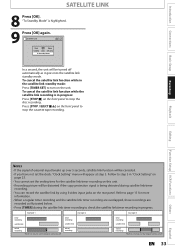
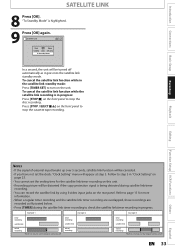
..." is in progress.
Refer to stop the disc recording. Recording
Playback
Editing
Function Setup VCR Functions
Others
Notes
• If the signal of external input breaks up over 5 seconds...SET] to stop the cassette tape recording. EN 33
Español
Introduction Connections Basic Setup
SATELLITE LINK
8 Press [OK]. Satellite Link
Start 5:00PM
DVD VCR
DVD
Mode SP (2Hr)
To ...
User manual, English (US) - Page 36


...on page 24 for DVD or "Recording" on page 79 for VCR.
5 Press [RECORD I] (DVD or VCR) on the unit ... to stop recording. Place the disc to a cassette tape: Press [VCR].
Select "E1 (Rear)" position by using [SOURCE]....tape with a eraseprotection tab into the cassette compartment.
3 Select the input of this unit; For cassette tape: Press [STOP / EJECT C A] on the unit to the disc: Press [DVD...
User manual, English (US) - Page 39


... "General Setting", then press [OK]. Playback
Editing
Function Setup VCR Functions
Others
Español
EN 39 You can finalize discs automatically... Recording Compatible End of Timer Rec", then press [OK]. Introduction Connections Basic Setup
Recording
PLAYING THE DISCS IN OTHER DVD PLAYERS
Auto Finalizing
You can use [K / L] to exit.
"Recording" menu will appear.
3 Use [K / L]...
User manual, English (US) - Page 40


... to select "General Setting", then press [OK]. Note for recording to DVD duplication, the picture may be possible only if the DVD or the cassette tape is long enough. Note for VCR to DVD duplication
• After starting VCR to a cassette tape: • The cassette tape's erase-protection tab is intact. • The remaining time of the auto...
User manual, English (US) - Page 43


...the disc tray. Playback
Editing
Function Setup VCR Functions
Others
Español
Note
• Some discs may take a while to load the disc completely.
4 Press [PLAY ...EN 43 Introduction Connections Basic Setup
Recording
Direct Playback
BASIC PLAYBACK
1 Press [STANDBY-ON y]. Press [DVD].
2 Press [OPEN/CLOSE A] to start playback automatically.
• You can select images or ...
User manual, English (US) - Page 79


... SET] to begin playback.
3) During playback, press [PAUSE F]. To change the recording length during DVD playback or recording, the VCR will be automatically adjusted upon playback. To adjust the tracking manually, press [TRACKING / ].
Note
• When a cassette tape without erase-protection tab is selected in the unit. • The desired recording mode is...
User manual, English (US) - Page 80
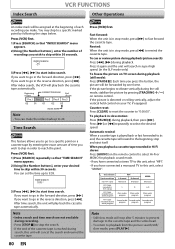
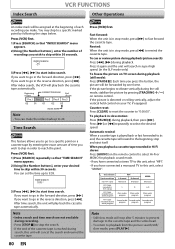
... seconds. To playback in the reverse direction, press [E]. When you have connected a stereo TV to go to stop mode, press [E] to fast forward the cassette tape. Press [VCR] first. 1) Press [SEARCH] repeatedly so that "INDEX SEARCH" menu
appears. 2) Using [the Number buttons], enter the number of
recordings you want to go in...
User manual, English (US) - Page 83


...your recording channel, and leave the external tuner on your local store.
C The cassette tape does not play back DVD-video that is no sound or the sound is not possible. Can I change the channels... may be necessary. Picture noise appears.
• Head cleaning for VCR may rotate for the duration of other connected device. Can I record one channel while watching another
country? -...
Similar Questions
Help Magnavox Dvd Vcr Is Stuck On Dvd Player Vcr Won't Work
(Posted by nwazur 10 years ago)
How To Record A Vcr Tape To Dvd On A Magnavox Zv427mg9 A
(Posted by stacm5 10 years ago)
Dvd Player Not Working
model zv427mg9 dvd player will nt play
model zv427mg9 dvd player will nt play
(Posted by Anonymous-111697 11 years ago)
Sound Is Fine For Tv And Vcr But Not On Dvd Player
(Posted by drurytrish 12 years ago)

