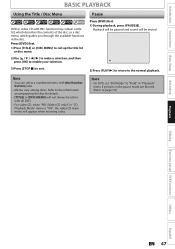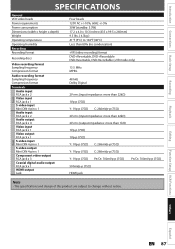Magnavox ZV427MG9 Support Question
Find answers below for this question about Magnavox ZV427MG9 - Magnavox.Need a Magnavox ZV427MG9 manual? We have 1 online manual for this item!
Question posted by raja5reg on November 25th, 2013
How To Finalize Disc On Magnavox Dvd Recorder Zv427mg9
The person who posted this question about this Magnavox product did not include a detailed explanation. Please use the "Request More Information" button to the right if more details would help you to answer this question.
Current Answers
Related Magnavox ZV427MG9 Manual Pages
Similar Questions
How To Do The Intial Set Up For A Magnavox Dvd Recorder Zv427mg9 A
(Posted by stiljones 10 years ago)
How To Do With Magnavox Vhs Dvd Recorder Zv427mg9 How To Dvd Recording From Tv
without commercial edit out commercials while recording dvd from line in
without commercial edit out commercials while recording dvd from line in
(Posted by EEkdeb 10 years ago)
How To Finalize A Dvd On A Magnavox Dvd Recorder Zv427mg9
(Posted by Cabobbij 10 years ago)
How To Finalize A Dvd
I cannot find in the mannual or anywhere how to finalize the DVD after recording, I press stop and i...
I cannot find in the mannual or anywhere how to finalize the DVD after recording, I press stop and i...
(Posted by laurav 12 years ago)
I Have Magnavox Mbp5130/f7 Blue Ray Disc/dvd Player. I Have Netflex.
I cant get netflex on my tv using my dvd player?
I cant get netflex on my tv using my dvd player?
(Posted by dstumpf39 13 years ago)