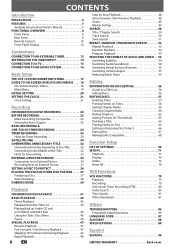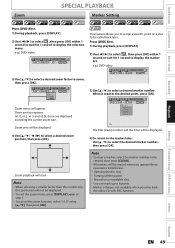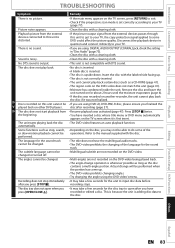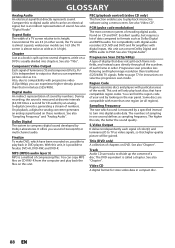Magnavox ZV420MW8 Support Question
Find answers below for this question about Magnavox ZV420MW8 - DVDr/ VCR Combo.Need a Magnavox ZV420MW8 manual? We have 1 online manual for this item!
Question posted by blessed112150 on February 27th, 2012
Why Did Region Error Display When I Put In A New Movie?
I put ina new movie and the Words REGION ERROR came up on the TV. Why caused this to happen and what can i do about it?
Current Answers
Related Magnavox ZV420MW8 Manual Pages
Similar Questions
Magnavox Dvd/vcr Combo Dvd Won't Read Eject
(Posted by stensdelapa 9 years ago)
How To Hook Up Magnavox Zv427mg9 - Dvdr/ Vcr Combo
(Posted by jpgloste 10 years ago)
Dubbing Vcr To Dvd
Have a Magnavox ZV420MW8 DVD/VCR unit I want to dub several VCR tapes to DVD. Manual (page 39)expla...
Have a Magnavox ZV420MW8 DVD/VCR unit I want to dub several VCR tapes to DVD. Manual (page 39)expla...
(Posted by verdonkf 11 years ago)
I Am Having Trouble Hooking My Dvd/vcr Combo Up To My Cable.
(Posted by tyonia31 11 years ago)
Magnavox Zv420wm8 - Dvdr/vcr Combo
What type of DVD-r disc is best to record. I need and owners manual, can you send me a link to we...
What type of DVD-r disc is best to record. I need and owners manual, can you send me a link to we...
(Posted by pablomiramontes1 12 years ago)