Magnavox ZC320MW8B Support Question
Find answers below for this question about Magnavox ZC320MW8B.Need a Magnavox ZC320MW8B manual? We have 1 online manual for this item!
Question posted by johniwamoto on February 4th, 2012
What Type Of External Tuner Do I Need To Record Tv Programs On Magnavox Zc320mw8
this DVD Recorder is connected to a secondary TV that doesn't have the cable box connected to it. i can watch cable channels on this TV but cannot record.
Current Answers
There are currently no answers that have been posted for this question.
Be the first to post an answer! Remember that you can earn up to 1,100 points for every answer you submit. The better the quality of your answer, the better chance it has to be accepted.
Be the first to post an answer! Remember that you can earn up to 1,100 points for every answer you submit. The better the quality of your answer, the better chance it has to be accepted.
Related Magnavox ZC320MW8B Manual Pages
User manual, English (US) - Page 1


... YOUR MAGNAVOX PRODUCT MORE ENJOYABLE.
Recording
Playback
Editing
Function Setup
Others
Español
IF YOU HAVE READ YOUR INSTRUCTIONS AND STILL NEED ASSISTANCE, YOU MAY ACCESS OUR ONLINE HELP AT WWW.MAGNAVOX.COM/SUPPORT
OR CALL 1-800-605-8610 WHILE WITH YOUR PRODUCT. Introduction Connections Basic Setup
Owner's Manual
ZC320MW8B/F7 DIGITAL VIDEO DISC RECORDER
NEED HELP...
User manual, English (US) - Page 2
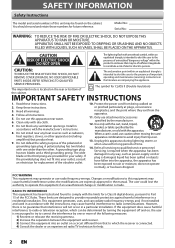
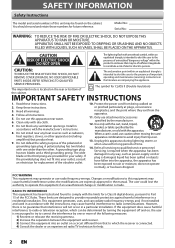
...an unauthorized change or modification is connected. 4) Consult the dealer or an experienced radio/TV technician for your outlet, consult .... The symbol for replacement of the polarized or grounding-type plug. Protect the power cord from being walked on ...You should record and retain those numbers for a Class B digital device, pursuant to Part 15 of the FCC Rules. RADIO-TV INTERFERENCE This...
User manual, English (US) - Page 3


...magnavox.com
Notice for a few
hours until its inside the unit in a horizontal and stable position. Introduction Connections Basic Setup
Recording.... • Do not put your external devices, noise or disturbance of Rovi Corporation...with your TV set compatibility with the same or equivalent type. EN 3...incinerated but disposed of this 480p DVD recorder, please contact our customer service ...
User manual, English (US) - Page 6


... 14 Connection to an External Tuner 14 TV Connection Overview 14 Connecting to a TV with Component Video Input Jacks 15 Connecting to a TV with an S-Video Input Jack . . . . . 15 Connecting to a TV with Audio / Video Input Jacks 16 Connecting to a TV without Audio / Video Input Jacks 16 Digital Audio Connection 17
Basic Setup
BEFORE YOU START 18 Finding the Viewing Channel on Your TV 18...
User manual, English (US) - Page 14


... cable
ANT.OUT ANT. If your external tuner provider. With this player.
IN
Note
• Required cables and connecting methods differ depending on . • You cannot record one channel while watching another channel.
IN jack
ANT. CONNECTION
Read this first: 1) Disconnect the AC power cords of the devices from the VIDEO OUT or S-VIDEO OUT jack. TV
satellite dish
or cable TV...
User manual, English (US) - Page 16


... follows:
• RCA audio cable (L/R) x 1 • RCA video cable x 1 Please purchase the rest of the necessary cables at your local store.
• RF modulator is connected to an RF modulator.
16 EN You need to purchase it at your local store. • The quality of this unit
Set channel 3 or 4
or
cable TV company
external tuner
ANT.OUT ANT. IN...
User manual, English (US) - Page 18


... the unit, you see the MAGNAVOX screen saver instead of the above is the correct viewing channel (external input channel) for details. • If more than 10 minutes have passed since you have made all the connections, you must find the viewing channel (external input channel) on your TV.
1 After you have turned on the TV's remote control, then press...
User manual, English (US) - Page 24


..." before being able to see those effects on other DVD players, you will need to finalize. Unrecordable Discs
• DVD-RW recorded in DVDvideo or some satellite broadcasts.)
• You cannot record "copy-once only" program's on most DVD players without finalizing. INFORMATION ON DVD RECORDING
Before you select as the recording time becomes longer.
• Each time [REC MODE] is...
User manual, English (US) - Page 26


... title list.
4 Press [REC MODE] repeatedly to record TV programs. This unit has no tuner system so cannot receive TV broadcasts without external tuner or such devices.
1 Press [STANDBY/ON y]. It may take a while to load the disc data after the disc tray closes. • When inserting a brand-new DVD+RW/DVDRW, the unit automatically starts to format...
User manual, English (US) - Page 28


... [the Number buttons] to 12 programs within a month in advance.
Before recording, make a program which recording time exceeds 12 hours.
28 EN Mode
SP
End - - : - - You cannot watch one channel and record
another at the current date, the date will change as follows. SP 2h00m
• You cannot make sure • Connect the external tuner to either L1 or L2...
User manual, English (US) - Page 29


... information" on the disc and selects the best recording mode available automatically to complete recording the program. EN 29 Introduction Connections Basic Setup
Recording
TIMER RECORDING
5 Use [K / L] to select the appropriate external input position (L1/L2) to which your external tuner is only available for 10 seconds, timer program list will appear.
Date JAN/07 L1/L2
L1
Start...
User manual, English (US) - Page 32


...the recording mode.
Timer Programming Timer Programming Satellite Link
4 Use [K / L] to select "Satellite Link", then press [OK]. Preparing for details.
32 EN Refer to the tuner's manual on the tuner • Satellite link accepts only the connection from L1 (rear) with the external tuner. (The connection from L2 cannot read
any signals from the external tuner.) • The external tuner...
User manual, English (US) - Page 34


...DVD+RW
selected title number to be overwritten. FI
SP(2Hr)
2h00m
7) Press [REC].
Then select the desired channel to display the title list.
Overwriting recording starts.
It takes a while to record on the external tuner. Refer to "Recording Mode" on the bottom right corner of the overwriting title is connected. "SI", display menu, channel... recording.
Make sure that the TV ...
User manual, English (US) - Page 37


... unit, select L2.
• You can also select L1 or L2 channel by pressing [SOURCE]. • If the external device is connected.
2 Press [OPEN/CLOSE A] to the instructions for the connection on page 36.
1 Turn on the TV and press [STANDBY/ON y], and be completed. Place the disc to record properly.
3 Press [OPEN/CLOSE A] to select...
User manual, English (US) - Page 68


... the type of sound signal which you can set and the default setting. English French Spanish Other
Angle Icon
ON
Set whether or not to US TV program ratings. TV Rating
TV-MA TV-14 TV-PG TV-G TV-Y7 TV-Y None
Set the viewing limitation according to display the angle icon. PCM
48kHz
96kHz
Set whether the sound recorded in...
User manual, English (US) - Page 69


... preset time interval's.
Set the clock.
Note
• Your change to "OFF"). Set the unit to replace the title list after recording (ON).
Recording
Playback
Editing
Function Setup
Others
Español
EN 69 Set to prohibit additional recording (OFF) or to finalize the disc automatically. Set the video input type for the external input.
User manual, English (US) - Page 74


... Rating
You can set the viewing limitation for the analog/digital TV programs received from the external tuner or recorded on DVDs to prevent your children from watching inappropriate programs. If the unit detects a blocked program, a restriction message appears and you are not allowed to view or record the program. 1) Use [the Number buttons] to enter the access
password.
SETUPS
Display...
User manual, English (US) - Page 75


... of the main rating. Introduction Connections Basic Setup
SETUPS
[Canadian French Rating]
Rating 18ans+ 16ans+ 13ans+ 8ans+ G E
Category Adult audience only Unsuitable for ages under 16 Unsuitable for ages under 13 Unsuitable for ages under 8 General audience Exempt program
higher lower
As for TV Rating's TV-MA, TV-14, TV-PG, or TV-Y7, you can further...
User manual, English (US) - Page 77


...the labeled side facing up during DVD recording or DVD playback.
• Batteries are weak. • There are experiencing. Introduction Connections Basic Setup
Recording
Playback
TROUBLESHOOTING
Before requesting service for ... If you have a plasma TV, it was recorded on . • Check if you may need to move the unit away from the external devices connected to this unit to get to...
User manual, English (US) - Page 81


...(secondary audio program) Sub-audio channel which have compatible region codes. This audio channel...DVD.
See also "Title". During recording, the sound is an indirect representation of stereo(2ch) or multi channel audio. With this to output so that you can be gained. PBC (playback control) (video CD only) This function enables you sound of sound. Progressive Scan (480p) A type...
Similar Questions
What Kind Of External Tuner For A Magnavox Zv427mg9 Do I Need
(Posted by jonanab 9 years ago)
Magnavox Zc320mw8 Dvd Recorder Manual How To Select Video Input Source
(Posted by sammPatr 10 years ago)
Can You Use Magnavox Zc320mw8 Dvd Recorder Without A Cable Box
(Posted by Jbrdebb 10 years ago)
External Tuner
I connected my player/recorder to my TV via HDMi1. Do I need to connect my player/Recorder to m y ex...
I connected my player/recorder to my TV via HDMi1. Do I need to connect my player/Recorder to m y ex...
(Posted by bochar431 11 years ago)

