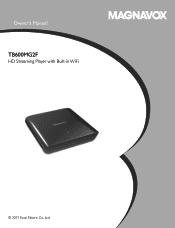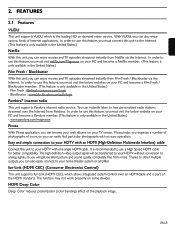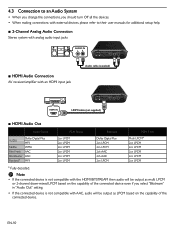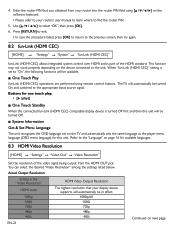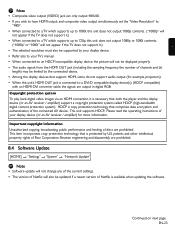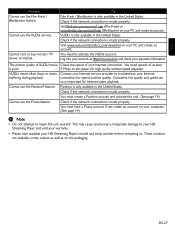Magnavox TB600MG2F Support Question
Find answers below for this question about Magnavox TB600MG2F.Need a Magnavox TB600MG2F manual? We have 1 online manual for this item!
Question posted by jwr1982 on September 8th, 2018
Apps Not Working
Current Answers
Answer #1: Posted by BusterDoogen on September 9th, 2018 8:13 AM
I hope this is helpful to you!
Please respond to my effort to provide you with the best possible solution by using the "Acceptable Solution" and/or the "Helpful" buttons when the answer has proven to be helpful. Please feel free to submit further info for your question, if a solution was not provided. I appreciate the opportunity to serve you!
Related Magnavox TB600MG2F Manual Pages
Similar Questions
trying to play universal dvd purchased at Amazon and need to unlock region to play it. Is there a ha...
Does this have Cinavia in the firmware?
model zv427mg9 dvd player will nt play
I bought a Magnavox TB600MG2F for the main purpose of streaming Youtube. Why does it have an app if ...
I HAVE BEEN TRYING TO DOWNLOAD THIS MANUAL, BUT ONLY SUCCEED IN DOWNLOADING THE 2 COVERPAGES. PLEAS...