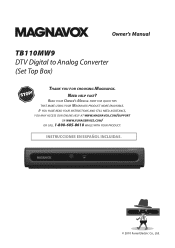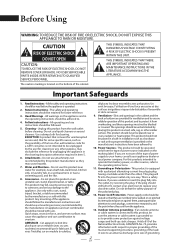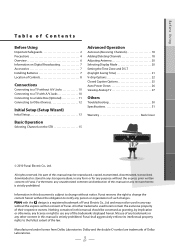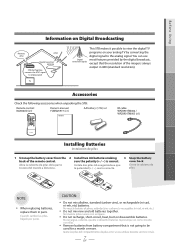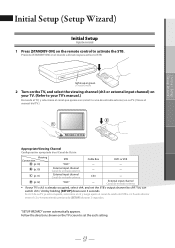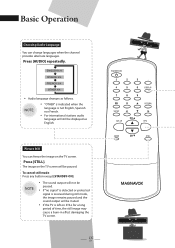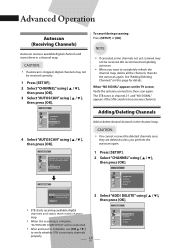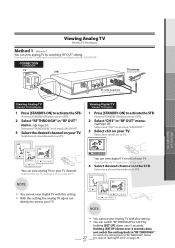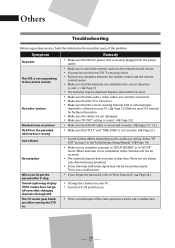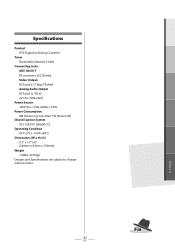Magnavox TB110MW9 Support Question
Find answers below for this question about Magnavox TB110MW9 - Digital to Analog TV Converter Box.Need a Magnavox TB110MW9 manual? We have 1 online manual for this item!
Question posted by kloBigchi on August 20th, 2014
How Do I Change The Restrictions On My Converter Box
The person who posted this question about this Magnavox product did not include a detailed explanation. Please use the "Request More Information" button to the right if more details would help you to answer this question.
Current Answers
Related Magnavox TB110MW9 Manual Pages
Similar Questions
Does My Magnavox Digital Analog Converter Box Have A Way To Reset
(Posted by migjmack3 9 years ago)
What If I Lost The Magnavox Digital To Analog Tv Converter, Tb110mw9 Rewmote
(Posted by Gpye2inch 10 years ago)
Magnavox Digital To Analog Tv Converter, Tb110mw9 Does It Control Audio?
(Posted by solcuch 10 years ago)
Magnavox Tb110mw9 Digital Tv (dtv) Converter Box For Analog Tv S How To Turn On
without remote
without remote
(Posted by amezboo 10 years ago)
Why Is My Remote For My Digital Analog Converter Box Not Responding
(Posted by neqbb5rg 10 years ago)