Magnavox MWR20V6 Support Question
Find answers below for this question about Magnavox MWR20V6 - DVDr/ VCR Combo.Need a Magnavox MWR20V6 manual? We have 1 online manual for this item!
Question posted by Lazar51 on November 2nd, 2010
Vcr Playback
after I insert a cassette it plays for 10 seconds and then the machine shuts down. Is there a setting to correct this
Current Answers
There are currently no answers that have been posted for this question.
Be the first to post an answer! Remember that you can earn up to 1,100 points for every answer you submit. The better the quality of your answer, the better chance it has to be accepted.
Be the first to post an answer! Remember that you can earn up to 1,100 points for every answer you submit. The better the quality of your answer, the better chance it has to be accepted.
Related Magnavox MWR20V6 Manual Pages
Owners Manual - Page 1
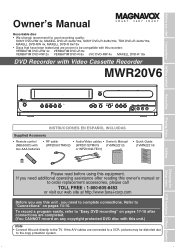
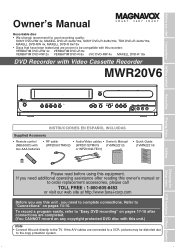
... may be compatible with this recorder: VERBATIM DVD+RW 4x VERBATIM DVD+R 8x VERBATIM DVD-RW x VERBATIM DVD-R 8x JVC DVD-RW 4x MAXELL DVD-R 16x
DVD Recorder with Video Cassette Recorder
MWR20V6
POWER ON STANDBY-ON
REW
F.FWD STOP/EJECT PLAY
RECORD
IR
OPEN/CLOSE
CHANNEL
D.DUBBING
VCR SOURCE DVD
STOP
PLAY RECORD
S-VIDEO
VIDEO
L AUDIO R
Playing discs
Editing
Changing the Setup menu...
Owners Manual - Page 6
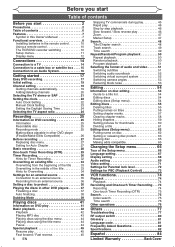
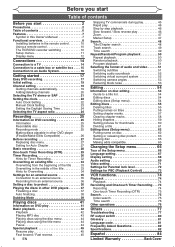
... in the remote control 10 Using a remote control 10 The VCR/DVD recorder switching 10 Setup menus 11 Display menu...Setting a disc to protect 36 Playing the discs in other DVD players 37 Finalizing a disc 37 Auto finalizing 38 Dubbing Mode 39
Playing discs 41
Information on DVD play 41 Basic playback 42
Playback 42 Playing MP3 disc 43 Playing discs using the disc menu 44 Playing...
Owners Manual - Page 7
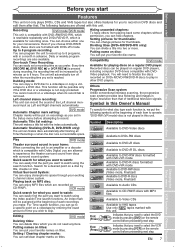
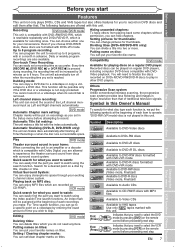
... recordings are allowed
to operate. *DVD-RW (VR mode) disc is not played in other DVD players.
Search for a desired point on regular DVD players, including computer DVD drives compatible with the index automatically. VCR mode
Quick search for what disc type each recordings you make.
Editing
DVD mode
Deleting titles: You can easily set is available for recording once...
Owners Manual - Page 8
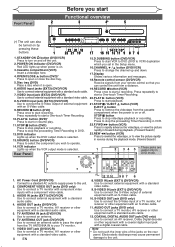
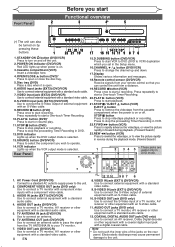
... .
15.D.DUBBING button (DVD/VCR) Press to start or resume play.
STOP C button Press to connect a TV monitor, AV receiver or other equipment with an S-Video cable.
10. AUDIO - OUT
OUT
1. AUDIO OUT jacks (DVD/VCR) Use to stop playback or recording. AUDIO OUT jacks (DVD only)
Use to stop videotape playback or recording.
Cassette compartment (VCR) Insert a videotape here...
Owners Manual - Page 9
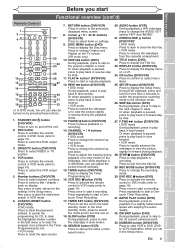
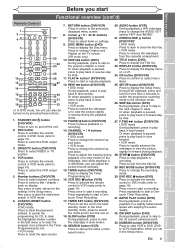
... DVD playback, press and hold for the
page 10). Press to start a Onetouch Timer Recording.
31. Press repeatedly to exit from the cassette compartment.
22. CM SKIP button (DVD) During playback, press to skip to start or resume playback.
12. EN 9
Editing
Changing the Setup menu VCR functions Others Español PLAY B button* (DVD/VCR) Press to the 30 second advanced...
Owners Manual - Page 11
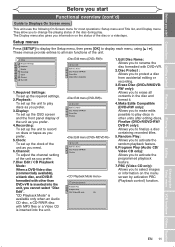
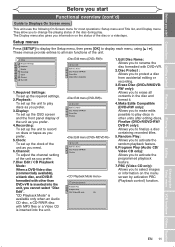
...VCR functions Others Español
EN 11 They allow you to change the playing status of the disc during play discs as you to play . "CD Playback Mode" is inserted into the unit. Setup
1
Required Settings
2
Playback
3
Display
4
Recording
5
Clock
6
Channel
7
Disc Edit
1.Required Settings: To set up the required settings.
2.
Playback: To set...3.Erase Disc (DVD+RW/DVDRW only):...
Owners Manual - Page 13
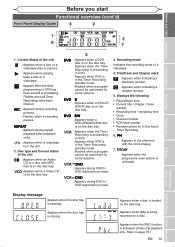
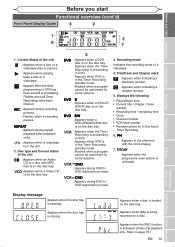
... play is paused. :Appears when playing back a disc or a videotape. :Appears when the timer programming or OTR has been set and...playback (disc playback only). :Appears when a videotape is activated.
:Appears during VCR to DVD duplication process.
:Appears during DVD to page 73.)
EN 13
Editing
Changing the Setup menu VCR functions Others Español Displays the following
• Played...
Owners Manual - Page 16
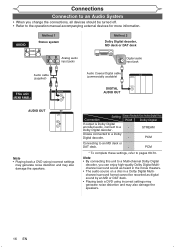
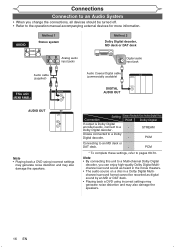
Connection
Setting Setup>Playback>Disc Audio>Digital Out>
PCM
Dolby Digital
If output is Dolby Digital encoded audio, connect to pages 69-70.
OUT
L
R
Audio Coaxial Digital cable (commercially available)
DIGITAL AUDIO OUT
DIGITAL AUDIO OUT
DVD
COAXIAL
AUDIO OUT
or
DVD AUDIO OUT
L
R
Note • Playing back a DVD using incorrect settings may generate noise distortion and may...
Owners Manual - Page 18
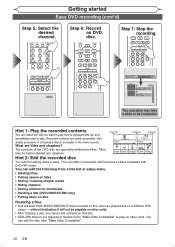
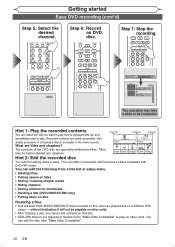
... TIMER VCR REC DVD REC REC MODE TIMER SET SLOW CM SKIP RAPID PLAY SEARCH AUDIO DUBBING
DISC MENU
OK
CHANNEL
SETUP
TIMER VCR REC DVD REC REC MODE
TIMER SET SLOW CM SKIP RAPID PLAY
CHANNEL
SEARCH AUDIO DUBBING
CH 12
TIMER VCR REC DVD REC REC MODE
TIMER SET SLOW CM SKIP RAPID PLAY
SEARCH AUDIO DUBBING
TIMER VCR REC DVD REC...
Owners Manual - Page 19


...MENU
SETUP
1
CHANNEL TIMER VCR REC DVD REC REC MODE TIMER SET SLOW CM SKIP RAPID PLAY SEARCH AUDIO DUBBING
Playing discs
Editing
Changing the Setup menu VCR functions Others Español... setting
4
Press [OK] to the table on page 15. CH 1
Auto Presetting Now
After channel setting is connected. Setup
Required Settings Playback Display Recording Clock Channel Disc Edit
Channel setting
...
Owners Manual - Page 24
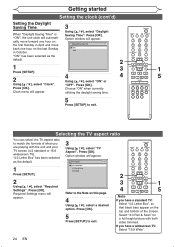
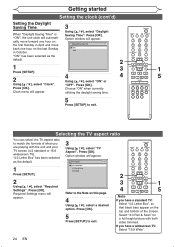
...
.@/:
ABC
1
2
GHI
JKL
4
5
PQRS
TUV
7
8
CLEAR/C-RESET SPACE
0
RETURN
DEF
3
MNO
6
WXYZ
9
TITLE
DISPLAY
OK
DISC MENU
SETUP
CHANNEL TIMER VCR REC DVD REC REC MODE TIMER SET SLOW CM SKIP RAPID PLAY SEARCH AUDIO DUBBING
1 5
Selecting the TV aspect ratio
You can select the TV aspect ratio to match the formats of the...
Owners Manual - Page 25
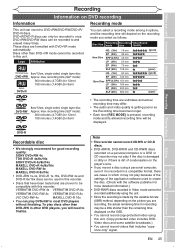
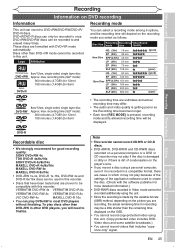
... recorded to DVD+RW/DVD-RW/DVD+R/ DVD-R discs.
EN 25 These discs are formatted with this recorder:
VERBATIM DVD+RW 4x VERBATIM DVD+R 8x
VERBATIM DVD-RW 2x VERBATIM DVD-R 8x
JVC DVD-RW 4x
MAXELL DVD-R 16x
• You can only be compatible with DVD+VR mode automatically. DVD+R/DVD-R discs can play because of the settings of condensation on the player's lens.
•...
Owners Manual - Page 26
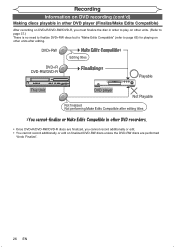
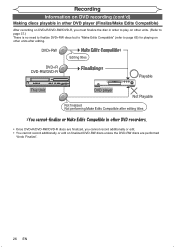
... record additionally or edit on finalized DVD-RW discs unless the DVD-RW discs are performed
"Undo Finalize".
26 EN DVD+RW
Editing titles
DVD+R DVD-RW/DVD-R
POWER ON STANDBY-ON
REW
F.FWD STOP/EJECT PLAY
RECORD
IR
OPEN/CLOSE
CHANNEL
D.DUBBING
VCR SOURCE DVD
STOP
PLAY RECORD
S-VIDEO
VIDEO
L AUDIO R
This Unit
DVD player
Playable Not Playable
Not finalized Not...
Owners Manual - Page 29
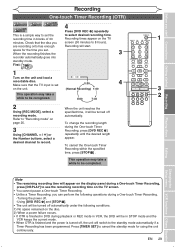
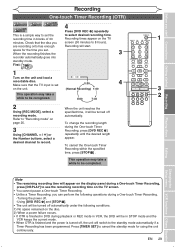
... Timer Recording, press [DVD REC I 0:30
0:30 (Normal Recording) 1:00
8:00
7:30
4
OK
DISC MENU
SETUP
CHANNEL TIMER VCR REC DVD REC REC MODE TIMER SET SLOW CM SKIP RAPID PLAY SEARCH AUDIO DUBBING
3...DVD during playback or REC mode in VCR, the DVD will be in blocks of 30 minutes.
Press [TIMER SET] to cancel the standby mode for the time you set the recording time in STOP mode and the VCR...
Owners Manual - Page 44
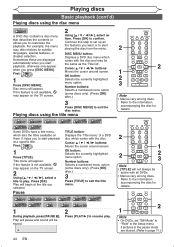
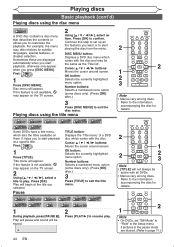
...
DVD+RW
DVD+R
DL
+VR
+VR
DVD+R DVD-RW DVD-R
Video
Video
DVD-RW DVD-R
CD
MP3
Video CD
1
During playback, press [PAUSE F]. F
STANDBY-ON
VIDEO/TV VCR
DVD OPEN/CLOSE
2
.@/:
ABC
1
2
GHI
JKL
4
5
PQRS
7
CLEAR/C-RESET
TUV
8
SPACE
0
RETURN
DEF
3
MNO
6
WXYZ
9
TITLE
DISPLAY
1 2 3
OK
DISC MENU
SETUP
CHANNEL TIMER VCR REC DVD REC REC MODE
2
TIMER SET SLOW CM SKIP RAPID PLAY...
Owners Manual - Page 51


... on page 81. Display menu will only allow you
to next.
2 OK
3
DISC MENU
SETUP
1
1
Program Play
4
5
Press [SETUP].
2
09
CHANNEL TIMER VCR REC DVD REC REC MODE
Using [K / L], select "CD Playback Mode". TIMER SET SLOW CM SKIP RAPID PLAY
Note SEARCH AUDIO DUBBING
• To erase tracks you selected, press [CLEAR/C-RESET].
• You can...
Owners Manual - Page 77
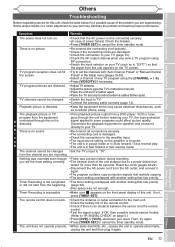
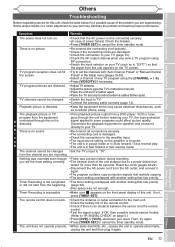
...set the timer setting correctly.
• There was not enough.
TV program pictures are recording. V
D There is no picture.
• Re-connect the connecting cord securely. • Check if the connecting cords are experiencing. The channel cannot be changed • Set...timer standby mode.
Before you start from a DVD player, VCR or tuner goes through the unit is in fast ...
Owners Manual - Page 78
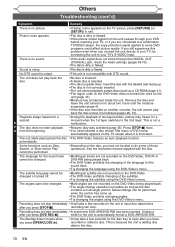
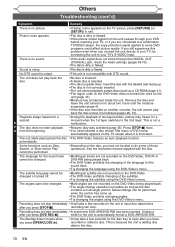
...correctly inserted. • The unit cannot playback certain discs (such as a CD-ROM) (page 41). • The region code on the DVD-Video does not match the ones on the DVD-Video, DVD-R or DVD-RW being played back. • The angle-change can stop immediately • It will take a few seconds... TV/VIDEO player, the copy-protection signal applied to do some DVD programs could affect...
Owners Manual - Page 81
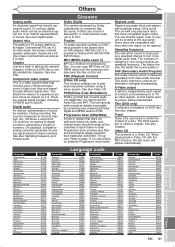
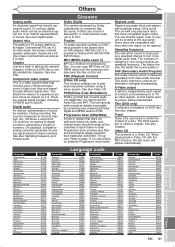
... and play back the files on DVD players. PBC (Playback Control)
(Video CD only)
This function enables you start Connections Getting started Recording
Playing discs
...7054 5655 7161 7267
Editing
Changing the Setup menu VCR functions Others Español
EN 81 In contrast... by looking at discrete intervals (44, 100 times a second for instructions on CDRW/R discs from main-audio channel.
This...
Owners Manual - Page 90
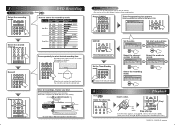
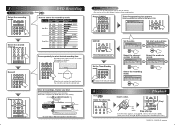
...
CHOANKNEL
SETUP
TIMER VCR REC DVD REC REC MODE
TIMER SET SLOW CM SKIP RAPID PLAY
Set the Timer Standby SEARCH AUDIO DUBBING
mode. Set the date. the channel 8. --- JAN/01 12:57AM --:-- Start 12:57AM
End 1:57AM
CH
DVD VCR
Mode
8 DVD HQ
First: DVD
Insert a disc. STANDBY-ON
VIDEO/TV VCR
DVD OPEN/CLOSE
.@/:
ABC
DEF
1
2
3
GHI
JKL
MNO
Playback 4
5
6
PQRS
TUV...
Similar Questions
Magnavox Dvd/vcr Combo Dvd Won't Read Eject
(Posted by stensdelapa 9 years ago)
Magnavox Zv427mg9 Dvd Recorder/vcr Combo Dvd Wont Play In My Computer
(Posted by giCodeb 9 years ago)
How To Sync Wireless Headphones To My Dvd Vcr Combo
(Posted by isail494 11 years ago)
I Have A Magnavox Zv450mw8a Vcr To Dvd Recorder But The Remote Doesnt Work. How
(Posted by xraymisti 11 years ago)
Magnavox Dvd Recorder/vcr Combo Mwr 20v6
Am looking to to go to over the air tv. Is the Magnavox DVD Recorder/VCR Combo mwr 20v6 digital tv r...
Am looking to to go to over the air tv. Is the Magnavox DVD Recorder/VCR Combo mwr 20v6 digital tv r...
(Posted by woodenchips21 13 years ago)

