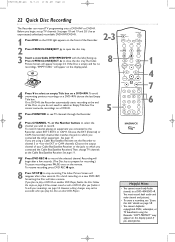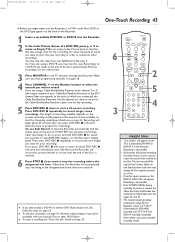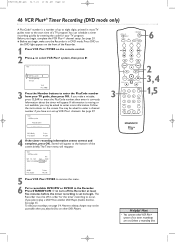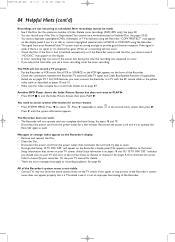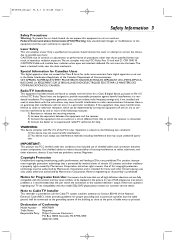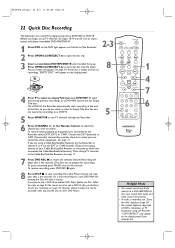Magnavox MRV700VR Support Question
Find answers below for this question about Magnavox MRV700VR - Dvd Recorder / Vcr.Need a Magnavox MRV700VR manual? We have 2 online manuals for this item!
Question posted by ldlovendahl on February 21st, 2015
Dvd Reads Blocked C002. Dvd Will Not Open. What Does This Mean
The person who posted this question about this Magnavox product did not include a detailed explanation. Please use the "Request More Information" button to the right if more details would help you to answer this question.
Current Answers
Answer #1: Posted by TechSupport101 on February 21st, 2015 7:12 PM
Hi. See the answer here http://club.myce.com/f181/magnavox-dvdr-tray-stuck-blocked-message-168004/
Related Magnavox MRV700VR Manual Pages
Similar Questions
My Mrv700vr Keeps Cutting Off When I'm Try To Start A Very Tape Or A Dvd Disc
my MRV 700 VR keeps turning off when I go to start a tape or disc
my MRV 700 VR keeps turning off when I go to start a tape or disc
(Posted by michaelscearce197171 1 year ago)
Is There A Hack To Make Player Region Free? I Have Dvd Player / Vcr Dv220mw9
trying to play universal dvd purchased at Amazon and need to unlock region to play it. Is there a ha...
trying to play universal dvd purchased at Amazon and need to unlock region to play it. Is there a ha...
(Posted by Fleetwoodpatricia 8 years ago)
Unblocking Code C002 For Magnavox Mrv700vr
My son punched a code of some kind into the machine. It now will do nothing and gives the message "B...
My son punched a code of some kind into the machine. It now will do nothing and gives the message "B...
(Posted by Anonymous-35128 12 years ago)
Unblocking Coo2 Code
My son punched a code of some kind into the machine. It now will do nothing and gives the message "B...
My son punched a code of some kind into the machine. It now will do nothing and gives the message "B...
(Posted by Anonymous-35128 12 years ago)