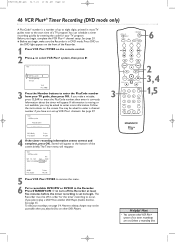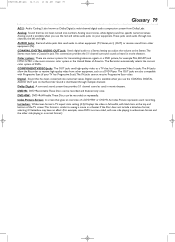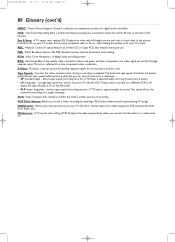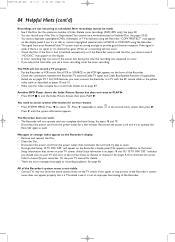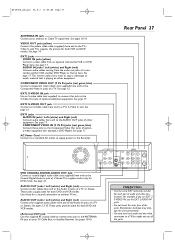Magnavox MRV700VR Support Question
Find answers below for this question about Magnavox MRV700VR - Dvd Recorder / Vcr.Need a Magnavox MRV700VR manual? We have 2 online manuals for this item!
Question posted by Anonymous-35128 on August 2nd, 2011
Unblocking Coo2 Code
My son punched a code of some kind into the machine. It now will do nothing and gives the message "Blocked C002." The remote is also being blocked so I cannot access the system menu, and subsequently, the acess control feature to reset the machine. Is there a way to unblock/reset the machine? Thanks!
Current Answers
Related Magnavox MRV700VR Manual Pages
Similar Questions
My Mrv700vr Keeps Cutting Off When I'm Try To Start A Very Tape Or A Dvd Disc
my MRV 700 VR keeps turning off when I go to start a tape or disc
my MRV 700 VR keeps turning off when I go to start a tape or disc
(Posted by michaelscearce197171 1 year ago)
I Need The Codes For My Direct Tv Remote To Program It To My Magnavox Dvd Player
well i need codes to program my direct tv remote to my magnavox dvd player mdv2100
well i need codes to program my direct tv remote to my magnavox dvd player mdv2100
(Posted by joeybarnes420 7 years ago)
Is There A Hack To Make Player Region Free? I Have Dvd Player / Vcr Dv220mw9
trying to play universal dvd purchased at Amazon and need to unlock region to play it. Is there a ha...
trying to play universal dvd purchased at Amazon and need to unlock region to play it. Is there a ha...
(Posted by Fleetwoodpatricia 8 years ago)
Unblocking Code C002 For Magnavox Mrv700vr
My son punched a code of some kind into the machine. It now will do nothing and gives the message "B...
My son punched a code of some kind into the machine. It now will do nothing and gives the message "B...
(Posted by Anonymous-35128 12 years ago)
Used Magnavox Mrv700 Progressive Scan Dvd+rw, Vcr Recorder
I bought a Magnavox MRV700 Progressive Scan DVD+RW, VCR Recorder off e-bay. My problem is that when ...
I bought a Magnavox MRV700 Progressive Scan DVD+RW, VCR Recorder off e-bay. My problem is that when ...
(Posted by uncjkl 13 years ago)