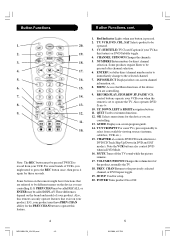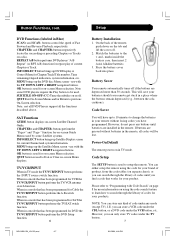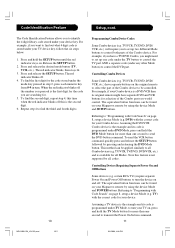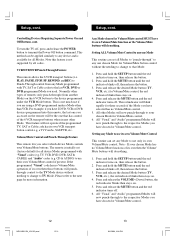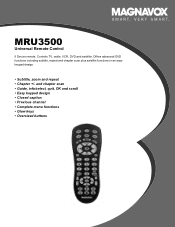Magnavox MRU3500 Support Question
Find answers below for this question about Magnavox MRU3500 - Universal Remote Control.Need a Magnavox MRU3500 manual? We have 2 online manuals for this item!
Question posted by cscherff on September 11th, 2014
What Are The Codes For An Lg Tv?
The person who posted this question about this Magnavox product did not include a detailed explanation. Please use the "Request More Information" button to the right if more details would help you to answer this question.
Current Answers
Answer #1: Posted by TommyKervz on September 12th, 2014 12:50 AM
follow the the instructions below for programming
http://www.manualslib.com/manual/402680/Magnavox-Mru3500-Universal-Remote-Control.html?page=5
Related Magnavox MRU3500 Manual Pages
Similar Questions
Where Do I Find The Code List For The Magnavox Mru3500 Remote
I cannot find the code list for the magnavox mru3500 remote control
I cannot find the code list for the magnavox mru3500 remote control
(Posted by twocrows 11 years ago)
I Need The Codes For The
Universal Mru1300 Remote That Came Seperate.sanyo Tv
(Posted by rmielke13 12 years ago)
Can Any Magnavox Remote Work W/a Dtv Converter Box Model #tb110mw9?
(Posted by terricampbell1 12 years ago)
Maganavox Mru1300/17 Universal Remote Code For Sony Tv.
What's the four digit codes for Sony tvs. I remember the first two digits. They are 04. The Sony tv ...
What's the four digit codes for Sony tvs. I remember the first two digits. They are 04. The Sony tv ...
(Posted by panopteshorni 13 years ago)