Magnavox MRD300 Support Question
Find answers below for this question about Magnavox MRD300 - Audio System.Need a Magnavox MRD300 manual? We have 1 online manual for this item!
Question posted by Anonymous-115345 on July 3rd, 2013
No Remote Control.
How do I turn off the progressive scan without the remote control? I have sound but says no signal.
Current Answers
There are currently no answers that have been posted for this question.
Be the first to post an answer! Remember that you can earn up to 1,100 points for every answer you submit. The better the quality of your answer, the better chance it has to be accepted.
Be the first to post an answer! Remember that you can earn up to 1,100 points for every answer you submit. The better the quality of your answer, the better chance it has to be accepted.
Related Magnavox MRD300 Manual Pages
User manual, English (US) - Page 1
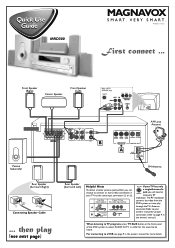
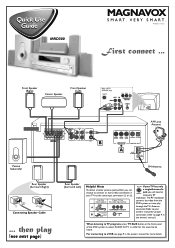
...(Left)
Rear of the DVD system to select 'AUDIO IN-TV' in China
First connect ... The RF modulator converts the video from the DVD system so it can choose to a...MRD300
MAGNAVOX
S M A RT. Printed in order for more details.
For connecting to connect an extra video connection if your TV has only a single Antenna In jack, you can play
(see page 9 in the owner's manual for the sound...
User manual, English (US) - Page 2


...
2 Turn on the remote until ...SYSTEM
VOLUME
STOP
PROGRESSIVE SCAN TUNER•BAND TV•AUX
DVD
MUTE
SELECT PREVIOUS NEXT
PLAY•PAUSE
5 DVD CHANGER
PHONES
PROGRESSIVE SCAN...AUDIO
Make sure your TV (VIDEO IN). You should see the Video In channel.
* Or, your TV remote control may have problem access to the Setup Menu, use channel 3 or 4 on the TV (if no disc in the DVD system...
User manual, English (US) - Page 8


... 9
Functional Overview
Front panel 10 Remote Control 11-12
Preparations
Inserting batteries into the remote control 13 Switching on the system 13 Setting up the surround sound system 13
Placing the speakers 13 Changing the speakers' sound level 14 Activating/Deactivating progressive scan mode ....... 14 System Setup (DVD 14
Selecting the color system that matches the
connected TV 14...
User manual, English (US) - Page 9


... line. Parental Control (Rating Level) Set a ratings level so your children cannot watch a DVD that you set. To enjoy the full quality potential offered by progressive scan feature, a progressive scan TV is damaged or missing, contact your player to 525 lines every time the picture is suddenly moved from the center out, in home theater technology.
We...
User manual, English (US) - Page 11
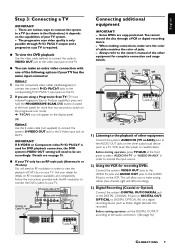
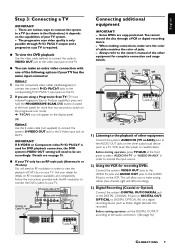
... to be set the DIGITAL OUTPUT according to your TV system. - English
Step 3: Connecting a TV
IMPORTANT! - There are using a Progressive Scan TV (TV must
indicate Progressive Scan or ProScan capability,) press and hold the PROGRESSIVE SCAN-DVD button (located at the front panel to select "AUDIO IN-TV" or "AUDIO IN-AUX" in order to activate the input source...
User manual, English (US) - Page 12


...BAND
- receives signals from the remote control.
6 STOP (Ç) (in Disc mode only)
- press and hold to switch between Progressive Scan on the remote control (see next ...CLOSE
iR SENSOR
DVD VIDEO DIGITAL SURROUND SYSTEM
VOLUME
STOP
PROGRESSIVE SCAN TUNER•BAND TV•AUX
DVD
MUTE
SELECT PREVIOUS NEXT
PLAY•PAUSE
5 DVD CHANGER
PHONES
PROGRESSIVE SCAN
123
4 5 6 7890! @ ...
User manual, English (US) - Page 13
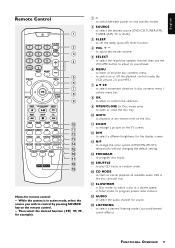
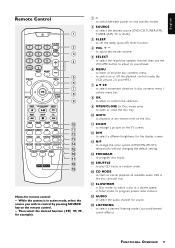
...).
1y
- Then select the desired function for remote control: - to select movement direction in the disc carousel tray.
& SLOW/MEM
- to switch on the remote control. - ZOOM
- to select a desired listening mode (surround/stereo/ sound effects.)
FUNCTIONAL OVERVIEW 11 to star t or cancel playback all available audio CDs in disc contents menu / system menu bar.
8 OK
-
User manual, English (US) - Page 14


...system setup menu.
≤ PREVí / NEXTë
- PLAY/PAUSEÉÅ (in Disc mode only) - to switch on or off the On Screen Display on the TV.
£ SETUP (in DVD mode only)
- in Tuner mode, to select different audio...to interrupt or resume sound reproduction.
™ DISPLAY... and stereo mode during FM stereo reception. Remote Control
)
¡ ™
£
≤...
User manual, English (US) - Page 15


...sound system
You must connect all the connections, connect the AC
power cord of the DVD system to the active power outlet.
2 Press POWER ON•OFF y to turn on the DVD system.
3 Press DVD, TUNER•BAND or TV•AUX (or press
SOURCE on the remote control... right speakers at equal distances
from the TV and at home (refer to your TV system or change between PAL NO SLOW/MEM CD MODE and ...
User manual, English (US) - Page 16


... discs own preference will change the video signal of line, progressive scan offers higher picture resolution and eliminates bothersome motion artifacts those jagged edges on the remote
control) to select
PARENTAL
PASSWORD
your particular requirement. If the connected TV is required.
1 Press DVD to switch on to a color system, the most common in PAL format.
14...
User manual, English (US) - Page 17


... is formatted for wide screen viewing, use this setting.
GENERAL SETUP SPEAKER SETUP AUDIO SETUP PREFERENCES
3 Press 4 to select the type of on the whole TV screen with a portion automatically cut off
the on screen display (OSD) on the remote control to be played back.
ENGLISH GERMAN FRENCH ITALIAN SPANISH
➜ The selected...
User manual, English (US) - Page 19


...to the original
factory setting.
AUDIO SUBTITLE
➜ All the items in the
GOTO PREDFEISRCENMCEESNPUAGE PARENTAL
setup menu will not be displayed on the remote control. AUDIO SETUP PAGE - - L ...Changing the sound channel (for discs with Dolby
Digital mode only)
1 Press SETUP.
SETUP MENU - -
It reproduces left mono signal to 'ON', when you leave the system in multiple ...
User manual, English (US) - Page 21


...system. Skips to the next track/chapter.
à - Starts Fast reverse scanning. Starts Fast forward scanning. numeric keypad (0-9, >10) - DISC NO - While playing a disc, display the disc number. Super Video CDs (SVCDs) -
Basic playback controls...8226;OFF y, then press DVD. 2 Turn on the TV.
3 Press OPEN&#...In
channel or Audio/Video mode. ➜ The DVD system's default screen...
User manual, English (US) - Page 22


... to disc.
1 Press MENU on the remote control during playback.
➜ The DVD menu available on the remote control to activate repeat all discs feature in ...the entire A-B section is within a single track. Fast searching for audio and subtitle language.
For DVD/MP3 FF 2x ™ FF ...details of the track, it , you are four scan speeds.
Helpful Hints: - English
Resuming playback from ...
User manual, English (US) - Page 23


...enter your choice. The system will automatically skip over any DVDs or Video ...you can press DISC SKIP to select the
next available audio CD. ➜ The selected disc will start playback...PBC ON' and 'PBC OFF.' slow reverse. The sound will return to
select the required slow motion speed : ...selection. Zooming may be possible on the remote control to view the picture from the selection...
User manual, English (US) - Page 24


... 3-4 to be distorted during Kodak picture disc playback. You have to turn on shuffle function.
➜ "SHUFFLE ON" is briefly displayed.
3 Press ÉÅ to start program play, pressÉÅ. 6 During program playback, press í ë (or S / T on the
remote control when in the order you want by programming the order of...
User manual, English (US) - Page 25


... the radio reception clearer, press ST/MONO to switch to a weak station, press S or T (orí / ë on the remote
control) until the frequency indication starts to change, then release. ➜ The system automatically tunes to
store the radio station. STEREO
PROG
L
R
S
4 Press SLOW/MEM again or wait for a few seconds to the...
User manual, English (US) - Page 27


...Video Decoding MPEG-2 Video DAC ...10 Bits Signal System PAL / NTSC Video Format ...4:3 / 16:9 Video... 75 Ω ...C - 0.286 Vp-p, 75 Ω Audio DAC 24 Bits / 96 kHz Frequency Response 4 Hz -...10 kg ...22 pounds
IR REMOTE CONTROL Effective Range 8 Meters Battery (1.5V) ...AAA x 2
Specifications
SPEAKERS Front speakers / Rear (surround) speaker System ...2-way satellite Impedance ...8 Ω...
User manual, English (US) - Page 28


... from the DVD system. -
The remote control does not function.
The display is not a malfunction. - Low bass response. Solution
- These channels are usually near channel 00. Or,
you try to resume
normal play mode. - This is dark. You cannot use S-Video and Component Video connections at the DVD system matches the video signal of electric...
User manual, English (US) - Page 29


.... Parental control: A function of the DVD to limit playback of the disc by arranging multiple speakers around the listener. Progressive Scan: It displays all the horizontal lines of realism by the age of the users according to the limitation level in audio software. Surround: A system for allowing selection of conventional TVs.
vertical ratio of images, sounds...
Similar Questions
Can't Get It To Switch To Aux/tv
Why won't my mrd300 switch from dvd to aux/t
Why won't my mrd300 switch from dvd to aux/t
(Posted by Zackvan1122 22 days ago)
Get Verizon Remote To Control Magnonavox Mrd 300-37
Get Verizon remote to control magnavox mrd 300-37
Get Verizon remote to control magnavox mrd 300-37
(Posted by Saveferris22 9 years ago)
Full Manul For Magnavox Mrd310 Home Theater System
im looking for the full manual not the sheet
im looking for the full manual not the sheet
(Posted by janetrump2001 14 years ago)
Im Looking For The Manual Mrd310 Home Theater System
i lost manal
i lost manal
(Posted by janetrump2001 14 years ago)

