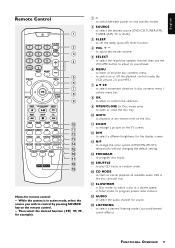Magnavox MRD300 Support Question
Find answers below for this question about Magnavox MRD300 - Audio System.Need a Magnavox MRD300 manual? We have 1 online manual for this item!
Question posted by Saveferris22 on June 25th, 2014
Get Verizon Remote To Control Magnonavox Mrd 300-37
Get Verizon remote to control magnavox mrd 300-37
Current Answers
Related Magnavox MRD300 Manual Pages
Similar Questions
Help With No Remote Control! Power!
Please tell me how to turn on the power to the soundbar without a remote?
Please tell me how to turn on the power to the soundbar without a remote?
(Posted by spenceramanda0801 3 years ago)
Where Can I Purchase A Replacement Remote Control For The Mrd310?
I need a remote control for my 5DVD Home Theater MRD310. Where can I get one?
I need a remote control for my 5DVD Home Theater MRD310. Where can I get one?
(Posted by smgmsm 10 years ago)
No Remote Control.
How do I turn off the progressive scan without the remote control? I have sound but says no signal.
How do I turn off the progressive scan without the remote control? I have sound but says no signal.
(Posted by Anonymous-115345 10 years ago)
Remote Control Code
What's the remote control code for the mrd310 please
What's the remote control code for the mrd310 please
(Posted by melbaparke 11 years ago)
Can I Buy A Replacement Remote For My Magnavox Home Theater Model Mrd310 Where?
(Posted by christinavalle 13 years ago)