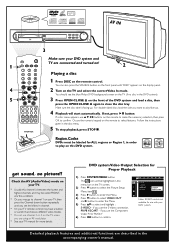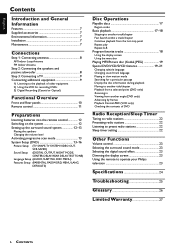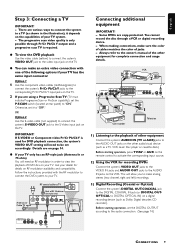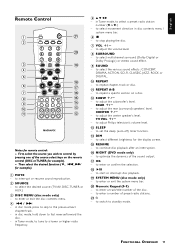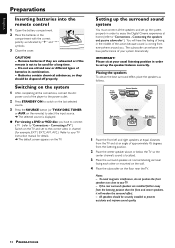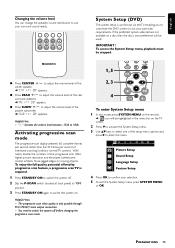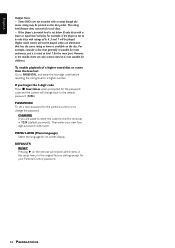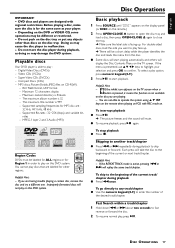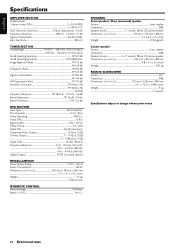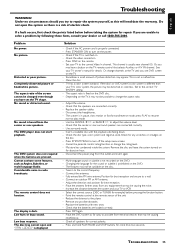Magnavox MRD210 Support Question
Find answers below for this question about Magnavox MRD210.Need a Magnavox MRD210 manual? We have 2 online manuals for this item!
Question posted by wesurecan on November 20th, 2012
Older Discs,play W/ No Problem. Get 'no Disc' Msg When Trying Current Dvds.
as above, no problems w/older discs. Over 90% of new rental discs start w/loading and end with NO DISC in display window
Current Answers
Related Magnavox MRD210 Manual Pages
Similar Questions
Need Remote Code For Magnavox Man 4550 Sound Bar
need universal remote code for magnavox sound bar model msb 4550
need universal remote code for magnavox sound bar model msb 4550
(Posted by leroysimpson1776 3 years ago)
Hooking Up Cables To A New Tv
Got a new TV, have hooked up cables, TV works fine, but when I try to play a DVD through Home theate...
Got a new TV, have hooked up cables, TV works fine, but when I try to play a DVD through Home theate...
(Posted by morafamily 13 years ago)
Magnavox Mrd310 Not Playing Cds
In DVD mode for playing CDs, the program tries to load each CD but the message 'BLOCK' occurs with e...
In DVD mode for playing CDs, the program tries to load each CD but the message 'BLOCK' occurs with e...
(Posted by beprawdzik 13 years ago)