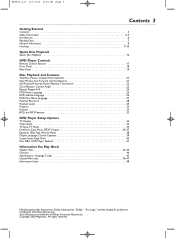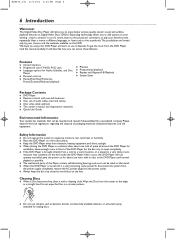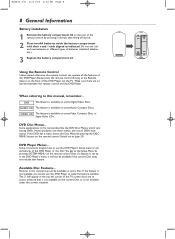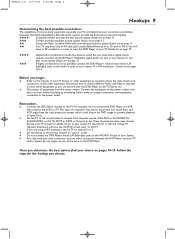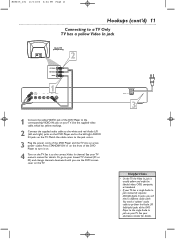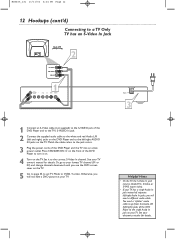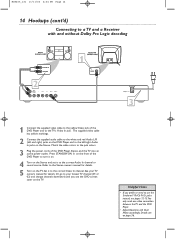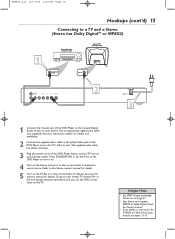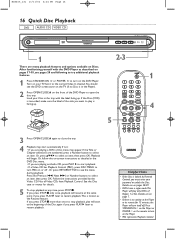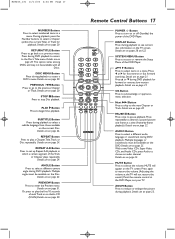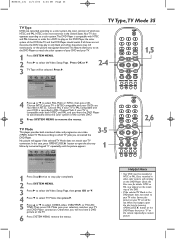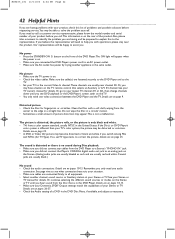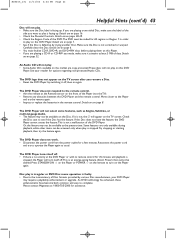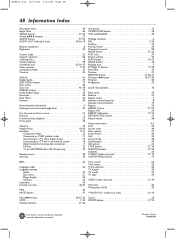Magnavox MDV455 Support Question
Find answers below for this question about Magnavox MDV455 - Dvd-video Player.Need a Magnavox MDV455 manual? We have 1 online manual for this item!
Question posted by pjnrr45 on November 21st, 2011
I Need A Remote For Model Mdv455/17
The person who posted this question about this Magnavox product did not include a detailed explanation. Please use the "Request More Information" button to the right if more details would help you to answer this question.
Current Answers
Related Magnavox MDV455 Manual Pages
Similar Questions
Dvd Remote Codes
what is the remote control code for the magnavox mdv455/17 to program a URSU-878
what is the remote control code for the magnavox mdv455/17 to program a URSU-878
(Posted by aaronmorrisaam 6 years ago)
Region Free Magnavox Model 20mc4304/17 Help
Hello, I just got myself a MAGNAVOX model 20MC4304/17 and I was wondering how I can make it region f...
Hello, I just got myself a MAGNAVOX model 20MC4304/17 and I was wondering how I can make it region f...
(Posted by josephevans2175 7 years ago)
How Do I Program A Sansui Tv Remote To Work The Magnavox Mdv455/17 To Work As On
(Posted by ksmoothdaddy 9 years ago)
I Have A Magnavox Lcd Tv/ Dvd Combo Model 26md255/17 24volt 150 Watt . No Power
have no power, checked boards looks ok, don't know where fuse is ,or if has one. Is the power cord m...
have no power, checked boards looks ok, don't know where fuse is ,or if has one. Is the power cord m...
(Posted by johnconlinjr 10 years ago)
Remote Control Unit
I am trying to find a remote control for an old Magnavox MDV455/17 but can't find the model number i...
I am trying to find a remote control for an old Magnavox MDV455/17 but can't find the model number i...
(Posted by tchestone 12 years ago)