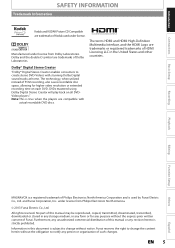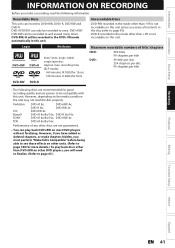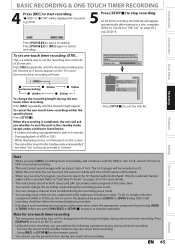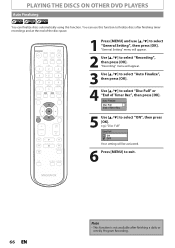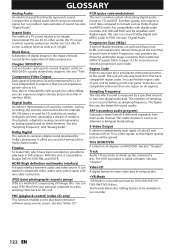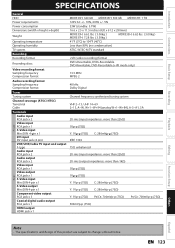Magnavox MDR537H Support Question
Find answers below for this question about Magnavox MDR537H.Need a Magnavox MDR537H manual? We have 2 online manuals for this item!
Question posted by jguypaul on February 12th, 2013
Where Can I Buy The Mdr537h/f7 In Canada?
Want to buy The MDR537H/F7 1Tb and i'm in Canada. can't find it anywhere. Walmart don't have them in Canada
Current Answers
Answer #1: Posted by tintinb on February 12th, 2013 8:40 PM
Unfortunately, I am not from Canada so I cannot provide you the exact location where you can purchase this product in your area. However, This product (Magnavox MDR537H) can be purchase at Amazon.com which ships to Canada and other International countries around the world. In fact, I have provided the product link below for your easy purchase. These are the product links:
- http://www.amazon.com/Magnavox-MDR537H-Recorder-Digital-Tuner/dp/B009L0409C
- http://www.amazon.com/Magnavox-MDR537H-Recorder-Digital-Tuner/dp/B009I5KWLK
If you have more questions, please don't hesitate to ask here at HelpOwl. Experts here are always willing to answer your questions to the best of our knowledge and expertise.
Regards,
Tintin
Related Magnavox MDR537H Manual Pages
Similar Questions
Is There A Hack To Make Player Region Free? I Have Dvd Player / Vcr Dv220mw9
trying to play universal dvd purchased at Amazon and need to unlock region to play it. Is there a ha...
trying to play universal dvd purchased at Amazon and need to unlock region to play it. Is there a ha...
(Posted by Fleetwoodpatricia 8 years ago)
Tv Quality Degrades When Connected To Unit.
Why does the High Definition quality of my TV degrade and look more like analog when connected to th...
Why does the High Definition quality of my TV degrade and look more like analog when connected to th...
(Posted by gaymondphillip 11 years ago)
Magnavox Dvd Player Mdv2100/f7
why when i put certain dvds in does my dvd player read region error? how do i decode my dvd player t...
why when i put certain dvds in does my dvd player read region error? how do i decode my dvd player t...
(Posted by christiechadwick 11 years ago)
I Have Magnavox Mbp5130/f7 Blue Ray Disc/dvd Player. I Have Netflex.
I cant get netflex on my tv using my dvd player?
I cant get netflex on my tv using my dvd player?
(Posted by dstumpf39 13 years ago)