Magnavox MDR533H Support Question
Find answers below for this question about Magnavox MDR533H.Need a Magnavox MDR533H manual? We have 1 online manual for this item!
Question posted by prsx49 on December 24th, 2012
Change Remote Control Input
I have two MDR533H. Can I change the remote control input for each unit
Current Answers
There are currently no answers that have been posted for this question.
Be the first to post an answer! Remember that you can earn up to 1,100 points for every answer you submit. The better the quality of your answer, the better chance it has to be accepted.
Be the first to post an answer! Remember that you can earn up to 1,100 points for every answer you submit. The better the quality of your answer, the better chance it has to be accepted.
Related Magnavox MDR533H Manual Pages
Owners Manual - Page 4


.... HDD handling • HDD is a precision apparatus that rotation has stopped and then move the unit without subjecting it to remote control, then press and hold a button on the remote control.
• If infrared light appears through digital camera, the remote control is working.
There are no user-serviceable parts inside.
And if a power failure occurs, the...
Owners Manual - Page 6


... 8 Symbols Used in this Owner's Manual 9
FUNCTIONAL OVERVIEW 10
Front Panel 10 Rear Panel 11 Remote Control 12 Front Panel Display 14
Connections
CONNECTION 15
Antenna Connection (Required 15 Overview 15 Connecting to a TV...HDD / DVD Dubbing 59 Selected Title Dubbing 61 One Title Dubbing (HDD to DVD only 63
PROTECTING A DISC 64
PLAYING THE DISCS ON OTHER DVD PLAYERS 65
Finalizing...
Owners Manual - Page 9


... can skip back a certain time, which are able to play back on regular DVD players, including computer DVD drives compatible with JPEG files (KODAK Picture CD files included)
If you do not...contents in the disc (refer to page 99). * DVD-R recorded in the mode other units without PBC function
Description refers to finalize in this unit to watch using the search functions. Deleting a title...
Owners Manual - Page 10


... sensor window Receive signals from your Remote control so that you must unplug the AC power cord)
2. AOPEN/CLOSE button* Press to Start or Resume playback.
9. IRECORD button Press once to start One-Touch Timer Recording.
10.CHANNEL / buttons Press to change the Channel up and down the unit, you can also be turned...
Owners Manual - Page 13


....
17. CHANNEL / buttons • Press to change the Channel Up and Down.
12.REW E button...• Cannot guarantee about 3rd party's remote controls. CLEAR button • Press to clear ...
Basic Setup
Recording
FUNCTIONAL OVERVIEW
(*) The unit can also be turned on by [the...the appropriate Input.
19.OPEN/CLOSE A button* • Press to select items or settings.
10. DVD button ...
Owners Manual - Page 18


...unit automatically output the most suitable resolution for your display device (or AV amplifier) for more information.
*HDMI: High Definition Multimedia Interface
Note
• Some devices with an HDMI input may be controlled by another device via an HDMI connection, it is necessary that both the player...The output mode changes as this unit, audio signals are output in digital RGB.
•...
Owners Manual - Page 22


...unit.
2 Turn on your TV. • If connected to your TV manufacturer if none of the above is switched Off or in Standby mode before attempting to
use the device.
If you cannot locate the Video/Input button on the TV's remote control..., refer to the TV's user Manual or "Input Mode Names for different brand's models ...
Owners Manual - Page 35


...technology distinguishes between multiple channels broadcast by a single network. Enter the channel number with the remote control.
By using [CHANNEL / ] or [the Number buttons]
Note
• It may... Number buttons] to select a channel you want to change manually by using [CHANNEL / ] or [the Number buttons] found on the remote control. • The Analog mode and Digital mode switch ...
Owners Manual - Page 41
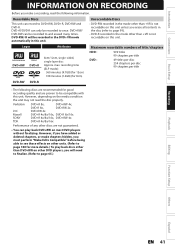
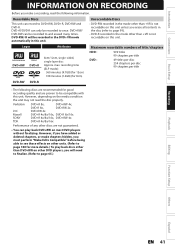
... (4.7GB) (for 12cm) 108 minutes (1.4GB) (for more details.) To play back DVD+RW on other DVD players, you erase all contents in this unit. Recordable Discs
This unit can play back discs other than DVD+RW on most DVD players without finalizing.
Unrecordable Discs
• DVD-RW recorded in the mode other than +VR is not recordable on...
Owners Manual - Page 45
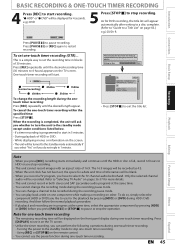
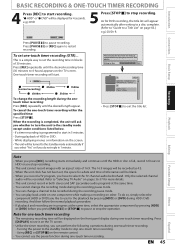
...remote control.
• You cannot use for the playback by pressing [HDD] or [DVD] before playing back on the screen. • The unit will be blank. • When you record a TV program, you can change... displayed on other DVD players.
The 16:9 images will be recorded. e.g.) DVD
5 Press [STOP C] to pause or stop recording.
• This unit cannot record images with...
Owners Manual - Page 49


... Remote control. 2) Confirmation message will be recognized as you want to
edit the timer program name, then press [OK]. 3) Use [K / L] to select "Edit Title Name", then press
[OK]. Program Change ... you want to correct, then press [OK]. 2 Use [K / L] to exit. Instructions continue on the unit.
Analog Cable For channel number 1-12 press, press [B] or [ • ] to decide the channels....
Owners Manual - Page 54


...space of pages
Recording Mode for Dubbing
"High"
This unit is too limited. With high speed dubbing, nothing will be ...can watch the playback picture of high speed dubbing will be changed). Dubbing speed will vary depending on original recording mode.
...During dubbing (except for 2 seconds on the remote control.
• To dub from a finalized DVD to HDD, please refer to "One-touch Dubbing..." ...
Owners Manual - Page 58


...remote control of DVC. Indicator of the DVC (Digital Video Camcorder) to HDD or DVD.
When you connect to DV-IN jack on the front of this unit.
• Select "DV Input" to control... the sound with the IEEE1394 standards. Status of your DVC
• If the unit cannot recognize the input signal from the remote control of your DVC.
You can be selected. Press [OK] again to activate.
...
Owners Manual - Page 65
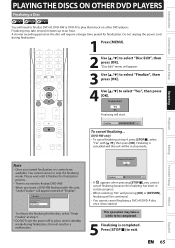
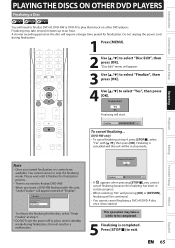
...is no controls are available. Do not unplug the power cord during finalization, this unit,
"Undo Finalize" will appear instead of "Finalize". Finalizing
90%
To cancel finalizing...
(DVD-RW only.../ L] to select "Yes", then press [OK].
A shorter recording period on other DVD players.
Recording
Playback
Editing
Function Setup
Others
Note
• Once you want to an hour....
Owners Manual - Page 66


... select "Disc Full" or "End of the disc space.
1 Press [MENU] and use [K / L] to select "General Setting", then press [OK]. PLAYING THE DISCS ON OTHER DVD PLAYERS
Auto Finalizing
You can use this function. "General Setting" menu will be activated.
6 Press [MENU] to select "Recording", then press [OK]. e.g.) "Disc Full" Disc Full...
Owners Manual - Page 67


... or non compatible recording format
• Blu-ray Disc • Super Video CD
• HD DVD
On the following information. A DVD labeled for the symbols on the right on this unit.
This unit uses NTSC, so a DVD you play back a DVD, read the following disc, the sound may not be able to play back discs recorded...
Owners Manual - Page 116


...damaged.
• Check if a correct external input channel is muted.
The unit does not operate properly. • Moisture has condensed inside the unit. In case you have been turned off ...performed.
• If a recording is prohibited.
• Remote Control batteries may take out the disc. Remove the disc and leave the unit turned on for about 2 hours until the moisture evaporates. (...
Owners Manual - Page 117
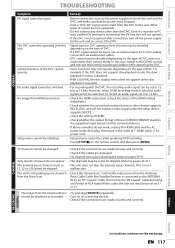
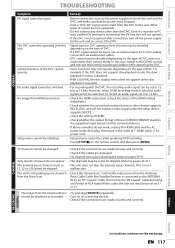
... channels may be changed.
• Check...unit will need to this unit (HDMI FORMAT) matches the supported input format of DVC, even in the order of DVC.
Setup menu cannot be set it to HDD/DVD control...unit is not recognized after connection, turn on the power supplies for analog connection via audio/video cables. • DVC control may not operate depending on the remote control...
Owners Manual - Page 119


... disc is loaded correctly with this unit. EN 119
DUBBING
Editing
EDITING
Function Setup
DVD
Others
REMOTE CONTROL
Español
There is deleted.
• Check to page 4.) • Cannot guarantee about 3rd party's remote controls. Even if it is compatible for recording (refer to be changed to cancel the resume point. Changing angles are available only for...
Owners Manual - Page 122
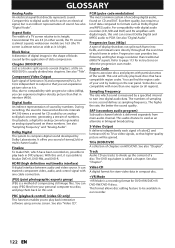
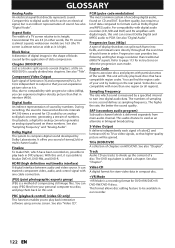
...data in order.
The higher the rate, the better the sound quality.
PBC (playback control) (video CD only) This function enables you can copy JPEG files from main-audio...and "Analog Audio". Finalize To make DVD, which is a method of sampling in DVD players. JPEG (joint photographic experts group) JPEG is delivered separately from your unit by a specified interval to turn into...
Similar Questions
Magnavox Mdr533h
part # for the dvd burner in a MAGNAVOX MDR533H
part # for the dvd burner in a MAGNAVOX MDR533H
(Posted by royawiglesworth 2 years ago)
Is There A Hack To Make Player Region Free? I Have Dvd Player / Vcr Dv220mw9
trying to play universal dvd purchased at Amazon and need to unlock region to play it. Is there a ha...
trying to play universal dvd purchased at Amazon and need to unlock region to play it. Is there a ha...
(Posted by Fleetwoodpatricia 8 years ago)
Will The Mdr533h/f7 Tuner Work On Cable Channels Above 99?
(Posted by maxhendrickson 11 years ago)
I Need A Code To Control This Dvd Player With A Toshiba Ct 90233 Remote.
I need a code to control this DVD player with a Toshiba CT 90233 remote.
I need a code to control this DVD player with a Toshiba CT 90233 remote.
(Posted by Hiltonmagk 13 years ago)

