Magnavox MDR513H Support Question
Find answers below for this question about Magnavox MDR513H.Need a Magnavox MDR513H manual? We have 2 online manuals for this item!
Question posted by mindy22 on September 26th, 2011
Need New Manuel
having problems of getting the dvd to work
Current Answers
There are currently no answers that have been posted for this question.
Be the first to post an answer! Remember that you can earn up to 1,100 points for every answer you submit. The better the quality of your answer, the better chance it has to be accepted.
Be the first to post an answer! Remember that you can earn up to 1,100 points for every answer you submit. The better the quality of your answer, the better chance it has to be accepted.
Related Magnavox MDR513H Manual Pages
User manual, English (US) - Page 1


... THAT MAKE USING YOUR MAGNAVOX PRODUCT MORE ENJOYABLE.
Introduction
Connections
Basic Setup
Recording
Playback
Owner's Manual
MDR513H / F7 HDD & DVD PLAYER / RECORDER WITH DIGITAL TUNER
THANK YOU FOR CHOOSING MAGNAVOX. IF YOU HAVE READ YOUR INSTRUCTIONS AND STILL NEED ASSISTANCE, YOU MAY ACCESS OUR ONLINE HELP AT WWW.MAGNAVOX.COM/SUPPORT
OR CALL 1-800...
User manual, English (US) - Page 5
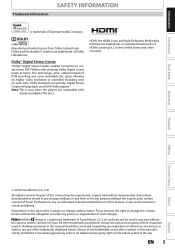
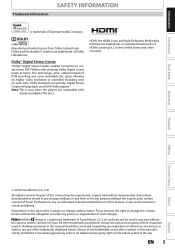
... of such changes. All rights reserved. All other countries. Nothing contained in any form or for higher video resolution or extended recording time on all DVD-Video players."
Misuse of any trademarks or any revision hereto is a registered trademark of Eastman Kodak Company. Dolby® Digital Stereo Creator
"Dolby® Digital Stereo...
User manual, English (US) - Page 6


...on Your TV 22 Guide to On-Screen Display / Menu 23 Main Menu 25 Switching HDD / DVD Mode 27 How to Insert a Disc 27
INITIAL SETTING 28 CHANNEL SETTING 29
Auto Channel Scan 29...Information on DV Dubbing 56 DVC to HDD / DVD Dubbing 57 Selected Title Dubbing 59 One Title Dubbing (HDD to DVD only 61 PROTECTING A DISC 62 PLAYING THE DISCS ON OTHER DVD PLAYERS . . . . 63 Finalizing a Disc 63...
User manual, English (US) - Page 9


... in order to play back on titles. Recording
Playback
Editing
Function Setup
Others
Español
EN 9 Compatibility
DVD
Available for which you need anymore.
Putting name on a regular DVD player: Recorded discs can enjoy clearer audio/video output when
connecting this unit.
Symbol Description For Recording, Playing Back, and Editing
Description refers to...
User manual, English (US) - Page 12
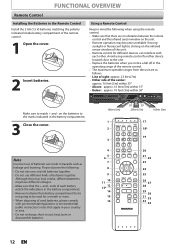
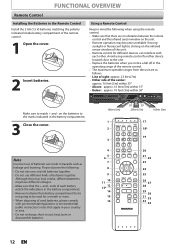
...SETUP AUDIO REPEAT HDMI
DISC MENU
TITLE
OK
DISPLAY
RETURN
V.REPLAY V.SKIP
RAPID PLAY D.DUBBING
TIMER
HDD
DVD
REC MODE REC
17
18*
19
20 21
22 23
24 25 26
27 28 29
30 31 ...is not going to match + and - Using a Remote Control
Keep in mind the following : • Do not mix new and old batteries together. • Do not use of sight: approx. 23 feet (7m) - Please observe the following ...
User manual, English (US) - Page 18
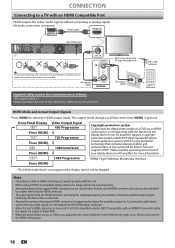
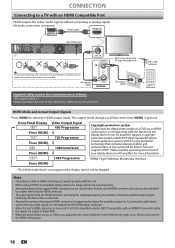
...the power failure occurs, or when you unplug the unit, some problems in the HDMI setting might occur. The output mode changes as... Definition Multimedia Interface
• The HDMI mode that both the player and the display device (or an AV amplifier) support a ...into the HDMI jack, and make sure the shapes of a DVD via the HDMI connector; This unit supports HDCP.
CONNECTION
Connecting to...
User manual, English (US) - Page 25


...Dubbing: • To dub the content of the unit as you prefer.
7. Recording: To set up the unit to record to DVD or vice versa. • "Dubbing" is available only when a recordable disc is inserted into the unit.
1
General Setting
2
Playback... All: To reset the setting to all main functions of the unit as you need.
6. These menus provide entries to the factory default.
User manual, English (US) - Page 27


... MENU
TITLE
OK
DISPLAY
RETURN
V.REPLAY V.SKIP
RAPID PLAY D.DUBBING
TIMER
HDD
DVD
REC MODE REC
HDD button DVD button
Basic Setup
Recording
Playback
Editing
Function Setup
How to Insert a Disc
1)...remove the disc before turning the unit to the standby mode. • When inserting a brand-new DVD+RW/DVD-RW, the unit automatically starts to open the disc tray. 2) Place the disc on the...
User manual, English (US) - Page 28
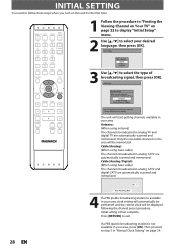
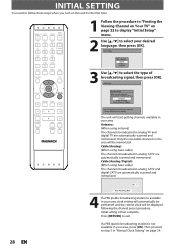
...will automatically be performed and the correct clock will start getting channels available in analog CATV and digital CATV are ...Analog) Cable (Analog / Digital)
RAPID PLAY D.DUBBING
TIMER
HDD
DVD
REC MODE REC
Auto Preset will be displayed following the channel preset... TV are automatically scanned and memorized. INITIAL SETTING
You need to follow these steps when you turn on page 34...
User manual, English (US) - Page 41
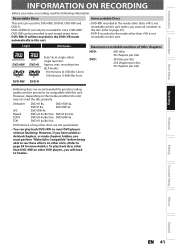
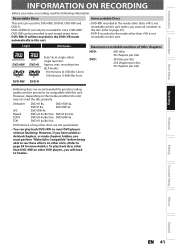
...DVD+RW, DVD+R, DVD-RW and DVD-R. Logos
Attributes
DVD+RW
DVD+R
8cm/12cm, single-sided, single layer disc Approx. DVD-RW/-R will need to once. DVD+R/DVD-R can be recorded to finalize.
Verbatim
JVC Maxell SONY TDK
DVD+R 8x,
DVD+RW 4x,
DVD-R 8x,
DVD-RW 2x
DVD-RW 4x
DVD+R 4x/8x/16x, DVD-R 8x/16x
DVD+R 4x/8x/16x, DVD+RW 4x
DVD..., depending on other DVD players, you will be ...
User manual, English (US) - Page 42
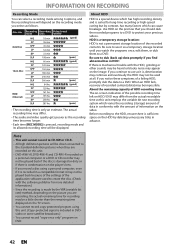
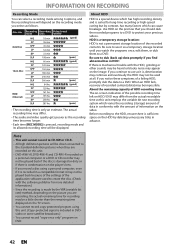
... disc is damaged or dirty or if there is condensation on the player's lens.
• If you record a disc using a personal ...and eventually the HDD may differ.
• The audio and video quality gets poorer as the recording time becomes longer.
• Each time [REC .... If you should dub the recorded programs to a DVD to a DVD. Use HDD on DVD.
42 EN Be sure to the standard definition pictures...
User manual, English (US) - Page 44
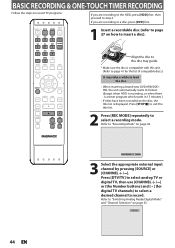
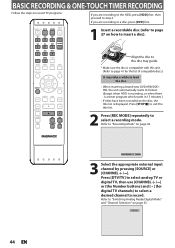
... recording to the HDD, press [HDD] first, then proceed to step 2.
CH 12
44 EN
DVDSP(2Hr)
0h58m
3 Select the appropriate external input channel by pressing [SOURCE] or [CHANNEL /...the list of compatible discs.)
It may take a while to load the disc.
• When inserting a brand-new DVD+RW/DVDRW, the unit automatically starts to format. (Except when HDD is recording, or when there is a ...
User manual, English (US) - Page 45
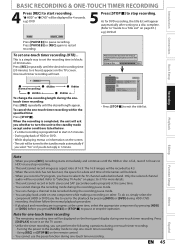
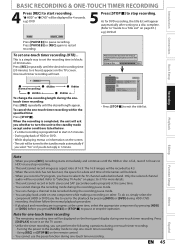
...or you can perform the following operations during one component while making a recording on other DVD players. And then follow the normal playback procedure. • If playback and recording are ...BASIC RECORDING & ONE-TOUCH TIMER RECORDING
4 Press [REC] to start in 5 minutes. - e.g.) DVD
I DVD" will be displayed for a date and time of 16:9.
To cancel the one -touch timer recording ...
User manual, English (US) - Page 46
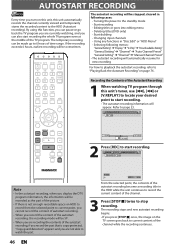
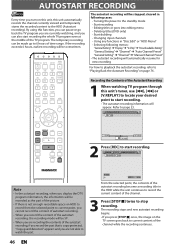
...recorded content to start recording. • The autostart recording information will automatically resume for new recording
For how to playback the autostart recording, refer to the standby mode - ...The recording stops and new autostart recording begins. • If you record the part that is copy-protected, "Copy guard detected." Start recording -
Deleting titles (DVD only) - GHI
...
User manual, English (US) - Page 47
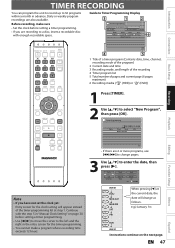
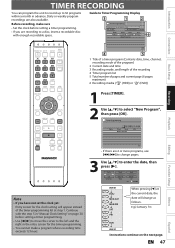
...EN 47
Function Setup
Others
Español Timer Programming
Date
THU FEB/04 11:30AM
Start
End
CH
New Program
1/1
• If there are also available.
Daily or weekly program recordings are 6 or more...instead of pages and current page (6 pages
maximum) 6 Recording media (" " (HDD) or " " (DVD))
1 Press [TIMER].
2 Use [K / L] to a disc, insert a recordable disc
with the step...
User manual, English (US) - Page 48


...or [SETUP]. • When 2 or more details. will detect it and automatically record to the HDD even when DVD is selected as a recording mode, the unit calculates how much time is now stored. • To set another ...00)
THU FEB/04 11:30AM
Date FEB/05
Start End
CH
10:30AM 11:30AM DTV69. 1
New Program
48 EN
1/1
Your program setting is available on page 49. Mode
SP
SP
2h00m
•...
User manual, English (US) - Page 49


...select "Yes", then press [OK].
3-B) To correct the timer program: 1 Use [K / L] to select the program you need to press [B] or [ • ] to decide the channel number. • For selecting the minor channels with [K / ... E41 FEB/05
FRI FEB/05 1:00PM
Start End
CH
10:30AM 11:30AM DTV69. 1
New Program
Each error number means:
E1-22 Recording error other channels (13125), the channel will be...
User manual, English (US) - Page 63
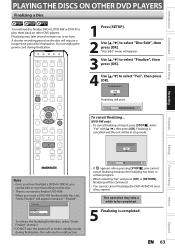
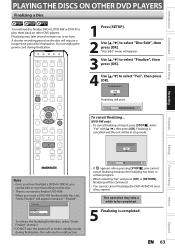
... appear.
3 Use [K / L] to select "Finalize", then press [OK].
4 Use [K / L] to select "Yes", then press [OK].
PLAYING THE DISCS ON OTHER DVD PLAYERS
Finalizing a Disc
Introduction
Connections
Basic Setup
Recording
Playback
You will need to select "Disc Edit", then
press [OK].
OPEN/ STANDBY-ON DTV/TV SOURCE CLOSE
.@/:
ABC
DEF
GHI
JKL
MNO CHANNEL...
User manual, English (US) - Page 64
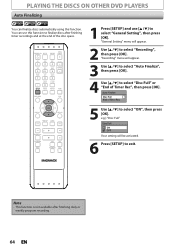
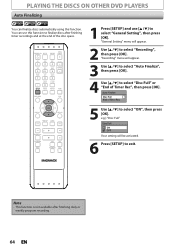
...REPEAT HDMI
DISC MENU
TITLE
OK
DISPLAY
RETURN
V.REPLAY V.SKIP
RAPID PLAY D.DUBBING
TIMER
HDD
DVD
REC MODE REC
1 Press [SETUP] and use this function.
Auto Finalize Disc Full End...Use [K / L] to select "Disc Full" or "End of the disc space. PLAYING THE DISCS ON OTHER DVD PLAYERS
Auto Finalizing
You can use [K / L] to select "General Setting", then press [OK]. Note
• This ...
User manual, English (US) - Page 69


...)
Playback will start.
5 Press [STOP C] once to stop playback temporarily. • Refer to be set "Make Edits Compatible", "Needed" is displayed. Making edits compatible/finalize
• When DVD+RW is inserted: If the disc needs to "Resume Playback" on page 72.
1. Recording
Playback
Editing
Function Setup
Others
Español
EN 69 Total...
Similar Questions
Dvd-rw Recorded On Magnavox Mdr513h Will Not Play On Other Dvd Player
(Posted by Theroyi 10 years ago)
How To Get Magnavox Dvd Player Dp100mw8b Progressive Scan Problems
(Posted by luTpayn 10 years ago)
How Do I Format A New Hard Drive In My Magavox Mdr513h/f7
(Posted by cosmewhi 10 years ago)
What Kind Of Rca Jack/cords Do I Need For This Dvd Player To My Flat Screen Tv
(Posted by stinnett1977 10 years ago)
Magnavox Mdr513h/f7 Hdd And Dvd Recorder With Digital Tuner.
will thsi hook up todtv h24-700 and record and playback tv shows?
will thsi hook up todtv h24-700 and record and playback tv shows?
(Posted by Anonymous-41452 12 years ago)

