Magnavox MDR513H Support Question
Find answers below for this question about Magnavox MDR513H.Need a Magnavox MDR513H manual? We have 2 online manuals for this item!
Question posted by fishfern2 on March 11th, 2012
Does The Fast Forward Speed Have A 1/4? Does It Have A Skip Commercial Feature
The person who posted this question about this Magnavox product did not include a detailed explanation. Please use the "Request More Information" button to the right if more details would help you to answer this question.
Current Answers
There are currently no answers that have been posted for this question.
Be the first to post an answer! Remember that you can earn up to 1,100 points for every answer you submit. The better the quality of your answer, the better chance it has to be accepted.
Be the first to post an answer! Remember that you can earn up to 1,100 points for every answer you submit. The better the quality of your answer, the better chance it has to be accepted.
Related Magnavox MDR513H Manual Pages
User manual, English (US) - Page 1


Introduction
Connections
Basic Setup
Recording
Playback
Owner's Manual
MDR513H / F7 HDD & DVD PLAYER / RECORDER WITH DIGITAL TUNER
THANK YOU FOR CHOOSING MAGNAVOX. INSTRUCCIONES EN ESPAÑOL INCLUIDAS.
© 2010 Funai Electric Co., Ltd.
NEED HELP FAST?
IF YOU HAVE READ YOUR INSTRUCTIONS AND STILL NEED ASSISTANCE, YOU MAY ACCESS OUR ONLINE HELP AT WWW...
User manual, English (US) - Page 4


...content of the recording / replaying program may not be lost.
• HDD rotates at high speed when in camera of cellular phone): Direct a digital camera to clean the unit. Be sure ...the unit with a soft cloth.
• Never use solvents such as benzine, thinner, commercially available cleaners, detergent, abrasive cleaning agents or antistatic spray intended for inspection and cleaning of ...
User manual, English (US) - Page 7


... / JPEG Files 70 Using the Title / Disc Menu 71 Pause 71 SPECIAL PLAYBACK 72 Resume Playback 72 Fast Forward / Fast Reverse Playback 72 Variable Skip / Variable Replay 72 Rapid Playback 72 Step by Step Playback 73 Slow Forward / Slow Reverse Playback 73 Chasing Playback during Recording 73 Simultaneous Playback and Recording 73 Zoom 74 Marker...
User manual, English (US) - Page 8


... in SLP mode to DVD+R/-R, dubbing speed will be put on recordings as you choose
DVD-RW/-R, these discs will fit nicely in
the DVD+VR mode.
If the... recording: In the following features are also available. Variable skip:
You can finalize discs automatically after that.
DVD
Automatic title finalizing (DVD+R/DVD-RW/-R only): You can skip forward a certain time, which allows...
User manual, English (US) - Page 12
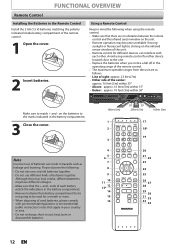
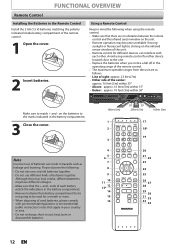
...
TUV
WXYZ
4 5 6 7
8
9
10 11
12 13*
14 15 16
SPACE CLEAR SETUP AUDIO REPEAT HDMI
DISC MENU
TITLE
OK
DISPLAY
RETURN
V.REPLAY V.SKIP
RAPID PLAY D.DUBBING
TIMER
HDD
DVD
REC MODE REC
17
18*
19
20 21
22 23
24 25 26
27 28 29
30 31 32 33
34
12 EN...
User manual, English (US) - Page 13
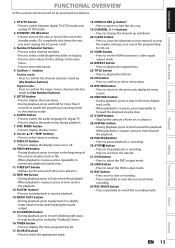
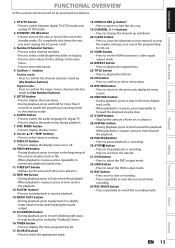
...selection made by the amount of time set in advance.
28. V.SKIP button • Skips by [the Number buttons]. 5.
Confirm ( • ) button
.... PAUSE F button • Press to select the DVD output mode.
32. DVD button • Press to pause playback or recording.
... D button • During playback, press to fast forward the playback. • When playback is in pause, press to display...
User manual, English (US) - Page 18
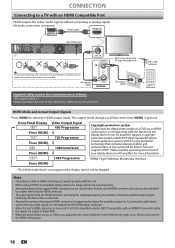
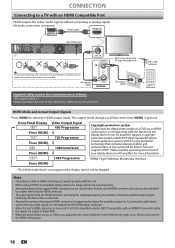
...some devices can be controlled by display device will not be skipped.
IN
IN
This connection is for TV loop through only...is connected.
• Among the monitors that both the player and the display device (or an AV amplifier) support a...from the HDMI connector (including the sampling frequency, the number of a DVD via the HDMI connector;
this unit
ANT. HDMI cable
HDMI IN
HDMI...
User manual, English (US) - Page 22
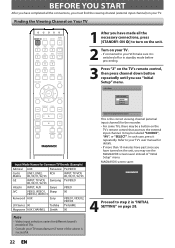
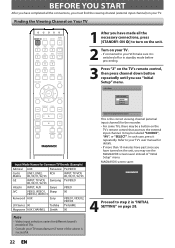
...
PQRS
TUV
WXYZ
SPACE CLEAR
SETUP AUDIO REPEAT HDMI
DISC MENU
TITLE
OK
DISPLAY
RETURN
V.REPLAY V.SKIP
1 After you have turned on page 28. Refer to your TV manufacturer if none of TVs.... Initial Setup
OSD Language English Français Español
RAPID PLAY D.DUBBING
TIMER
HDD
DVD
REC MODE REC
Input Mode Names for Common TV Brands (Example)
Admiral AUX
Panasonic TV/VIDEO
...
User manual, English (US) - Page 25


...Dubbing: • To dub the content of the unit. Recording: To set up the unit to record to DVD or vice versa. • "Dubbing" is available only when a recordable disc is inserted into the unit.
... Lock Disc Audio Disc Menu Language Audio Language Subtitle Language Angle Icon Still Mode Variable Skip / Replay
General Setting Menu
1. These menus provide entries to all main functions of...
User manual, English (US) - Page 27


... REPEAT HDMI
DISC MENU
TITLE
OK
DISPLAY
RETURN
V.REPLAY V.SKIP
RAPID PLAY D.DUBBING
TIMER
HDD
DVD
REC MODE REC
HDD button DVD button
Basic Setup
Recording
Playback
Editing
Function Setup
How to ...the disc before turning the unit to the standby mode. • When inserting a brand-new DVD+RW/DVD-RW, the unit automatically starts to open the disc tray. 2) Place the disc on the...
User manual, English (US) - Page 28
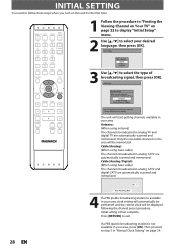
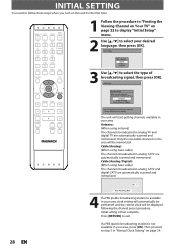
...page 34.
28 EN Antenna Cable (Analog) Cable (Analog / Digital)
RAPID PLAY D.DUBBING
TIMER
HDD
DVD
REC MODE REC
Auto Preset will be performed and the correct clock will start getting channels available in ...TUV
WXYZ
SPACE CLEAR SETUP AUDIO REPEAT HDMI
DISC MENU
TITLE
OK
DISPLAY
RETURN
V.REPLAY V.SKIP
1 Follow the procedure in "Manual Clock Setting" on this unit for the first time...
User manual, English (US) - Page 29


... CLOSE
.@/:
ABC
DEF
GHI
JKL
MNO CHANNEL
PQRS
TUV
WXYZ
SPACE CLEAR
SETUP AUDIO REPEAT HDMI
DISC MENU
TITLE
OK
DISPLAY
RETURN
V.REPLAY V.SKIP
RAPID PLAY D.DUBBING
TIMER
HDD
DVD
REC MODE REC
1 Press [SETUP] and use [CHANNEL / ].
To select a channel directly (including the ones not memorized), use [the Number buttons] and...
User manual, English (US) - Page 56
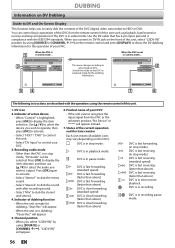
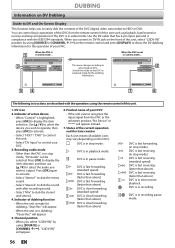
....
• Select "DV Input" to HDD or DVD. DVC is fast forwarding. (standard speed) DVC is fast forwarding. (faster than above) DVC is fast forwarding. (faster than above) DVC is slow forwarding. (standard speed) DVC is slow forwarding. (faster than above) DVC is slow forwarding. (faster than above)
DVC is fast forwarding. (in stop mode) DVC is fast reversing. (in stop all operations if the...
User manual, English (US) - Page 63
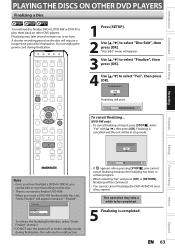
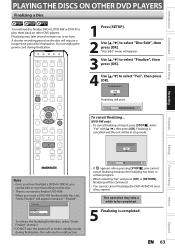
...
TITLE
OK
DISPLAY
RETURN
V.REPLAY V.SKIP
RAPID PLAY D.DUBBING
TIMER
HDD
DVD
REC MODE REC
Note
• Once you have finalized a DVD+R/ DVD-R, you insert a DVD-RW finalized with [K / L], ...while to play them back on the disc will start. PLAYING THE DISCS ON OTHER DVD PLAYERS
Finalizing a Disc
Introduction
Connections
Basic Setup
Recording
Playback
You will need to select "Yes...
User manual, English (US) - Page 64
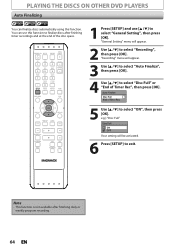
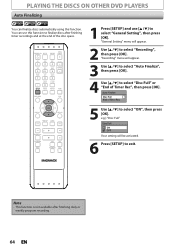
... using this function to select "Recording", then press [OK]. PLAYING THE DISCS ON OTHER DVD PLAYERS
Auto Finalizing
You can use [K / L] to exit. Note
• This function is...WXYZ
SPACE CLEAR
SETUP AUDIO REPEAT HDMI
DISC MENU
TITLE
OK
DISPLAY
RETURN
V.REPLAY V.SKIP
RAPID PLAY D.DUBBING
TIMER
HDD
DVD
REC MODE REC
1 Press [SETUP] and use this function. Auto Finalize Disc ...
User manual, English (US) - Page 72


... was stopped.
• Resume Playback is stopped.
speed) 2x: 20x: 40x: reverse (approx. Plays back approximately at 0.8 times of time you turn the unit to the standby mode (HDD/DVD only). No effects.
2) Press [PLAY B] to return to skip forward. Fast forward or fast reverse playback across titles (for HDD/DVD) or files (for MP3) is available only...
User manual, English (US) - Page 73


..., it
comes to "Chasing Playback during chasing playback. • You can no longer fast forward the playback when it will switch back to play back, and then press [PLAY B]....elapsed recording time. Note
• Only step by step backward: Press [H] repeatedly.
Note
• Forward/reverse speed will advance one frame. • Press and hold [H] / [G] to reverse / advance continuously....
User manual, English (US) - Page 76


...or [V.REPLAY]. • While playing back the autostart recording, pressing [H] or [G] skips playback point 5 minutes backward or forward. Refer to "Autostart Recording Information" on page 46. Note
• While playing...during program playback. By playing back the autostart recording, you cannot change to DVD mode or if the timer recording starts while playing back the autostart recording, ...
User manual, English (US) - Page 77


... move forward one at a time. Note
• With regard to HDD, chapter search using [DISPLAY] is not available when you play back the video CD with PBC function. Using [DISPLAY]
1) During playback, press [DISPLAY].
2) Use [{ / B] to select e.g.) DVD-video
, then press [OK].
1/ 5
1/ 5
0:01:00 / 1:23:45 DVD Video
Using [H] / [G]
1) During playback, press [G] to skip...
User manual, English (US) - Page 116
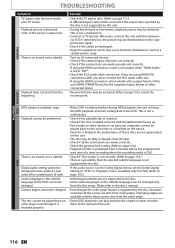
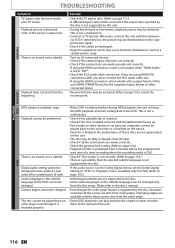
...8226; Even though the multi-angle feature is distorted. Please refer to page...the multi-angle.
• Some DVD players do not play back the disc ...DVD) (Refer to "OFF". • Check the RCA audio cable connection.
There is abnormal. Even if it is finalized, the performance of other devices or on personal computers cannot be played back on this unit.
• During fast forward or fast...
Similar Questions
Lost My Remote For Dvd Player Magnavox 2100 How Can I Fast Forward
(Posted by zeman20shann 9 years ago)
How To Skip On Magnavox Dvd Player Dp170mgxf
(Posted by kennjdc 10 years ago)
How Can You Fast Forward Without The Remote On A Magnavox Mdv2100
(Posted by nankwi 10 years ago)
Magnavox Dvd Player Mdv2100 How To Fast Forward
(Posted by Ibzee 10 years ago)

