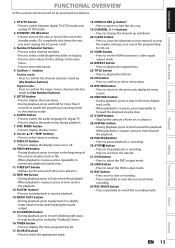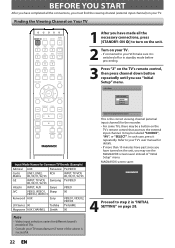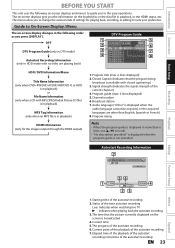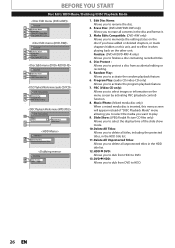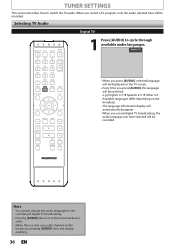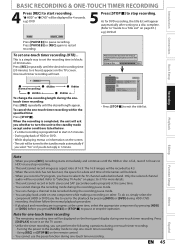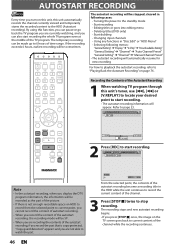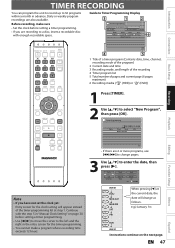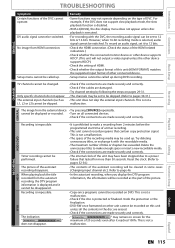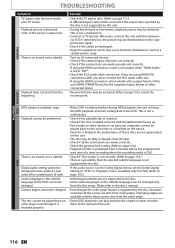Magnavox MDR513H Support Question
Find answers below for this question about Magnavox MDR513H.Need a Magnavox MDR513H manual? We have 2 online manuals for this item!
Question posted by mzy0027 on September 20th, 2011
Since Attaching My New Mdr513/f7 My Screen Has A Black Bar At Top Of Screen
How do I fix the daily ever widening black bar at the top of my screen. Underneath the black bar there seems to be a thinner bar showing upside down. I have a Philips 27 inch flat and I've only had this problem after attaching my MDR. Please help.
Supporting Image
You can click the image below to enlargeCurrent Answers
Related Magnavox MDR513H Manual Pages
Similar Questions
I Have Dvd Player Mvd2100. The Viewing Screen That Shows On My Tv Has Gotten Sm
smaller and I don't know what I did or how to make it the regular size again so that it fills up the...
smaller and I don't know what I did or how to make it the regular size again so that it fills up the...
(Posted by dawnkaiserdonald 10 years ago)
Magnavox Mdr513h. I Have Audio, But Know Video.
I switched rca cables to one that worked on my stand alone dvd player. I would like to get something...
I switched rca cables to one that worked on my stand alone dvd player. I would like to get something...
(Posted by vintaget 11 years ago)
Initial Set Up/general Settings Menu
my new magnavox MDR503H/F7 dvd player/recorder will not find the input (3) of my rca tv. I am using ...
my new magnavox MDR503H/F7 dvd player/recorder will not find the input (3) of my rca tv. I am using ...
(Posted by blythe234 12 years ago)
Playback Of Dvd On Other Players
DVD-RW discs recorded on Magnavox MDR513H will not playback on other DVD players. I selected "make c...
DVD-RW discs recorded on Magnavox MDR513H will not playback on other DVD players. I selected "make c...
(Posted by joanrex 12 years ago)
Can You Do Inital Set-up With Dvd Player New Flat Screen When You Have No Cable
(Posted by Anonymous-42649 12 years ago)