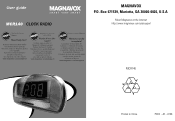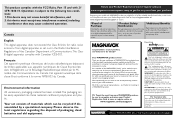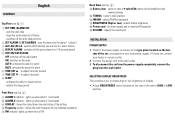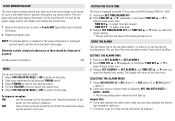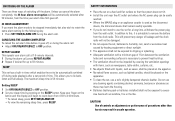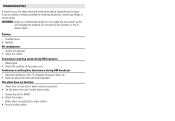Magnavox MCR140 Support Question
Find answers below for this question about Magnavox MCR140 - Big Display Alarm Clock Radio.Need a Magnavox MCR140 manual? We have 3 online manuals for this item!
Question posted by abanzhaf on April 27th, 2013
I Keep Getting Message 'can Not Open Socket' What Do I Do?
The person who posted this question about this Magnavox product did not include a detailed explanation. Please use the "Request More Information" button to the right if more details would help you to answer this question.
Current Answers
Related Magnavox MCR140 Manual Pages
Similar Questions
How Do You Set Back The Clocks One Hour?
(Posted by cliffpenry69 1 year ago)
How Do You Set The Time And Alarm On The Philips Weatherband Clock Radio. After
after i set the time it bounces back to 12 am. Its a used clock maybe it just dont work anymore
after i set the time it bounces back to 12 am. Its a used clock maybe it just dont work anymore
(Posted by deborahjeangee 8 years ago)
When I Set The Time Accurately With In One Hour It Gets Delayed Automatically
when I set the time accurately with in one hour it gets delayed automatically by 15-17 minutes. Pl. ...
when I set the time accurately with in one hour it gets delayed automatically by 15-17 minutes. Pl. ...
(Posted by kotramurthy 8 years ago)
Technical Question Re Magnavox Big Display Alarm Clock
Why does my Magnovox Big Display Alarm Clock only go off ONCE in the morning. I am constantly late f...
Why does my Magnovox Big Display Alarm Clock only go off ONCE in the morning. I am constantly late f...
(Posted by kgrace 10 years ago)
How Do I Get This Cassette Recorder To Record Live?
I can get it to record radio from the air waves, but it will not record live music and I can't find ...
I can get it to record radio from the air waves, but it will not record live music and I can't find ...
(Posted by cantherellus 14 years ago)