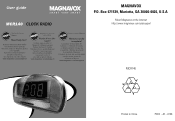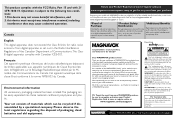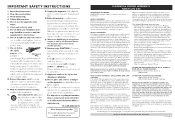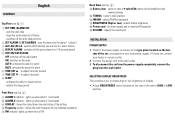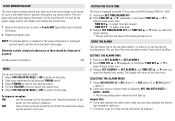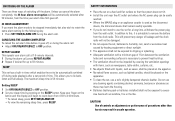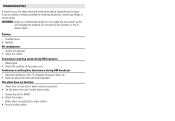Magnavox MCR140 Support Question
Find answers below for this question about Magnavox MCR140 - Big Display Alarm Clock Radio.Need a Magnavox MCR140 manual? We have 3 online manuals for this item!
Question posted by kgrace on May 12th, 2014
Technical Question Re Magnavox Big Display Alarm Clock
Why does my Magnovox Big Display Alarm Clock only go off ONCE in the morning. I am constantly late for work
Current Answers
Related Magnavox MCR140 Manual Pages
Similar Questions
How Do You Set Back The Clocks One Hour?
(Posted by cliffpenry69 1 year ago)
How Do You Set The Time And Alarm On The Philips Weatherband Clock Radio. After
after i set the time it bounces back to 12 am. Its a used clock maybe it just dont work anymore
after i set the time it bounces back to 12 am. Its a used clock maybe it just dont work anymore
(Posted by deborahjeangee 8 years ago)
No 'off' Button For The Alarm Setting On My Aj3440 Clock/ Radio/weather Radio
How do you turn off the alarm after it wakes you up? It has no "off"button for the alarm, only a "sl...
How do you turn off the alarm after it wakes you up? It has no "off"button for the alarm, only a "sl...
(Posted by alanamartin123 9 years ago)
How To Set The Time On A Magnavox Mcr140 Dual Alarm Clock Radio
(Posted by Deepadhital2001 10 years ago)
How Do You Keep The Alarm Function On But Not Have It Make Sound From The Radio
I'm constantly trying to turn the volume function on in a manner so that I only hear the alarm clock...
I'm constantly trying to turn the volume function on in a manner so that I only hear the alarm clock...
(Posted by 6289 13 years ago)