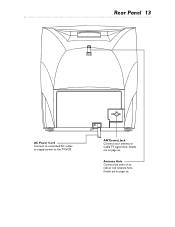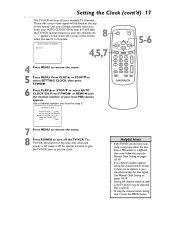Magnavox MC132EMG Support Question
Find answers below for this question about Magnavox MC132EMG - 13' Tv/vcr Combination.Need a Magnavox MC132EMG manual? We have 1 online manual for this item!
Question posted by yicz84 on July 22nd, 2011
Magnavox Mc132emg/17 Turns Off
IT TURNS OFF AFTER A FEW SECONDS, ON SCREEN IT APPEARS EJECT, THEN STOP AND SOME TIME TAKING BELOW 0:00:00
Current Answers
Related Magnavox MC132EMG Manual Pages
Similar Questions
Remote Code For Model Mc132emg/17?
(Posted by whiteterry60 10 years ago)
I Am In Need Of The Schematic For The Magnavox Tv/vcr Combo Mod # Ccu191at03.
(Posted by ottavio 10 years ago)
Magnavox Mc132emg Tv And It Responds To The Remote Only Sometimes. Fine Otherwis
The remote only works intermittently. It may turn the TV on, but 5 min or so later won't turn it off...
The remote only works intermittently. It may turn the TV on, but 5 min or so later won't turn it off...
(Posted by blynnmorgan 12 years ago)
Magnavox Tv Vcr Combo Remote Problem
i HAVE A TV VCR COMBO MODEL MC132DMG01 AND IT HAS STOPPED RESPONDING TO THE REMOTE. HAVE REPLACED BA...
i HAVE A TV VCR COMBO MODEL MC132DMG01 AND IT HAS STOPPED RESPONDING TO THE REMOTE. HAVE REPLACED BA...
(Posted by sundance7509 12 years ago)
Magnavox Ccu091at Tv/vcr Combo, Tape Will Not Eject
(Posted by Anonymous-15637 14 years ago)