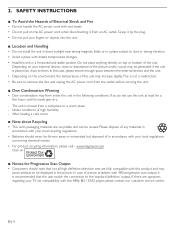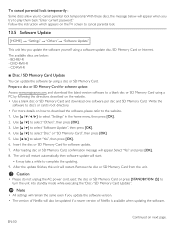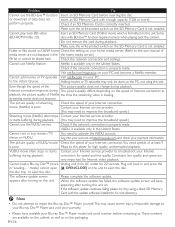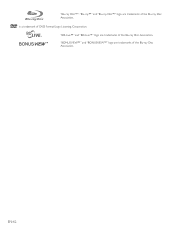Magnavox MBP5220F Support Question
Find answers below for this question about Magnavox MBP5220F.Need a Magnavox MBP5220F manual? We have 1 online manual for this item!
Question posted by timothygrigsby on July 2nd, 2012
Update Frozen
Went and did a firm ware update it was unsuccessful and now the player stays in an update loop can not do anything else no matter what I do. On a magnavox blu ray mbp5220f
Current Answers
Related Magnavox MBP5220F Manual Pages
Similar Questions
Is There A Hack To Make Player Region Free? I Have Dvd Player / Vcr Dv220mw9
trying to play universal dvd purchased at Amazon and need to unlock region to play it. Is there a ha...
trying to play universal dvd purchased at Amazon and need to unlock region to play it. Is there a ha...
(Posted by Fleetwoodpatricia 8 years ago)
How To Install Firmware Update On Magnavox Blu-ray Player Mbp5320
(Posted by thudrl 9 years ago)
Dlna Home Media Servers Work With A Magnavox Blu-ray Player (mbp5220f)
Which DLNA home media servers work with a Magnavox Blu-ray player (MBP5220F)
Which DLNA home media servers work with a Magnavox Blu-ray player (MBP5220F)
(Posted by sdolsen 11 years ago)
Blu Ray Light Not Lit Can't Play Dvd Seems Frozen
Watched a dvd yesterday. Today tried to watch again and noticed "blu ray" light on player not lit AN...
Watched a dvd yesterday. Today tried to watch again and noticed "blu ray" light on player not lit AN...
(Posted by KRNLMBCH 11 years ago)
I've Had My Blu Ray Player Since 12/1/11 And Now It Will Not Play Blu Rays.
The player is now stating "Please ejec this disc. Playback feature may not be avaliable on this disc...
The player is now stating "Please ejec this disc. Playback feature may not be avaliable on this disc...
(Posted by terri99579 12 years ago)