Magnavox MBP5220F Support Question
Find answers below for this question about Magnavox MBP5220F.Need a Magnavox MBP5220F manual? We have 1 online manual for this item!
Question posted by pikachu1 on February 11th, 2012
Playable Files Of Magnavox Mbp5220f
What file can i play ex avi flv?
Current Answers
There are currently no answers that have been posted for this question.
Be the first to post an answer! Remember that you can earn up to 1,100 points for every answer you submit. The better the quality of your answer, the better chance it has to be accepted.
Be the first to post an answer! Remember that you can earn up to 1,100 points for every answer you submit. The better the quality of your answer, the better chance it has to be accepted.
Related Magnavox MBP5220F Manual Pages
User manual, English (US) - Page 1


Owner's Manual
MBP5220F
Blu-ray Disc™ / DVD Player with Built-in WiFi
© 2011 Funai Electric Co., Ltd.
User manual, English (US) - Page 4
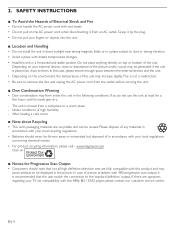
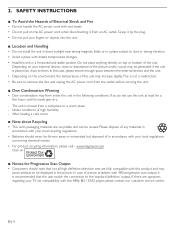
... the picture. www.magnavox.com Click on the environment, the temperature of any materials in accordance with drastic temperature changes. • Install the unit in accordance with wet hands. • Do not pull on top or bottom of high humidity. - If so, do not use this 480p BD / DVD player, please contact our...
User manual, English (US) - Page 6


...of storing five times more realistic for enhanced picture quality
Your current DVD will look even better than a conventional DVD. DVD upscaling for a near high definition experience.
HDMI Deep Color
Deep ... or interactive menus. Enjoy your HDTV with DVD, CD and SD Memory Card ensures that you can enjoy AVCHD / MP3 / WMA / JPEG files.
PiP (BONUSVIEW™)
Some BD-videos have...
User manual, English (US) - Page 7


...
This unit is a DLNA certified media player that can play back AVCHD / MP3 / WMA / JPEG files stored in the United States.)
VUDU
This...device for use this feature, you must visit www.netflix.com/Magnavox on page 47. EN
HDMI 1080p/24 output (Blu-ray Disc...on disc / SD Memory Card.Your high definition personal archive is playable in the United States.)
EN-7
With VUDU, you must connect ...
User manual, English (US) - Page 8


... files Description refers to BD-RE/-R, DVD-RW/-R, CD-RW/-R and SD Memory Card with JPEG files Description refers to video files in the DLNA home server Description refers to music files in the DLNA home server Description refers to photo files in this unit's software version.You can also download the latest software from the Magnavox...
User manual, English (US) - Page 10


...play ) button* Press to display the top menu. STANDBY/ON . Continued on by pressing these buttons.
1. MODE button During playback, press to the beginning of the current title, chapter, track or file...you must unplug the AC power cord.)
2. DVD: Press to display the title menu.
4 buttons Press to the previous title, chapter, track or file. During playback, press twice to return to ...
User manual, English (US) - Page 11


...screen function.
17. ∫ (forward) button During playback, press to the next chapter, track or file. G (skip) button During playback, press to skip to fast forward the playback. DISPLAY button Press to...such as audio languages) on next page. NETFLIX button Press to display the disc menu.
15. DVD: Press to launch Netflix.
13. SUBTITLE button Press to slow forward the playback.
18. DD ...
User manual, English (US) - Page 19


...1.2 / 1.3)
(Recorded in BDMV format) (Disc that is not finalized may not be played back.) DVD-video
DVD-RW (finalized video mode discs only) DVD-R (finalized video mode discs only) CD-DA (audio CD)
CD-RW
Logos
CD-R
...-19 INFORMATION ON PLAYBACK
8.1 Information on next page. Playable files AVCHD
MP3 Windows Media™ Audio JPEG
Media
DVD-RW/-R, SD Memory Card, miniSD Memory Card, microSD ...
User manual, English (US) - Page 20


... cannot play back stand-alone AVCHD files (*.m2ts, *.mts or *.m2t) written to a DVD or copied to an SD Memory Card.The DVD or SD Memory Card containing AVCHD files must have a proper file and ... - 32 GB) miniSDHC Memory Card (4 GB - 8 GB) microSDHC Memory Card (4 GB - 16 GB)
Playable files / data
AVCHD, MP3, WMA, JPEG, picture-in-picture commentary, subtitles or other extras for SD Memory Cards
...
User manual, English (US) - Page 21


....1.1 / 1.2 / 1.3) (Recorded in BDAV format) • Blu-ray Disc™ that contains AVCHD files • Blu-ray Disc™ / DVD / CD / SD Memory Card contains DivX® files • Blu-ray Disc™ / DVD hybrid disc (played back as a BD-video only) • DVD-RW/-R recorded in their cases when you are provided under license by ARIS...
User manual, English (US) - Page 22


... the globe refers to the contents on your BD-video or DVD-video DVD-video, you cannot play back BD-video or DVD-video that are labeled for Icons
[ ] : group (folder) icon [ ] : video file icon [ ] : music file icon [ ] : movie file icon [ Photo ] : photo file icon - A BD-video or DVD-video labeled for a specific region can only be replaced with...
User manual, English (US) - Page 25


...)]
To skip to the previous track / file : Press [H (skip)]
To pause playback:
: Press [∆ (pause)]
To return to play )] next time, the playback will be in Resume-On-Stop mode.
■■ Resume-On-Stop Mode
Blu-ray Disc™ / DVD / AVCHD When you press [Æ (play )], playback will start from the stop )]
Playback...
User manual, English (US) - Page 26
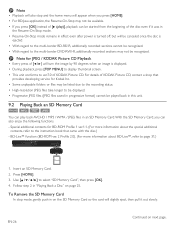
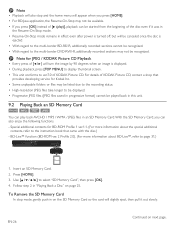
...-border DVD-RW/-R, additionally recorded sections may be listed due to the recording status. • High-resolution JPEG files take longer to be displayed. • Progressive JPEG files (JPEG files saved ...With the SD Memory Card, you press [OK] instead of [Æ (play)], playback can play back AVCHD / MP3 / WMA / JPEG files in effect even after power is turned off, but will be canceled once...
User manual, English (US) - Page 28


... the following buttons.
Music : LPCM, MP3, WMA -
If you press [OK] instead of [Æ (play)] playback will take a while loading a file when going to another hierarchy.
9.4 Using the Title / Disc / Pop Menu
Some BD-videos, DVD-videos or AVCHD files may contain a title menu which describes the contents of the disc, or a disc menu...
User manual, English (US) - Page 29


... Note
• For Blu-ray Disc™, DVD and AVCHD, speed changes in 5 different levels. • For audio CD, MP3, WMA, and video / audio files on DLNA home server's, speed changes in 3 ...2.
EN-29 Press [Æ (play )] or [∆ (pause)] to return to normal playback. DD Note
• Only slow forward is available. • For some video / music files on a DLNA home server, slow...
User manual, English (US) - Page 30


...) will be canceled when you select another MP3 or WMA folder (file) to play )] or [OK].
• An image will be played back from the selected file and go to be played back repeatedly.
To return to the first item To return to the file played last
: Press [TOP MENU] : Press [POP MENU/MENU]
DD Note
•...
User manual, English (US) - Page 32


...the current track / file, press [H (skip)]. DD Note
• As for AACS (Advanced Access Content System) Online
• The player or disc IDs may be sent to the content provider when playing back a disc ...playback, press [MODE] to the next. Press [OK].
The title or chapter will move to display the play menu. 2. DD Note for the BD-video, how it performs will be skipped. Press [ H (skip...
User manual, English (US) - Page 55


... power on this unit.
cleared. Cannot find an MP3 and WMA file. Cannot play back stand-alone AVCHD files (*.m2ts, *.mts or *.m2t) written to a DVD or copied to an SD Memory Card.The DVD or SD Memory Card containing AVCHD files must have a proper file and folder structure meeting AVCHD format specifications. Check to see if...
User manual, English (US) - Page 56
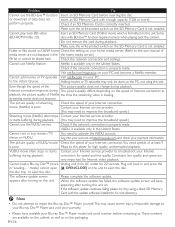
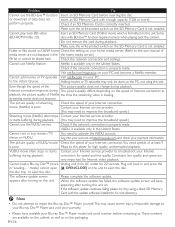
... be done on .
DD Note
• Do not attempt to repair the Blu-ray Disc™ Player yourself.This may only be played back. perform properly.
Cannot play back BD-video (BD-ROM Profile 2.0).
Folder or files stored on DLNA home Check the setting on the speed of Internet connection at
playback, the picture...
User manual, English (US) - Page 64


...area of a disc.The BD-video or DVD-video equivalent is the audio compressing technology developed by Microsoft.
Region Code
Regions associate discs and players with more than one second defines as ...video and Internet applications.
You can copy JPEG files on BD-RE/-R, DVD-RW/-R, CD-RW/-R, or SD Memory Card from the computer and play back the files on this unit can find the region code...
Similar Questions
Tech Question
i have a magnavox blue ray dvd player, can i stream movies from redbox to my tv
i have a magnavox blue ray dvd player, can i stream movies from redbox to my tv
(Posted by popfred4476 10 years ago)
Magnavox Video Cassette / Dvd Player Dv225mg9 Will Not Play Dvd
(Posted by holiverMSal 10 years ago)
What Are The Remote Control Codes For The Magnavox Blu-ray Dvd Player?
Model # MBP5320 Trying to program a universal remote to work with it, just wonder what the codes ar...
Model # MBP5320 Trying to program a universal remote to work with it, just wonder what the codes ar...
(Posted by Anonymous-69505 11 years ago)

