Magnavox MBP5210 Support Question
Find answers below for this question about Magnavox MBP5210.Need a Magnavox MBP5210 manual? We have 2 online manuals for this item!
Question posted by joedoc23 on February 10th, 2012
New Router Connection
Blu ray player was working fine when first bought it; bought a new wireless router which works with all my other wireless hardware but blu ray cannot find it (cannot locate access point)
Current Answers
There are currently no answers that have been posted for this question.
Be the first to post an answer! Remember that you can earn up to 1,100 points for every answer you submit. The better the quality of your answer, the better chance it has to be accepted.
Be the first to post an answer! Remember that you can earn up to 1,100 points for every answer you submit. The better the quality of your answer, the better chance it has to be accepted.
Related Magnavox MBP5210 Manual Pages
User manual, English (US) - Page 1


Owner's Manual
MBP5210
Blu-ray Disc™ / DVD Player with Built-in WiFi
© 2011 Funai Electric Co., Ltd.
User manual, English (US) - Page 4
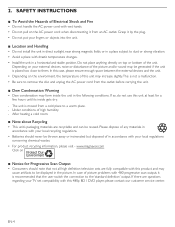
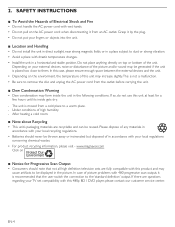
...8226; Batteries should note that the user switch the connection to remove the disc and unplug the AC power ...Location and Handling
• Do not install the unit in direct sunlight, near strong magnetic fields, or in a horizontal and stable position. In this unit at least for Progressive Scan Output
• Consumers should never be displayed in accordance with this 480p BD / DVD player...
User manual, English (US) - Page 6
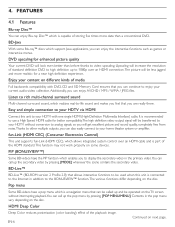
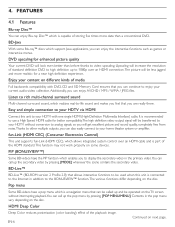
... without conversion to your HDTV with DVD, CD and SD Memory Card ensures that allows interactive functions to be transferred to other multiple outputs, you are really there. 4.
BD-Java
With some Blu-ray™ discs which allows integrated system control over an HDMI connection. Easy and simple connection to 1080p over an HDMI cable...
User manual, English (US) - Page 7
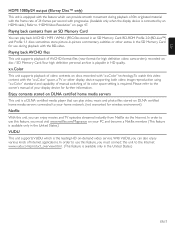
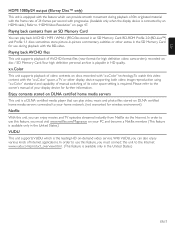
... to the owner's manual of AVCHD format files (new format for further information. In order to "HDMI ... the SD Memory Card for wireless environment)
Netflix
With this feature, you must connect this unit to your home ...BD-video. EN
HDMI 1080p/24 output (Blu-ray Disc™ only)
This unit is equipped...servers
This unit is a DLNA certified media player that can also enjoy various kinds of its...
User manual, English (US) - Page 10
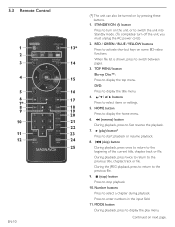
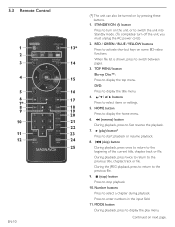
...playback. Number buttons Press to switch between pages.
3. Press to display the top menu.
TOP MENU button Blu-ray Disc™: Press to enter numbers in the input field.
11. Continued on the unit, or to fast... 21 22 23 24 25
(*) The unit can also be turned on some BD-video functions. DVD: Press to display the title menu.
4 buttons Press to stop ) button Press to select items ...
User manual, English (US) - Page 15
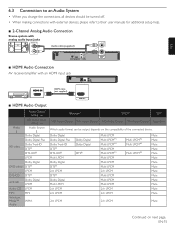
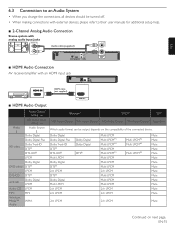
... analog audio input jacks
AUDIO IN
R
Audio cable (supplied)
L
.
■■ HDMI Audio Connection
AV receiver/amplifier with an HDMI input jack
EN
HDMI IN
HDMI cable (not supplied)
■■ HDMI Audio Output
Media ↓
BD-video
DVD-video DTS-CD AVCHD Audio CD MP3 Windows Media™ Audio
"Audio Output...
User manual, English (US) - Page 28
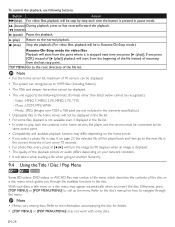
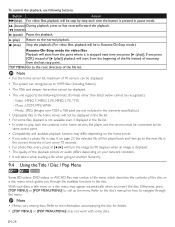
... than listed below cannot be in the home servers, the player and the servers must be connected to the same access point. • Compatibility and available playback function may appear automatically ...another hierarchy.
9.4 Using the Title / Disc / Pop Menu
Some BD-videos, DVD-videos or AVCHD files may not work with some files, playback is displayed. • The quality of the playback ...
User manual, English (US) - Page 41


... in the modem.
If you have to select "Connection Test", then press [OK].
• Connection test will start the connection test automatically and the test result will appear right after the test finishes.
Continued on the "Network Status" / "Wireless Status" screen (refer to page 46).
• When connecting this unit directly to a modem for 30...
User manual, English (US) - Page 44


... device.
■■ Wireless
If you connect this unit to select "Auto Scan", then press [OK].
• This unit will start searching for your Wireless network, ask your ISP or the person who set up your Wireless Network. The result of wireless network searching will appear. Access Point Setting (Auto Scan)
Please select the access point.
DD Note for...
User manual, English (US) - Page 45


... cases, select "Manual"(wireless) to the wireless router manually by entering the wireless network name (SSID).
Continued on page 44. 2. Frequency spectrum - "WEP/WPA Key" entry screen will appear. Security mode select screen will appear. 6. In the following specifications.
- Next Cancel
0 . 0 . 0 . 0 Back Clear OK
5/7
5.
Next Retry Cancel
Access Point Setting (Auto Scan...
User manual, English (US) - Page 46


.... 3.
PIN Code is available only when your wireless router.
• The unit will start connecting to the user manual of network status and wireless status. 1. Use [Î / ï ] to exit. Access Point Setting(Easy Connect)
Cancel
Push Button Method Please push the PBC(push button configuration) on the wireless router and selected 'Push Button Method' button on page...
User manual, English (US) - Page 48
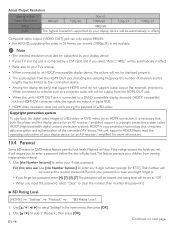
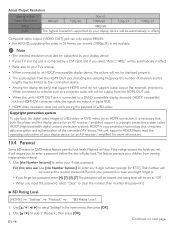
... HDMI OUT jack is connected to select "Settings" in digital RGB.
• HDMI video resolution does not work during the playback of ...That number will be limited by the connected device.
• Among the display device(s) that both the player and the display device (or an... encryption and authentication of a BD-video or DVD-video via an HDMI connection, it is necessary that support HDMI, some...
User manual, English (US) - Page 53
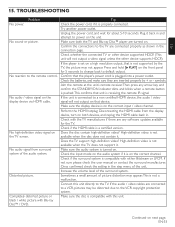
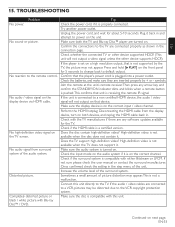
...unit directly to default output. Distorted picture.
Plug it back in .
Check with Blu-ray Disc™ / DVD.
Check the input mode on the audio system if it is plugged into a ...and Blu-ray Disc™ player are any arrow key and confirm the STANDBY/ON indicator dims and blinks when a remote button is pushed.This confirms that the player's power cord is properly connected....
User manual, English (US) - Page 54
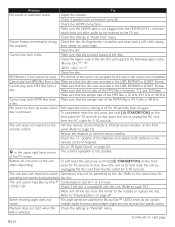
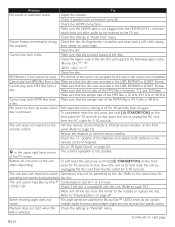
... during Check the disc for 5-10 seconds. Check the HDMI connections.
Make sure that the sample rate of the card is removed...is not plugged into the HDMI-DVI TV connector which do not work or the unit stops responding. To soft reset the unit, press...compatible. Adjust the volume. from the AC outlet for Blu-ray Disc™ / DVD which does not allow audio to outer edge. Problem
...
User manual, English (US) - Page 55


...the wireless connection. The capacity of the card cannot be written to access ...Blu-ray Disc™ / DVD / SD Memory Card, and 999 files for the connection to be damaged. Service Provider prevents multiple terminals connecting...router. To soft reset the unit, press and hold [.
Make sure that the selected group (folder) does not contain more than 9,999 files for Blu-ray Disc™ / DVD...
User manual, English (US) - Page 56
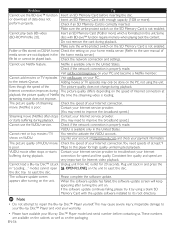
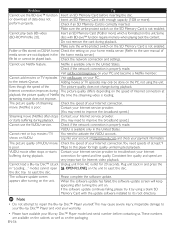
....
or download of your Internet service provider.
Check if an SD Memory Card is available only in "Loading..."
Check the network connection and settings.
Mbps to repair the Blu-ray Disc™ Player yourself.This may only be played back. Plug unit back in and press the in the United States. The software update...
User manual, English (US) - Page 63


... for connecting multiple ...DVD-video is the next generation digital audio compression technology developed as router) which can transmit component video, audio, and control signal with Blu-ray™ discs.
AVCHD
AVCHD is a lossy compression and encoding scheme for high definition video camcorders which provide Internet access. GLOSSARY
AAC
Advanced Audio Coding (AAC) is a new...
User manual, English (US) - Page 64


... the playback varies depending on discs.
Also see "Chapter".
Router
A networking device which copies data to .
Virtual Package
The... which utilizes the Internet connection to divide up the content of a disc.The BD-video or DVD-video equivalent is a ... to ensure security.
Region Code
Regions associate discs and players with more than one second defines as Dolby Digital and...
Setup Manual - Page 1
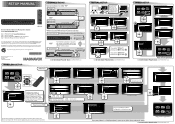
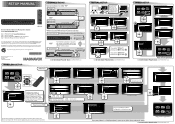
... and Wireless Connections
Wireless Connection
For a wireless router, use the "Auto Scan" setup. State : Connecting...
6/7
It may take a few minutes. "Easy Connect (WPS)"
If you like to in the Model # "MBP5210", and click "Search".
Back
Automatically check for a while. YELLOW : Shift to make correct settings. Auto Scan Manual Easy Connect (WPS)
Cancel 2/7
Access Point Setting...
Setup Manual - Page 2


...point within the product's enclosure that may be turned on
both the TV and Blu-ray Disc™ player...10. TOP MENU button
4
Blu-ray Disc™: Press to display the top menu.
15
DVD: Press to display the title... Wireless LAN (Internal)
Connection Specifics
L/R: 2 Vrms (output impedance: more ). • Check if an SD Memory Card is showing activity (light blinking) on the modem / router....
Similar Questions
Is There A Hack To Make Player Region Free? I Have Dvd Player / Vcr Dv220mw9
trying to play universal dvd purchased at Amazon and need to unlock region to play it. Is there a ha...
trying to play universal dvd purchased at Amazon and need to unlock region to play it. Is there a ha...
(Posted by Fleetwoodpatricia 8 years ago)
How To Connect Magnavox Blu Ray Dvd Player To Tv No Signal
(Posted by makkar 9 years ago)
Magnavox Mbp5210 Blu Ray Player Wont Connect To Internet
(Posted by ardppr 10 years ago)
What Is Magnavox Home Network Option On My Dvd Player Mbp5210
(Posted by gatha 10 years ago)

