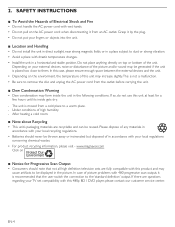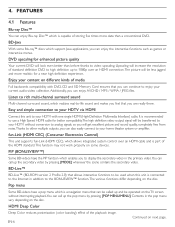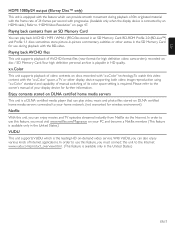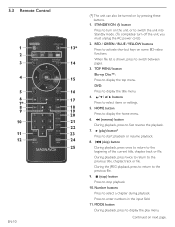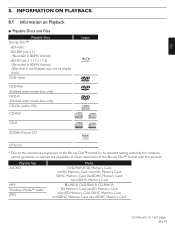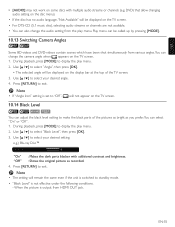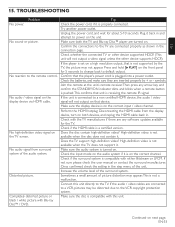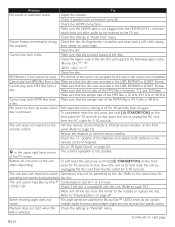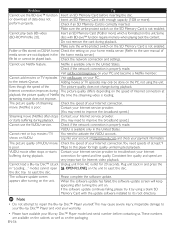Magnavox MBP5210 Support Question
Find answers below for this question about Magnavox MBP5210.Need a Magnavox MBP5210 manual? We have 2 online manuals for this item!
Question posted by makkar on June 14th, 2014
How To Connect Magnavox Blu Ray Dvd Player To Tv No Signal
The person who posted this question about this Magnavox product did not include a detailed explanation. Please use the "Request More Information" button to the right if more details would help you to answer this question.
Current Answers
Related Magnavox MBP5210 Manual Pages
Similar Questions
Rush-mbp5210 Magnavox Blu-ray Disc Player Red Light & Stuck
We rented 2 movies from Redbox yesterday. The first one played fine. When we put the 2nd movie in, a...
We rented 2 movies from Redbox yesterday. The first one played fine. When we put the 2nd movie in, a...
(Posted by lpate59 6 years ago)
What Is The Remote Code For Magnavox Blu-ray Disc / Dvd Player Mbp5130f/f7
(Posted by maEs 9 years ago)
Does Magnavox Mbp5210/f7 Wi-fi Blu-ray Disc Player Have Upscling?
(Posted by angeljamiki 9 years ago)
Magnavox Mbp5210 Blu Ray Player Wont Connect To Internet
(Posted by ardppr 9 years ago)
What Are The Remote Control Codes For The Magnavox Blu-ray Dvd Player?
Model # MBP5320 Trying to program a universal remote to work with it, just wonder what the codes ar...
Model # MBP5320 Trying to program a universal remote to work with it, just wonder what the codes ar...
(Posted by Anonymous-69505 11 years ago)