Magnavox MBP5130 Support Question
Find answers below for this question about Magnavox MBP5130.Need a Magnavox MBP5130 manual? We have 1 online manual for this item!
Question posted by fakeid0174 on July 28th, 2011
Netflix
Says checking for instant qued movies, then moves to another screen saying the information displayed may be out of date.
Current Answers
There are currently no answers that have been posted for this question.
Be the first to post an answer! Remember that you can earn up to 1,100 points for every answer you submit. The better the quality of your answer, the better chance it has to be accepted.
Be the first to post an answer! Remember that you can earn up to 1,100 points for every answer you submit. The better the quality of your answer, the better chance it has to be accepted.
Related Magnavox MBP5130 Manual Pages
User manual, English (US) - Page 4


...express written consent of the trademarks displayed herein. Note about Recycling &#...Netflix Box-insert
© 2010 Funai Electric Co., Ltd. Furthermore, any unauthorized commercial distribution of this manual or any person or organization of any trademarks or any other trademarks used in accordance with this 480p BD/DVD player... • Consumers should be displayed in any form or for ...
User manual, English (US) - Page 5


...14 Information on Playback 14 Playable Discs and Files 14 Unplayable Discs and Files 14 Region Codes 15 On-Screen Display ...15 How to Insert a Disc 15 Reading the SD Memory Card 16 Selecting the Media Mode 16 Playing Back (BD / DVD... 25 Netflix Operations 25 Before Activating the Connection to Netflix 25 Activating the Connection to Netflix 25
Watching Streaming Movies 25...
User manual, English (US) - Page 6
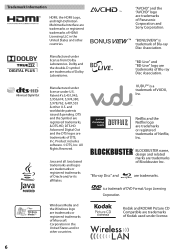
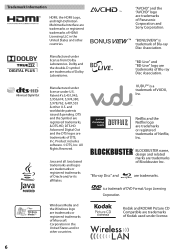
... VUDUTM is a trademark of DVD Format / Logo Licensing Corporation.
... Disc" and
are trademarks or registered trademarks of Netflix, Inc.
Netflix and the Netflix logo are trademarks. is a trademark of VUDU,.../or its affiliates. and worldwide patents issued & pending.
Trademark Information
HDMI, the HDMI Logo, and High-Definition Multimedia Interface are trademarks...
User manual, English (US) - Page 8
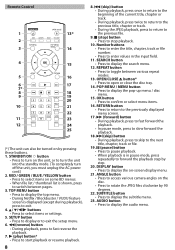
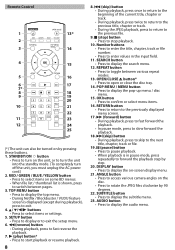
...MENU button • Press to display the top menu. • During Netflix / Blockbuster / VUDU feature screen is displayed (except during playback), press to display the search menu.
12. SEARCH... Press to return to toggle between pages.
3. REPEAT button • Press to the previously displayed menu screen.
17. F (pause) button • Press to pause playback. • When playback...
User manual, English (US) - Page 9
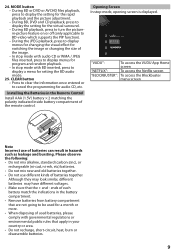
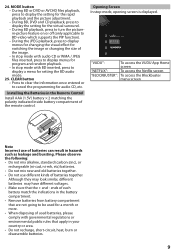
... with audio CD or WMA / JPEG files inserted, press to display menus for program and random playback. • In stop mode, opening screen is displayed.
Watch HD movies
"VUDU" :
To access the VUDU App Home
screen
"NETFLIX":
To access the Netflix screen
"BLOCKBUSTER": To access the Blockbuster
menu screen
Note Incorrect use different kinds of the remote control.
Although...
User manual, English (US) - Page 12
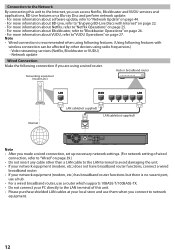
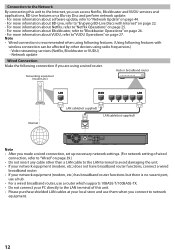
... to "VUDU Operations" on page 27. Network update
Wired Connection Make the following features with Internet" on page 25. - For more information about Blockbuster, refer to "Netflix Operations" on page 22. -
Video streaming services (Netflix, Blockbuster or VUDU) - For more information about VUDU, refer to "Enjoying BD-Live Discs with
wireless connection can access...
User manual, English (US) - Page 14
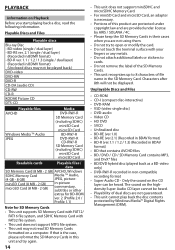
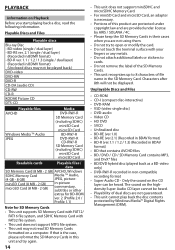
...) -
PLAYBACK
Information on the CD...ROM • CD-I (compact disc-interactive) • DVD-RAM • VSD (video single disc) • DVD-audio • Video CD • HD DVD • SVCD • Unfinalized disc • BD...8226; Playability of file
name in BDMV format) (Unclosed discs may not be displayed. The sound on a computer. Playable Discs and Files
Playable discs
Blu-ray Disc...
User manual, English (US) - Page 15


...Indicates that are available on your BDvideo or DVD-video, you press [DISPLAY], the information changes. Artist name based on -screen display menu, press [DISPLAY] during playback. Press [OPEN/CLOSE A] ...check information about the current disc by pressing [DISPLAY]. Region Codes
This unit has been designed to play back the disc in the unit with the same region code. On-Screen Display...
User manual, English (US) - Page 16


...Live function (BD-ROM ver. 2 Profile 2.0). (For more information about BD-Live, refer to the normal playback: Press [B ...Mode Select HDMI Audio Out HDMI Video Resolution Player Menu Network Selection
Disc HDMI Multi(Normal) ...operation, "Media Select" screen will start automatically. This ... Use [K/L] to which the unit is
displayed. Playing Back (BD / DVD/ Disc with AVCHD files, title menu ...
User manual, English (US) - Page 17


...exit.
• In the "Disc" mode, the resume information will be displayed. Note
• may differ depending on the TV screen when the operation is also available for a moment. The ...
Folder
audio CD tracks
WMA files
JPEG files
17
the parental level is removed. -
Disc menu (DVD-video) 1. Use [K/L/s/B] to select an item, then press
[OK]. 3. Playing Back (Audio CD ...
User manual, English (US) - Page 18


... file and go to the previous page. The 10th and deeper hierarchies cannot be displayed for BD, DVD and SD Memory Card. • For the SD Memory Card playback, refer to... back in turn every 10 seconds. • Every press on the TV screen.
1
4
- - / 16
Thumbnail Pictures
Page Prev Page Next
2
3
1 File information
2 Current page / Total page number
3 Operation guide: Press [BLUE] to...
User manual, English (US) - Page 21


..., press [MODE] repeatedly
until the Rapid playback setting appears. Black Level
On
Noise Reduction
Off
e.g.) DVD-video Black level
You can select "On" or "Off". Press [RETURN] to select your...if the sound is not available during playback. This function is available only on movie. "2" :Executes MPEG noise reduction which detects
and deletes the noise by comparing ...
User manual, English (US) - Page 22


...the content. Refer to remove the PIP information. Select "BD-Live", then press ...Camera Angle Some BD-videos and DVD-videos contain scenes which have the...displayed on the display bar at the top of BD-Live features: • Online access to additional content such as
movie...page 39.) Examples of the TV screen.
2. Press [TOP MENU] ... for AACS Online • The player or disc IDs may be played ...
User manual, English (US) - Page 23


... to the next track / title / chapter / file. During playback, press [G (skip)] to move to exit.
23 Press it repeatedly to skip to switch the subtitle languages during playback. Follow the ...may not perform as described here.
Search
Using [H/G (skip)]
1.
Note • For BD and DVD, if title contains no chapters,
[H/G (skip)] changes the title. • For JPEG files, [s/B] is ...
User manual, English (US) - Page 25


... activating the connection to Netflix. 1. The connection to Netflix is the list of movies and TV
episodes you can browse the instant Queue and watch movies, skip to step 2 in the United States. • You cannot create a Netflix account on your PC.
25 Press [GREEN] while opening screen is displayed on the TV screen. • The instant Queue will appear...
User manual, English (US) - Page 36


Off:
The angle icon disappears on the TV screen when playing back the scene with (*) are accompanied with . • Settings with various angle.
Mode Select Selects the media
Disc*: Select this when you use Netflix / Blockbuster / VUDU feature.
36
Network:
Select this when you play back a disc.
fun-Link (HDMI On
CEC)
Off...
User manual, English (US) - Page 39


... Internet service provider to set the network connection automatically. Check the
connection settings.
You can connect to "Easy"(wired... . Network settings are ready to
use BD-Live, Netflix / Blockbuster / VUDU or network update function using the..." menu, use [K/L] to use [K/L] to display the confirmation screen of this unit on "Custom" screen. (Refer to "Custom (Wired)" on the...
User manual, English (US) - Page 44


...
Resets the setup menu to select "Yes", then press [OK]. • The unit will start checking for "Parental", "Network Connection" and "Mode Select" will appear. The setting for the latest software ...
Initialize
Setup
Format SD Card
Erase Saved BD-ROM Data(Player )
Erase Saved BD-ROM Data(SD Card)
Network Settings
Netflix Deactivate
Vudu Deactivate
4. Note • Do not remove the...
User manual, English (US) - Page 45
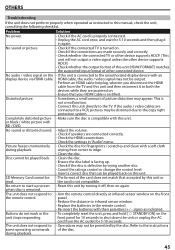
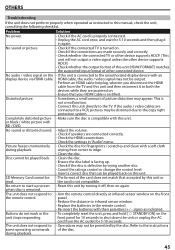
...disc. Check if speakers are made securely and correctly. - Check the disc for fingerprints / scratches and clean with BD / DVD. Check if the... your HDMI cable is not compatible. Check if the AC cord is facing up screen - Unplug the AC cord once, ...unit or
read. Check whether the output format of picture distortion may not be distorted due to the unauthorized display device with their...
User manual, English (US) - Page 46
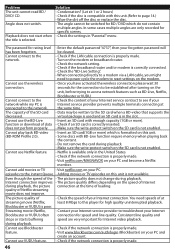
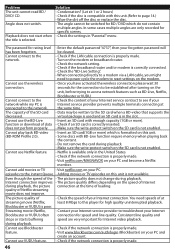
... (Blockbuster) on this player for rating level has been forgotten. Problem The unit cannot read BD / DVD/ CD. Turn on your Internet service provider prevents multiple terminals connecting at the time of at
streaming movie (Netflix,
least 8 Mbps to see if your PC and become a Netflix
member.
Streaming movie (Netflix, - Angle does not switch.
Check the content of...
Similar Questions
Is There A Hack To Make Player Region Free? I Have Dvd Player / Vcr Dv220mw9
trying to play universal dvd purchased at Amazon and need to unlock region to play it. Is there a ha...
trying to play universal dvd purchased at Amazon and need to unlock region to play it. Is there a ha...
(Posted by Fleetwoodpatricia 8 years ago)
I Have A Magnavox Dvd Player / Vcr Mwd2206 It Will Play Children Movies And Rate
(Posted by outlawdog69 10 years ago)

