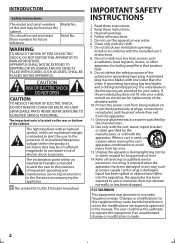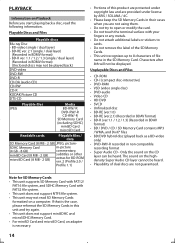Magnavox MBP5120F Support Question
Find answers below for this question about Magnavox MBP5120F - Magnavox.Need a Magnavox MBP5120F manual? We have 1 online manual for this item!
Question posted by flogman51 on April 22nd, 2014
Magnavox Blu Ray Player Manual Mbp120f
Unit will not turn on
Current Answers
Answer #1: Posted by TheWiz on April 23rd, 2014 7:55 AM
I recommend calling Magnavox support to have them walk you through some troubleshooting. Here is the number: 1-800-605-8610. The manual can be found here.
Related Magnavox MBP5120F Manual Pages
Similar Questions
How To Load Netflix On My Blu Ray Player Model Mbp5120f/f7
(Posted by vlNat 10 years ago)
How Much Memory Does The Magnavox Blu Ray Player Mbp5120f Have?
(Posted by msecalew 10 years ago)
How Do I Setup Netflix On My Magnavox 5120 Blu Ray Player
(Posted by martha515 10 years ago)
What Are The Playable Data Video Formats For Mbp5320f Magnavox Blu Ray Player?
on my previous blu ray player i could move data video files to a flash drive and play them back thru...
on my previous blu ray player i could move data video files to a flash drive and play them back thru...
(Posted by wa1388 11 years ago)
Dlna Home Media Servers Work With A Magnavox Blu-ray Player (mbp5220f)
Which DLNA home media servers work with a Magnavox Blu-ray player (MBP5220F)
Which DLNA home media servers work with a Magnavox Blu-ray player (MBP5220F)
(Posted by sdolsen 11 years ago)