Magnavox MBP5120F Support Question
Find answers below for this question about Magnavox MBP5120F - Magnavox.Need a Magnavox MBP5120F manual? We have 1 online manual for this item!
Question posted by brittki on November 2nd, 2013
How To Get Wireless Working On Magnavox Blu Ray Mbp5120f
The person who posted this question about this Magnavox product did not include a detailed explanation. Please use the "Request More Information" button to the right if more details would help you to answer this question.
Current Answers
There are currently no answers that have been posted for this question.
Be the first to post an answer! Remember that you can earn up to 1,100 points for every answer you submit. The better the quality of your answer, the better chance it has to be accepted.
Be the first to post an answer! Remember that you can earn up to 1,100 points for every answer you submit. The better the quality of your answer, the better chance it has to be accepted.
Related Magnavox MBP5120F Manual Pages
User manual, English (US) - Page 4


...helping us all high
definition television sets are fully compatible with this 480p BD/DVD player, please contact our customer service center. If there are recyclable
and can be...Batteries (AAA, 1.5V × 2) • Audio / video cables • Quick Start Guide • Wireless Network Connection Guide • VUDU sheet
© 2010 Funai Electric Co., Ltd. Notice for any purpose without...
User manual, English (US) - Page 5


... Digital Audio Connection 11 HDMI Audio Connection 11 Connection to the Network 12 Wired Connection 12 Wireless Connection 13 Finding the Video Channel on Your TV 13
PLAYBACK 14 Information on Playback 14 ... Insert a Disc 15 Reading the SD Memory Card 16 Selecting the Media Mode 16 Playing Back (BD / DVD 16 Using the Title / Disc / Pop-up Menu 17 Playing Back (Audio CD / JPEG Files 17...
User manual, English (US) - Page 6


... Association.
and worldwide patents issued & pending. "Blu-ray Disc" and
are trademarks or registered trademarks of HDMI Licensing LLC in the United States and other U.S. is a trademark of DVD Format / Logo Licensing Corporation.
VUDUTM is a trademark of VUDU, Inc. Java and all Java based trademarks and logos are trademarks of Oracle and/or...
User manual, English (US) - Page 7
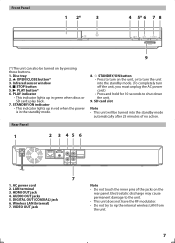
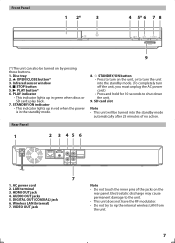
...green when discs or SD cards play back.
7. DIGITAL OUT (COAXIAL) jack 6. Infrared sensor window 4. Wireless LAN (Internal) 7. Disc tray 2. Rear Panel
1
2 3 45 6
COAXIAL
L
LAN
HDMIOUT
Wireless LAN
R
AUDIO OUT
VIDEO OUT
7
1. AC power cord 2. VIDEO OUT jack
Note • Do... modulator. • Do not try to turn on the unit, or to rip the internal wireless LAN from the unit.
7
User manual, English (US) - Page 10


...card
Standard Video + Standard Audio Connection (Supports only 480i resolution.)
COAXIAL
L
LAN
HDMIOUT
Wireless LAN
R
AUDIO OUT
VIDEO OUT
Your TV
L
R
AUDIO OUT
VIDEO OUT
Video .../ Audio Connection (Supports up to 1080i / 1080p, 1080p24 resolution.)
Your TV
COAXIAL
L
LAN
HDMIOUT
Wireless LAN
R
AUDIO OUT
VIDEO OUT
HDMI IN
HDMIOUT
HDMI cable(not supplied)
• No analog audio...
User manual, English (US) - Page 11


...R
L
DIGITAL AUDIO INPUT COAXIAL
Analog audio input jacks
L
L
LAN
HDMIOUT
Wireless LAN
R
AUDIO OUT
VIDEO OUT
R
AUDIO OUT
AUDIO OUT
Audio cable (supplied)
Digital audio coaxial input...DIGITAL OUT (COAXIAL) To set up "Digital Out", refer to page 28. COAXIAL
L
LAN
HDMIOUT
Wireless LAN
R
AUDIO OUT
VIDEO OUT
11
HDMI Audio Connection AV receiver/amplifier with an HDMI input jack
...
User manual, English (US) - Page 12


... a wired connection, set up necessary network settings. (For network setting of wired
connection, refer to "Enjoying BD-Live Discs with
wireless connection can access VUDU services and applications, BD-Live features on a Blu-ray Disc and perform network update. - Video streaming services (VUDU) - For more information about software update, refer to avoid damaging...
User manual, English (US) - Page 13


...AV" or "SELECT" (refer to your TV. 1 After you are using a wireless router.
It may cause interference to the wireless network connection. Watch HD movies press the red button to continue
Note • ... on the unit. 2 Turn on your TV. 3 Press the button on page 38.) • For a wireless router, use a router which supports IEEE 802.11 b/g/n.
(n is connected by an HDMI cable, it may take...
User manual, English (US) - Page 14
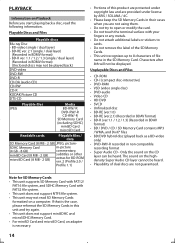
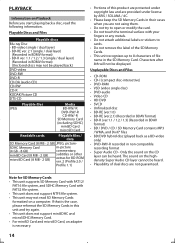
... playing back a disc, read SD Memory Cards formatted on a computer. Playable Discs and Files
Playable discs
Blu-ray Disc - Only the sound on the highdensity Super Audio CD layer cannot be played back.)
DVD-video
DVD-RW
DVD-R
CD-DA (audio CD)
CD-RW
CD-R
KODAK Picture CD
DTS-CD
Playable files JPEG
Media
BD...
User manual, English (US) - Page 21


... Picture
You can select "On" or "Off". Black Level
On
Noise Reduction
Off
e.g.) DVD-video Black level
You can enjoy stereophonic virtual space through your desired setting.
"1" :...noise on the subtitle on
a disc. • During this
function. • This function may not work during this function, 2ch LPCM will always
be 2-channel LPCM.
21 "3" :Executes both MPEG noise reduction ...
User manual, English (US) - Page 24


...subtitle language or subtitle style, "Not Available" will be output with BD inserted, press
[MODE]. 2. DVDs that allow changing audio setting on the disc menu). • If you select a language that has ... them during playback.
1. Refer to the manual accompanying the disc.) • [AUDIO] may not work on some BDs, secondary audio will be output even when secondary video is off.) • The...
User manual, English (US) - Page 28


...only the primary audio. Sets whether to get natural and high quality film reproduction of Blu-ray Discs. Connected TV is not connected to output the secondary and interactive audio with ... selects whether to HDMI OUT jack. -
Sets the digital audio output when playing back BD or DVD recorded in playback.
1) Under following circumstances, "HDMI Multi(Normal)" and "HDMI Multi(LPCM)" are...
User manual, English (US) - Page 39


... setting to exit.
SSID
API
WEP/WPA Authentication WPA2-PSK(AES)
WEP/WPA Key
No Yes
8. No Yes
9. Select "Yes"
to "WPA2-PSK (AES)". 7. Others Wireless Router
Is Setting OK? Use [K/L] to select "Yes", then press [OK] to go to "Advanced Settings". • For further operation, refer to step 7.
"WPA2-PSK...
User manual, English (US) - Page 40


... page 38. Follow steps 1 to complete the settings. 3. "MAC Address": Refer to 3 in step 7 of each setting, refer to "Easy" (wireless) or "Custom"(wireless). Note
• You cannot select "Advanced Settings" if
"Wireless Router" setting is not completed.
Disable
Deactivate all the network connection and settings. 1. Follow steps 1 to "MAC Address" on page...
User manual, English (US) - Page 41


... update disc. Software Update
[SETUP]B B"Other"B"Software Update"
This unit lets you must connect the unit to the site.
2. Prepare a software update disc: Access www.magnavox.com, and download the latest version software to a blank disc by connecting the unit to "Network
Connection" on . 2) Confirm the current software version. 3) If the...
User manual, English (US) - Page 43


...correct disc that accepted by turning it off, then on this unit and then reconnect it
in the remote control. - Buttons do not work or the unit stops responding.
-
No sound or picture.
-
when disc is properly connected.
- If the unit is compatible with this... sensor window. - Adjust the volume.
-
Reduce the distance to the unauthorized display device with
BD / DVD.
User manual, English (US) - Page 44


... functions are prohibited on the modem or broadband router.
- Solution
- Cannot use the wireless
- Do not remove the card during playback. Check if the LAN cable connection is... Some functions are not available in specific modes, but this manual for BD / DVD which is in "Parental" menu.
The capacity of at http://my.vudu.com... on this player for specific scenes.
-
User manual, English (US) - Page 45


...; If this unit becomes inoperative, do not try to the standby mode, unplug the power plug, and please contact 1-800-605-8610 or visit : www.magnavox.com/support
www.funaiservice.com/
45
Language Code List
Language A-B
Abkhazian Afar Afrikaans Albanian Amharic Arabic Armenian Assamese Aymara Azerbaijani Bashkir Basque Bengali;Bangla Bhutani...
User manual, English (US) - Page 46


... not modify, copy, republish, upload, post, transmit, translate, sell, create derivative works, exploit, or distribute in a manner that has not been authorized by means of ... (HDMI jack x 1) Audio output (Analog) (RCA jack x 2) Audio output (Digital) (RCA jack x 1) LAN terminal Wireless LAN
Terminals (Rear) 1 Vp-p (75Ω) Video: 480p, 720p, 1080i, 1080p, 1080p24 / Audio L/R: 2 Vrms (output...
User manual, English (US) - Page 48


... AUTHORIZED SERVICE CENTER. will provide the labor without charge for general service inquiries, please contact us at:
FUNAI SERVICE CORPORATION
Tel: 1-800-605-8610
www.magnavox.com/support
www.funaiservice.com/
2200 Spiegel Drive Groveport, OH 43125
E5S02UD/E5S03UD 1VMN29959A Printed in material or workmanship which are altered, replaced, defaced, missing...
Similar Questions
How To Update Blu Ray Firmware On A Mbp5120f/f7
(Posted by Htremisir 9 years ago)
What Is The Remote Code For Magnavox Blu-ray Disc / Dvd Player Mbp5130f/f7
(Posted by maEs 9 years ago)
How To Load Netflix On My Blu Ray Player Model Mbp5120f/f7
(Posted by vlNat 10 years ago)
How Much Memory Does The Magnavox Blu Ray Player Mbp5120f Have?
(Posted by msecalew 10 years ago)
I Have Magnavox Mbp5130/f7 Blue Ray Disc/dvd Player. I Have Netflex.
I cant get netflex on my tv using my dvd player?
I cant get netflex on my tv using my dvd player?
(Posted by dstumpf39 13 years ago)

