Magnavox MBP5120F Support Question
Find answers below for this question about Magnavox MBP5120F - Magnavox.Need a Magnavox MBP5120F manual? We have 1 online manual for this item!
Question posted by Brael on July 14th, 2014
How To Make Mbp5120f Region Free
The person who posted this question about this Magnavox product did not include a detailed explanation. Please use the "Request More Information" button to the right if more details would help you to answer this question.
Current Answers
There are currently no answers that have been posted for this question.
Be the first to post an answer! Remember that you can earn up to 1,100 points for every answer you submit. The better the quality of your answer, the better chance it has to be accepted.
Be the first to post an answer! Remember that you can earn up to 1,100 points for every answer you submit. The better the quality of your answer, the better chance it has to be accepted.
Related Magnavox MBP5120F Manual Pages
User manual, English (US) - Page 3


...
strong magnetic fields, or in a place subject to dust or strong vibration. • Avoid a place with the instructions, may cause harmful interference to radio communications.
Make sure to leave a space of 3.9 inches (10cm) or more of the following conditions. The unit is protected by U.S. These limits are designed to provide reasonable...
User manual, English (US) - Page 4


... to change without the obligation to notify any other trademarks used in any of in accordance with your TV set compatibility with this 480p BD/DVD player, please contact our customer service center. Note about Recycling • This unit's packaging materials are recyclable
and can be reproduced, copied, transmitted, disseminated, transcribed, downloaded...
User manual, English (US) - Page 5


... TV 13
PLAYBACK 14 Information on Playback 14 Playable Discs and Files 14 Unplayable Discs and Files 14 Region Codes 15 On-Screen Display 15 How to Insert a Disc 15 Reading the SD Memory Card 16 ...Selecting the Media Mode 16 Playing Back (BD / DVD 16 Using the Title / Disc / Pop-up Menu 17 Playing Back (Audio CD / JPEG Files 17 KODAK ...
User manual, English (US) - Page 6


...; 6,487,535 & other countries.
DTS and the Symbol are registered trademarks, & DTS-HD, DTS-HD Advanced Digital Out and the DTS logos are trademarks of DVD Format / Logo Licensing Corporation.
User manual, English (US) - Page 9


.... MODE button • During BD or DVD playback, press to display the setting for the rapid playback and the picture adjustment. • During BD, DVD and CD playback, press to display the ... CD, etc. Although they may look similar, different batteries may have different voltages. • Make sure that apply in hazards such as leakage and bursting. 24.
Please observe the following: ...
User manual, English (US) - Page 12


..." on page 41. -
For more information about software update, refer to "VUDU Operations" on a Blu-ray Disc and perform network update. - Network update
Wired Connection Make the following features with Internet" on page 36.) • Do not insert any cable other devices using a wired router. Note
• Wired connection is no...
User manual, English (US) - Page 13


... by an HDMI cable, it may take a while for stable operation of the wireless network.) • Set the wireless router to Infrastructure mode.
Wireless Connection
Make the following connection if you have completed all the necessary connections, press [STANDBY/ON y ] to turn on the unit. 2 Turn on your TV. 3 Press the...
User manual, English (US) - Page 15


... the disc tray. Align the disc to the disc tray guide.
• Make sure the disc is active) (C: Chapter repeat, T: Title repeat) 4.Indicates that are available on your BDvideo or DVD-video, you press [DISPLAY], the information changes. If these region symbols do not appear on -screen display menu, press [DISPLAY] during playback...
User manual, English (US) - Page 16


... menu. With the SD Memory Card, you make the selection, refer to "Selecting the Media Mode" on .
Quick
Mode Select HDMI Audio Out HDMI Video Resolution Player Menu Network Selection
Disc HDMI Multi(Normal) Auto...media mode by this unit, the correct media mode should be selected. Playing Back (BD / DVD)
1. This unit may result in malfunction or loss of the card are in Resume-On-Stop mode...
User manual, English (US) - Page 17


...: Track information
JPEG:
File information
2 audio CD: "CD-DA" will
be displayed. When you begin, make sure the correct media mode is pressed while in the Resume-OnStop mode.
- - [C (stop)] is selected. Title menu (BD-video / DVD-video) 1. JPEG:
Current Disc or folder name will be displayed.
3 audio CD: List of the...
User manual, English (US) - Page 21


... be 2-channel LPCM.
21
"Off" :Shows the original picture as recorded.
Noise reduction (DVD-video only)
Reduces the noise of
normal playback. 3. Press [RETURN] to switch (1.3x), or...in the random selection, press [REPEAT] repeatedly until the Rapid playback setting appears. "On" :Makes the dark parts brighter. "3" :Executes both MPEG noise reduction and 3D noise reduction.
3.
...
User manual, English (US) - Page 22


...the PIP function appears.
2. Camera Angle Some BD-videos and DVD-videos contain scenes which have the PIP function which enables you ...If you will not be charged for AACS Online • The player or disc IDs may be introduced to "Off" or when ... 3
Note • If "Angle Icon" setting is recommended.) • Make sure to use interactive features when the unit is connected to the Internet. ...
User manual, English (US) - Page 29


... settings on "Digital Out" setting. Make the speaker settings with device such as this unit, audio signals are output from DIGITAL ... signals may be distorted temporarily when switching to / from the HDMI output
mode. HDMI Audio Out Setting
When using HDMI connections make "HDMI Audio Out" setting in "Audio" menu according to the specifications of channels and
bit length) maybe limited by the ...
User manual, English (US) - Page 30


...)
Surround speaker (right)
Surround back speaker (left )
Front speaker (right)
Center speaker Subwoofer
For "Test Tone": Use [s/B] to stop the test tone, press [RETURN].
To make the most of the speaker that outputs the test tone. • If you want to select "Off", "Manual" or "Auto", then press [OK]. • The...
User manual, English (US) - Page 34
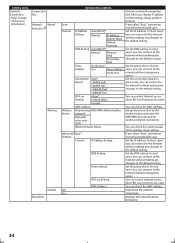
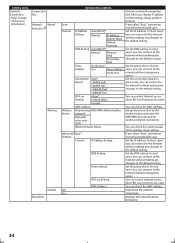
... Use*
Set the proxy server.
In most cases,
you can connect to the Internet
without making any
changes to the default setting. MAC Address
You can check the MAC address. No*
...10BASE Half 10BASE Full 100BASE Half
most cases, you can connect to the Internet without making any changes to the default setting.
DNS Setting
Set the DNS setting.
In most
Manual...
User manual, English (US) - Page 36


...] to
select "Connection Test", then press [OK].
You can connect to the
Internet without making any other network device(e.g. Network settings are ready
to use [K/L] to exit. Note
•...• If the connection test passes, you made a wired connection and
set back to make specific settings in accordance with the setting of the network selection
will appear right after the ...
User manual, English (US) - Page 43


... to the copy right
protection system.
If the audio / video cables are powered on again. Make sure the disc is facing up screen - or black / white picture with a soft cloth
...10 seconds. Unplug the AC cord once, and wait for fingerprints / scratches and clean with
BD / DVD. No sound or picture.
- Ensure that your HDMI cable is properly connected.
- Distorted picture.
-...
User manual, English (US) - Page 44


...capacity (1GB or more ) which do not contain multiple angles. Make sure the write-protect switch on the modem or broadband router.... start when the title is correctly inserted. seconds for BD / DVD which is not enabled.
Check if an SD card is selected.... poor. Read the description
in this unit.(Refer to this player for details on correct operations. • Some functions are not...
User manual, English (US) - Page 46


... content and services are provided solely for the User's personal noncommercial use any content or services in any manner or medium any time, and Company makes no condensation)
Video output (RCA jack x 1) HDMI output (HDMI jack x 1) Audio output (Analog) (RCA jack x 2) Audio output (Digital) (RCA jack x 1) LAN terminal Wireless LAN
Terminals...
User manual, English (US) - Page 48


... which occur during normal use of this product, or damage which results from this product, free of charge in the USA in the event of defect in shipment, or failures which are...general service inquiries, please contact us at:
FUNAI SERVICE CORPORATION
Tel: 1-800-605-8610
www.magnavox.com/support
www.funaiservice.com/
2200 Spiegel Drive Groveport, OH 43125
E5S02UD/E5S03UD 1VMN29959A Printed in...
Similar Questions
How Much Memory Does The Magnavox Blu Ray Player Mbp5120f Have?
(Posted by msecalew 10 years ago)
How Can I Make It Region Free
(Posted by bare4967 11 years ago)
How Do I Hook Up A Mdv2100/f7 Dvd Player Thru My Dish Sattalite Receiver?
(Posted by jtbrammin 12 years ago)

