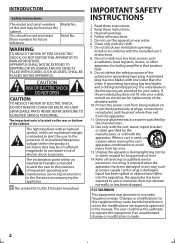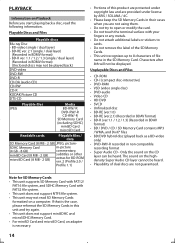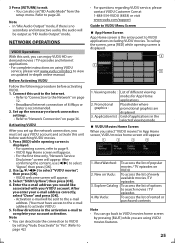Magnavox MBP5120F Support Question
Find answers below for this question about Magnavox MBP5120F - Magnavox.Need a Magnavox MBP5120F manual? We have 1 online manual for this item!
Question posted by Anonymous-82060 on November 2nd, 2012
Why Doesn't The Remote Match The Manual's Picture?there Are No R G B Y Buttons?
The person who posted this question about this Magnavox product did not include a detailed explanation. Please use the "Request More Information" button to the right if more details would help you to answer this question.
Current Answers
Related Magnavox MBP5120F Manual Pages
Similar Questions
Help On Using Remote Nh402ud Buttons
My 39" TV remote NH402UD has 4 colorful buttons red / green / yellow / blue which don't seem to do a...
My 39" TV remote NH402UD has 4 colorful buttons red / green / yellow / blue which don't seem to do a...
(Posted by rkonzen 9 years ago)
What Remote Can I Program To Work With A Magnavox Mdv2100 Dvd Player
(Posted by japefo 10 years ago)
I Need A Code To Control This Dvd Player With A Toshiba Ct 90233 Remote.
I need a code to control this DVD player with a Toshiba CT 90233 remote.
I need a code to control this DVD player with a Toshiba CT 90233 remote.
(Posted by Hiltonmagk 13 years ago)