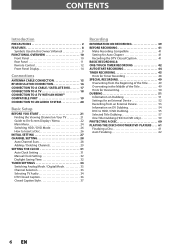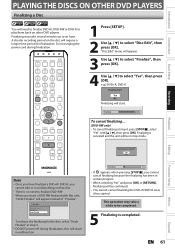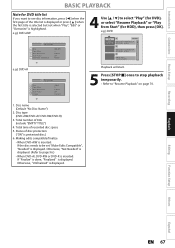Magnavox H2160MW9 Support Question
Find answers below for this question about Magnavox H2160MW9 - DVDr / HDDr.Need a Magnavox H2160MW9 manual? We have 2 online manuals for this item!
Question posted by rdodealba on May 31st, 2011
How To Finalize A Dvd-r?
IT STARTS TO FINALIZE AND AFTER 1%, STOPS AND A WINDOW COMES UP WITH THE FOLLOWING. ERROR 19
Current Answers
Related Magnavox H2160MW9 Manual Pages
Similar Questions
Replaced Hdd, Not Recognized By Recorder (mag H2160mw9)
Original HDD in Magnavox H2160MW9 failed. Replace with identical Hitichi 160GB HDD but DVR doesn't r...
Original HDD in Magnavox H2160MW9 failed. Replace with identical Hitichi 160GB HDD but DVR doesn't r...
(Posted by dpor02 4 years ago)
My Magnavox H2160mw9 Hdd/dvr Won't Power Up.
My Magnavox h2160mw9 HDD/DVR will not power up. The clock lights up so there is power. I've unplugge...
My Magnavox h2160mw9 HDD/DVR will not power up. The clock lights up so there is power. I've unplugge...
(Posted by jajacobs221 6 years ago)
Is There A Hack To Make Player Region Free? I Have Dvd Player / Vcr Dv220mw9
trying to play universal dvd purchased at Amazon and need to unlock region to play it. Is there a ha...
trying to play universal dvd purchased at Amazon and need to unlock region to play it. Is there a ha...
(Posted by Fleetwoodpatricia 8 years ago)
Is There A Coin Battery Inside The Magnavox H2160mw9 Hdd/dvd Recorder?
If so, how do you get to, and replace it?
If so, how do you get to, and replace it?
(Posted by idahopeso 8 years ago)
Problem With Dvd Player
A friend of mine gave me this dvd player and when I put the dvd in it thinks and then it shows a red...
A friend of mine gave me this dvd player and when I put the dvd in it thinks and then it shows a red...
(Posted by cwil617 13 years ago)