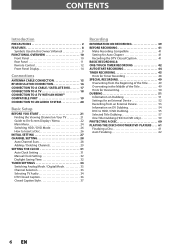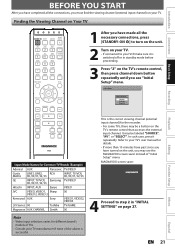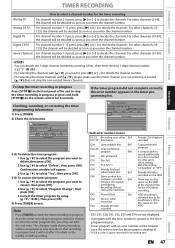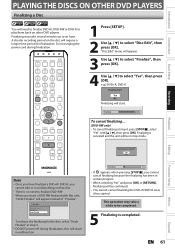Magnavox H2160MW9 Support Question
Find answers below for this question about Magnavox H2160MW9 - DVDr / HDDr.Need a Magnavox H2160MW9 manual? We have 2 online manuals for this item!
Question posted by jajacobs221 on July 2nd, 2017
My Magnavox H2160mw9 Hdd/dvr Won't Power Up.
Current Answers
Answer #1: Posted by techyagent on July 2nd, 2017 11:14 PM
I have 2 Magnavox h2160mw9 that won't turn on after power failure. I unplug, wait 15 to 30 minutes, then re-plug and the Magnavox h2160mw9 powers on by its self. I have to reset clock and any programing that was erased. Channels previously scanned remain okay. Hope this helps.
http://www.fixya.com/support/t13511427-magnavox_h2160mw9_power_won_39_t_come
Thanks
Techygirl
Related Magnavox H2160MW9 Manual Pages
Similar Questions
Original HDD in Magnavox H2160MW9 failed. Replace with identical Hitichi 160GB HDD but DVR doesn't r...
There is power through the fuse but nothing happens when pushing the power button.
how do you erase all recordings on the hdd ?
If so, how do you get to, and replace it?