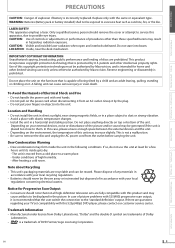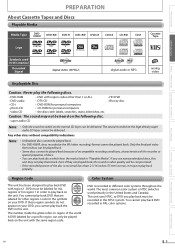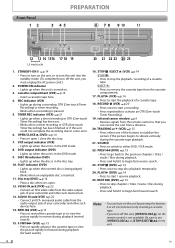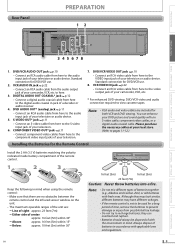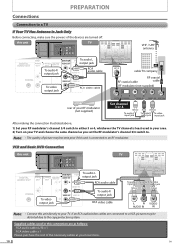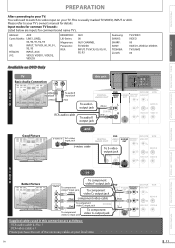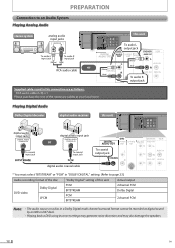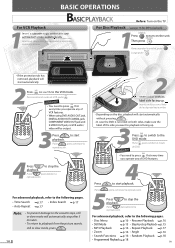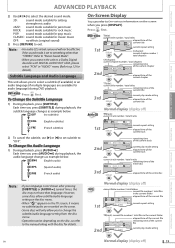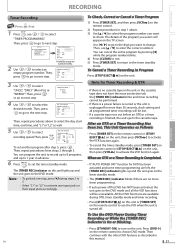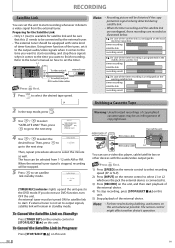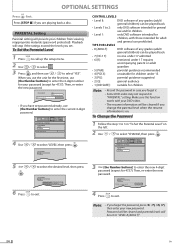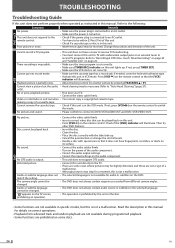Magnavox DV220MW9 Support Question
Find answers below for this question about Magnavox DV220MW9 - DVD/VCR.Need a Magnavox DV220MW9 manual? We have 2 online manuals for this item!
Question posted by feelingrubeee44 on November 2nd, 2014
Zoom And Angle Buttons How Do You Operate
magnavox remote nb677
Current Answers
Answer #1: Posted by TommyKervz on November 2nd, 2014 4:05 AM
Download user manual below and follow the inatructions on page 16
Related Magnavox DV220MW9 Manual Pages
Similar Questions
Magnavox Video Cassette Recorder Dvd Player Dv220mw9 How To Transfer Vhs To Dvd
(Posted by kothajoe8 10 years ago)
What Could Cause A Magnavox Dvd Player Dv220mw9 To Sopy Playing Dvd's
(Posted by zekSURVIS 10 years ago)
Play Button The Dvd Player Won't Work. Don't Have The Remote
(Posted by Cekmstevens 11 years ago)