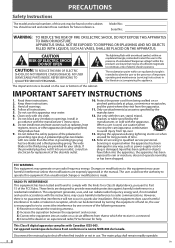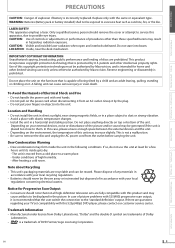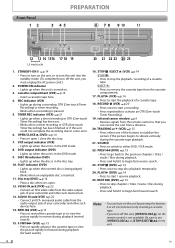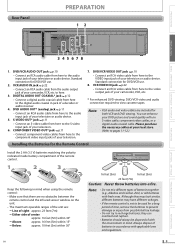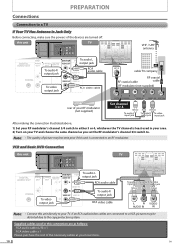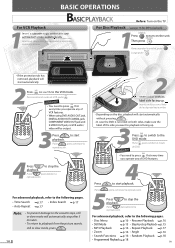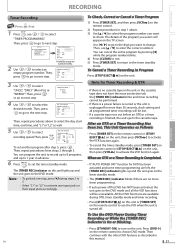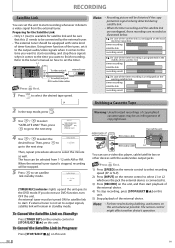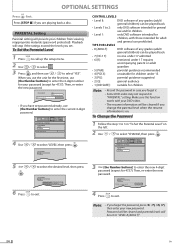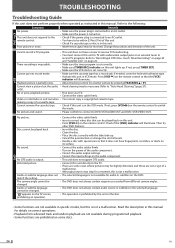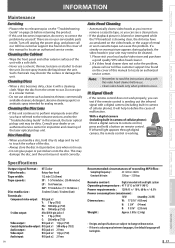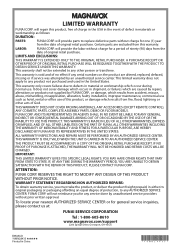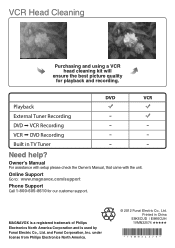Magnavox DV220MW9 Support Question
Find answers below for this question about Magnavox DV220MW9 - DVD/VCR.Need a Magnavox DV220MW9 manual? We have 2 online manuals for this item!
Question posted by jwillicka on March 27th, 2016
The Player Worked Well 1 Year Ago. The Unit Will Not Turn On. There Is Power.
It was only used once to check that it worked and has not been touched since. It was bought brand new. I tried holding the on button foe 30 seconds with no luck. Is there a reset? Is there a fuse? Thank you.
Current Answers
Related Magnavox DV220MW9 Manual Pages
Similar Questions
Magnavox Video Cassette Recorder Dvd Player Dv220mw9 How To Transfer Vhs To Dvd
(Posted by kothajoe8 10 years ago)
The Unit Automatically Powers Down Approx 5 Sec After Inserting Dvd.
The unit automatically powers down approx 5 sec after inserting dvd. Strangely enough, if I remove t...
The unit automatically powers down approx 5 sec after inserting dvd. Strangely enough, if I remove t...
(Posted by gaelman80 12 years ago)
My Units Turns Off Befor Tape Or Cd Can Load. This Happens Over And Over Again.
(Posted by mmjferg 13 years ago)
Why Won't Vcr In Magnavox Dv220mw9 Work W/ Converter Box & Tv ?
I can view a DVD, but tapes in VCR do not play. I cannot even setup the new VCR/DVD player. I used t...
I can view a DVD, but tapes in VCR do not play. I cannot even setup the new VCR/DVD player. I used t...
(Posted by jedend2 14 years ago)