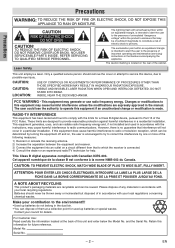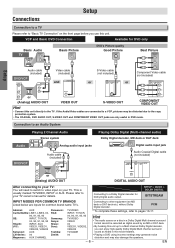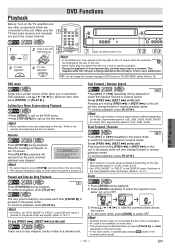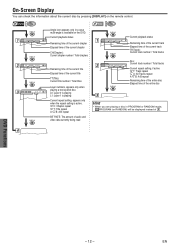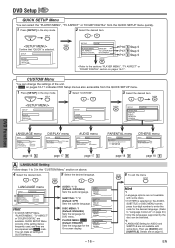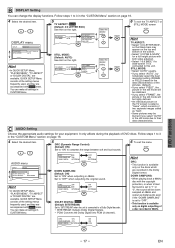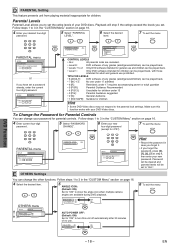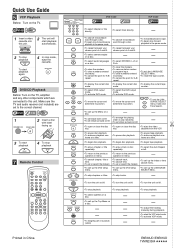Magnavox DV200MW8 Support Question
Find answers below for this question about Magnavox DV200MW8 - DVD/VCR Combo.Need a Magnavox DV200MW8 manual? We have 1 online manual for this item!
Question posted by aradams7 on December 13th, 2013
What Tv Channel Do I Put On To Play Dvd/cd Player On .
The person who posted this question about this Magnavox product did not include a detailed explanation. Please use the "Request More Information" button to the right if more details would help you to answer this question.
Current Answers
Related Magnavox DV200MW8 Manual Pages
Similar Questions
No Sound On Vhs Side Of Dvd/vhs Combo.
I have a Magnavox DVD/VCR combo model number DV200MW8. My issue that I am having is that when I try ...
I have a Magnavox DVD/VCR combo model number DV200MW8. My issue that I am having is that when I try ...
(Posted by annieclinger 9 years ago)
How Do I Hook Up A Magnavox Dvd/cd Player With Video Cassette Recorder To My Tv?
I have a panasonic flat screen tv. My Magnavox DVD/CD player w/ cassette recorder modle # is DV220MW...
I have a panasonic flat screen tv. My Magnavox DVD/CD player w/ cassette recorder modle # is DV220MW...
(Posted by twohltman 11 years ago)
Dvd/cd Player W/cassette Rec. Dv225mg9 A -connect W/cable Problem
Can't seem to figure out how to record with cable or connet to cable from dvd/vcr player.video playe...
Can't seem to figure out how to record with cable or connet to cable from dvd/vcr player.video playe...
(Posted by dictionary 12 years ago)
Hooking Up >dvd/vcr Combo Magnavox
We have Direct TV! Need to hook up combo recorder to tape programs and play back. HELP Got very conf...
We have Direct TV! Need to hook up combo recorder to tape programs and play back. HELP Got very conf...
(Posted by tomnorma 12 years ago)
Dvd Player
i have a vhs/dvd player. it will play vhs but will not play dvds. it keeps telling me playback featu...
i have a vhs/dvd player. it will play vhs but will not play dvds. it keeps telling me playback featu...
(Posted by kdlohman 13 years ago)