Magnavox DP170MGXF Support Question
Find answers below for this question about Magnavox DP170MGXF - Magnavox.Need a Magnavox DP170MGXF manual? We have 1 online manual for this item!
Question posted by kaneear on April 24th, 2011
Player Will Not Read Any Dvd Disc. The Instructions Say To Clean The Lense. How?
The person who posted this question about this Magnavox product did not include a detailed explanation. Please use the "Request More Information" button to the right if more details would help you to answer this question.
Current Answers
There are currently no answers that have been posted for this question.
Be the first to post an answer! Remember that you can earn up to 1,100 points for every answer you submit. The better the quality of your answer, the better chance it has to be accepted.
Be the first to post an answer! Remember that you can earn up to 1,100 points for every answer you submit. The better the quality of your answer, the better chance it has to be accepted.
Related Magnavox DP170MGXF Manual Pages
User manual, English (US) - Page 1
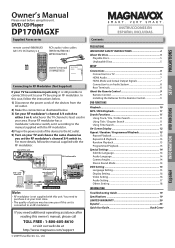
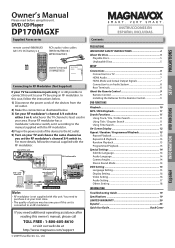
...INSTRUCTIONS 2 About the Discs 5
Playable Discs 5 Unplayable Discs...read....magnavox.com...instructions below . 3) Set your RF modulator's channel 3/4 switch to your TV and choose the same channel as illustrated below . 1) Disconnect the power cords of picture may become poor if this unit to
either 3 or 4, whichever the TV channel is not supplied with the RF modulator. DVD / CD Player
DP170MGXF...
User manual, English (US) - Page 2


...- 2 -
REFER SERVICING TO QUALIFIED SERVICE PERSONNEL. Use only with the manufacture's instructions. 8. FCC WARNING This equipment may cause harmful interference unless the modifications are expressly... NO USER SERVICEABLE PARTS INSIDE. The lightning flash with the apparatus. Read these instructions. 3. Clean only with Canadian ICES-003. Install in any ventilation openings. The ...
User manual, English (US) - Page 3
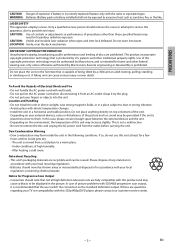
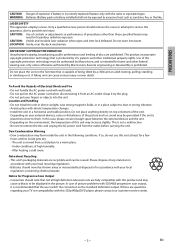
... In this unit may form inside gets dry. - If so, do not use this 525p (480p) DVD player, please contact our customer service center.
- 3 - The unit is intended for Progressive Scan Output •... should remove the cover or attempt to service this product and may be exposed to remove the disc and unplug the AC power cord from a cold place to dust or strong vibration. •...
User manual, English (US) - Page 4
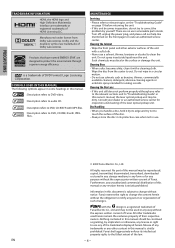
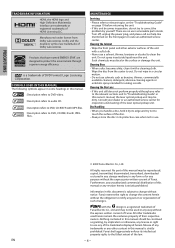
... be reproduced, copied, transmitted, disseminated, transcribed, downloaded or stored in any storage medium, in any form or for inspection and cleaning of DVD Format / Logo Licensing Corporation. Wipe the disc from Dolby Laboratories.
Disc Handling
• When you refer to the relevant sections and to change the content herein without the express written consent...
User manual, English (US) - Page 5
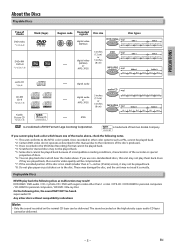
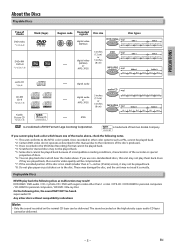
... described in this unit may not play them back. DVD-RAM / DVD-audio / CD-i / photo CD / DVD with region codes other than 2-3/16 inches (55mm) across), it correctly. Discs recorded in the VR (Video Recording) format cannot be played back. *4: Scratched or stained discs may not read it may result!
Even if they are played back...
User manual, English (US) - Page 6
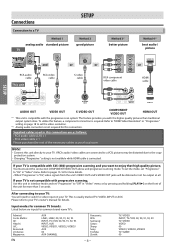
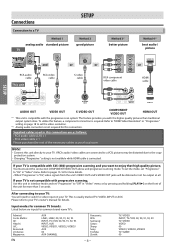
... picture; The feature provides you want to "On" in this connection. After connecting to your TV. Admiral: Curtis Mathis: GE: Hitachi: JVC: Kenwood: LXI-Series: Magnavox:
EN
AUX LINE1, LINE2, 00, 90, 91, 92, 93 INPUT, TV / VCR, 00, 90, 91, 92, 93 INPUT, AUX VIDEO, VIDEO1, VIDEO2, VIDEO3 AUX 00...
User manual, English (US) - Page 7
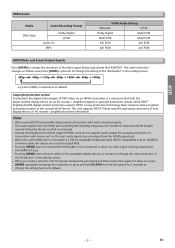
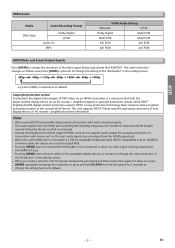
...be limited by the device that is necessary that both the player and the display device (or an AV receiver / amplifier)... to its default.
- 7 - SETUP
HDMI Audio
Media DVD-Video
Audio Recording Format
audio CD MP3
Dolby Digital LPCM
HDMI...work when a DVI compatible display devices is connected. Please read the operating instructions of the connected AV device.
HDCP is pressed. In...
User manual, English (US) - Page 8
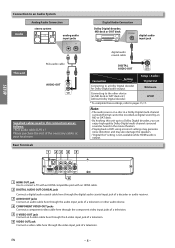
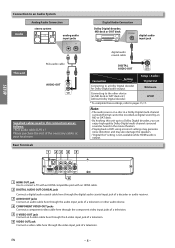
Note:
• The audio source on a disc in the movie theaters.
• Playing back a DVD using incorrect settings may generate noise distortion and may also damage the speakers.
• "Digital Out" setting is not available while HDMI audio is output. ...
User manual, English (US) - Page 9
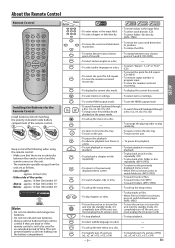
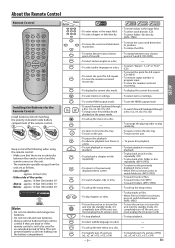
...
compartment of the remote control.
1
2
3
Keep in the pause mode.
• To call up the title menu on a disc.
------
• To magnify part of a picture. (x2, x3, x4, x1/2, x1/3, x1/4)
- 9 -
•...turn the unit into the standby mode. (To completely turn on the unit.
• To pause disc playback. • To advance playback one frame at
a time. • To start playback or resume...
User manual, English (US) - Page 10
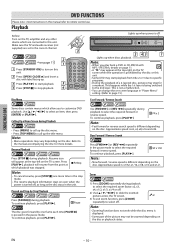
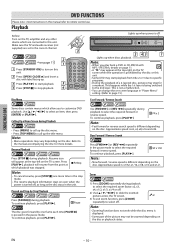
... start playback from the point at the top-left on -screen language in "Player Menu" setting. (Refer to page 15.)
Disc Menu
Fast Forward / Reverse Search
Some discs contain menus which allow you play back a DVD or CD-RW/-R with label facing up.
3 Press [PLAY B] to start playback.
3
4 Press [STOP C] to stop playback.
4
Lights...
User manual, English (US) - Page 11
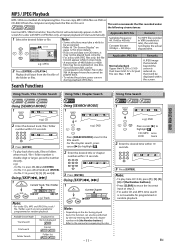
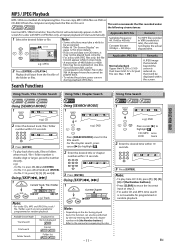
... 10
seconds.
02/10
001/033 00:05:51 Off
3 Press [ENTER]. for the title search.
Refer to the manual accompanying the disc.
- 11 -
1
02/10
001/033 ::
Off
e.g.) DVD
ENTER
Press cursor [B] to erase the incorrect input at step 2.
• For audio CD and MP3, time search is not available for...
User manual, English (US) - Page 12
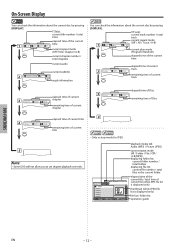
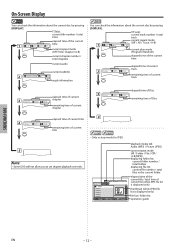
...18
elapsed time of current chapter
remaining time of current chapter
3
Disc time:
00:00:25
00:40:15
elapsed time of Disc remaining time of Disc
4
Title time:
00:01:11
02:09:06
elapsed time ...of current title
remaining time of current title
5
Note:
• Some DVD will not allow you to ...
User manual, English (US) - Page 13
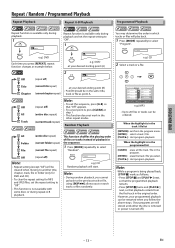
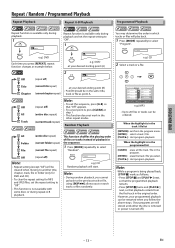
...or files will start program playback.
Random Playback
All Folder File
(entire disc repeat) (current folder repeat) (current file repeat)
This function shuffles...your programmed playback can be restarted when you select. [PLAY B]: start program playback. DVD FUNCTIONS
Repeat / Random / Programmed Playback
Repeat Playback
Repeat A-B Playback
Programmed Playback
Repeat ...
User manual, English (US) - Page 14
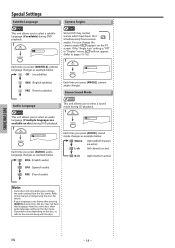
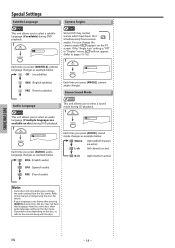
...)
L-ch
(left channel is active)
R-ch
(right channel is not shown after pressing [AUDIO] several times, the disc may contain scenes which have that language. Stereo (right and left channels are available on disc) during DVD playback.
1
1/4 Dolby D 3/2. 1ch ENG
Each time you press [AUDIO], audio language changes as example below. If the...
User manual, English (US) - Page 15
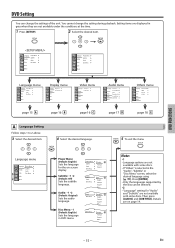
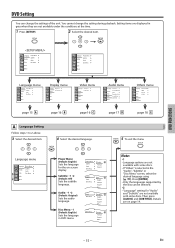
... Setting
Follow steps 1 to 2 above.
3 Select the desired item.
DVD FUNCTIONS
DVD Setting
You can be selected. ∗2 • "Language" setting for the on page 14.
- 15 - ENTER
Player Menu: (Default: English) Sets the language for "Audio" and "Subtitle" are not
available with some discs. • If "Others" is selected in the
"Audio", "Subtitle...
User manual, English (US) - Page 16
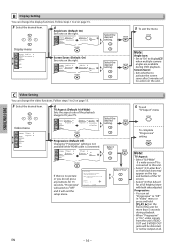
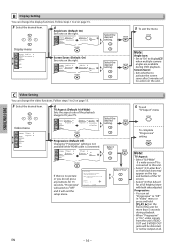
...top and bottom of no picture or you do not press any buttons for more than 5 seconds during DVD playback.
Yes
Progressive On No
Select: K / L
Set:ENTER
Select "Yes".
5 To exit
"...Progressive" setting
Note:
TV Aspect: • Select "16:9 Wide"
if a wide-screen TV is connected.
DVD FUNCTIONS
C Video Setting
You can set "Progressive" to "Off" in "Video" menu or press and hold...
User manual, English (US) - Page 17
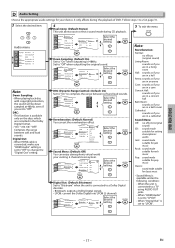
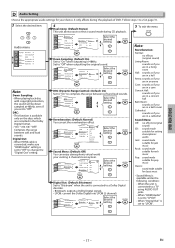
... sounds.
Down Sampling: (Default: On) Set to select a sound mode during the playback of DVD.
DVD FUNCTIONS
D Audio Setting
Choose the appropriate audio settings for classic music
• Sound Menu is available...DRC Reverberation Sound Menu Digital Out
Note:
Down Sampling:
• When playing back disc with copyright protection, the sound will be down sampled at 48kHz, even if you...
User manual, English (US) - Page 18
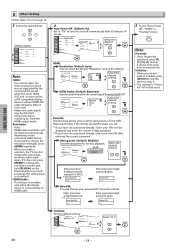
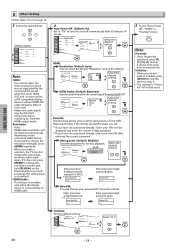
...output mode. Rating Level: (Default: 8[Adult]) Sets the rating level for the disc playback. Enter your DVD. New PIN: You can select the desired "Resolution" among the settings.
HDMI Audio... [SETUP] to exit the menu at step 3 above, then enter your new 4-digit password again.
DVD FUNCTIONS
E Others Setting
Follow steps 1 to 2 on the front panel for 5 seconds to change the...
User manual, English (US) - Page 19


... connections. -Check if the audio format of the disc.
-Use a commonly available cleaning CD / DVD to clean the lens before sending the unit for repair.
-.... This is removed. signs) as instructed in this is not a malfunction.
-Check the disc for specific scenes.
-Check the "Parental...refer to the following. The unit cannot read CD / DVD. This is not a malfunction. INFORMATION
Troubleshooting...
User manual, English (US) - Page 24
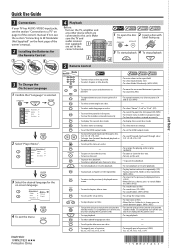
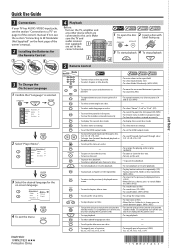
...TV and audio receiver
(not supplied) 1
are connected to this unit. Player Menu Subtitle Audio Disc Menu
English Français Español
ENTER
4 To exit the ...up the title menu on -screen language.
STANDBY-ON
STOP
SETUP
Language Display Video
Player Menu Subtitle Audio Disc Menu
Audio
Others
ENTER
2 Select "Player Menu".
If not, see the section "Connecting to a TV" on the ...
Similar Questions
How To Unlock Region Number On Magnavox Dvd Player Dp170mgxf
(Posted by berlcrige 9 years ago)
How To Skip On Magnavox Dvd Player Dp170mgxf
(Posted by kennjdc 9 years ago)
I Have A Dvd Magnavox Dp170mgxf. Can I Hook Up To Netflix With This Equipment?
(Posted by trapper1941 12 years ago)

