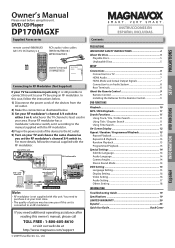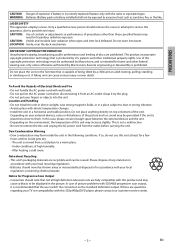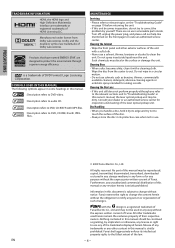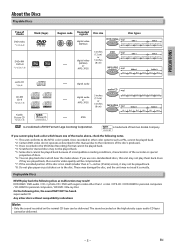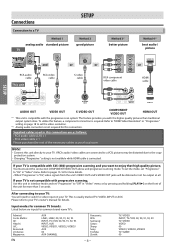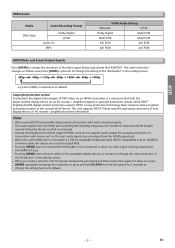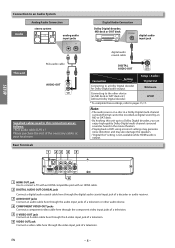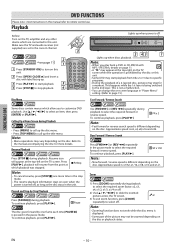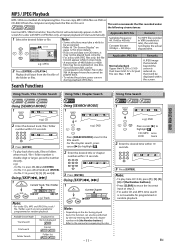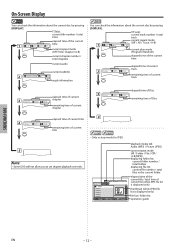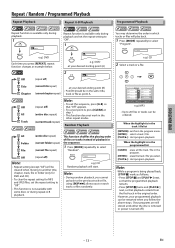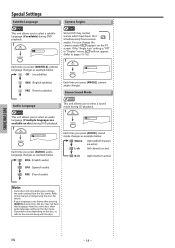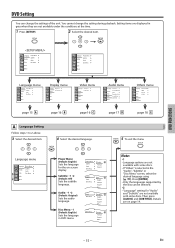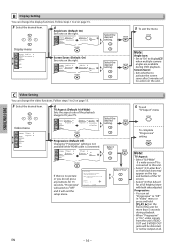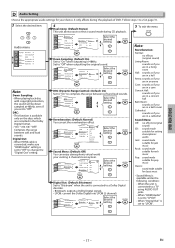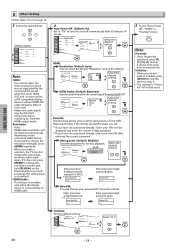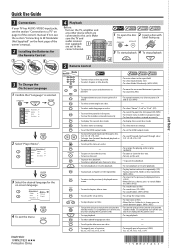Magnavox DP170MGXF Support Question
Find answers below for this question about Magnavox DP170MGXF - Magnavox.Need a Magnavox DP170MGXF manual? We have 1 online manual for this item!
Question posted by Anonymous-162424 on May 2nd, 2017
How Do I Change The Region Code
how do I change the region code
Current Answers
Answer #1: Posted by Odin on May 2nd, 2017 7:52 PM
Hope this is useful. Please don't forget to click the Accept This Answer button if you do accept it. My aim is to provide reliable helpful answers, not just a lot of them. See https://www.helpowl.com/profile/Odin.
Related Magnavox DP170MGXF Manual Pages
Similar Questions
How Do I Change Dvd Player From Region 1 To 0
magnavox 170MW8B-1080P upconversionMODEL: E6E73UDVersion: 1.15Region:1What steps do I take to change...
magnavox 170MW8B-1080P upconversionMODEL: E6E73UDVersion: 1.15Region:1What steps do I take to change...
(Posted by vanehope86 7 years ago)
Is There A Hack To Make Player Region Free? I Have Dvd Player / Vcr Dv220mw9
trying to play universal dvd purchased at Amazon and need to unlock region to play it. Is there a ha...
trying to play universal dvd purchased at Amazon and need to unlock region to play it. Is there a ha...
(Posted by Fleetwoodpatricia 8 years ago)
How To Unlock Region Number On Magnavox Dvd Player Dp170mgxf
(Posted by berlcrige 9 years ago)
How To Skip On Magnavox Dvd Player Dp170mgxf
(Posted by kennjdc 9 years ago)