Magnavox DP170MGXF Support Question
Find answers below for this question about Magnavox DP170MGXF - Magnavox.Need a Magnavox DP170MGXF manual? We have 1 online manual for this item!
Question posted by tommygirlusa3991 on July 21st, 2011
Change Language
Dont have a remote and our movie will only play in spanish. how do we change the language with out the remote?
Current Answers
There are currently no answers that have been posted for this question.
Be the first to post an answer! Remember that you can earn up to 1,100 points for every answer you submit. The better the quality of your answer, the better chance it has to be accepted.
Be the first to post an answer! Remember that you can earn up to 1,100 points for every answer you submit. The better the quality of your answer, the better chance it has to be accepted.
Related Magnavox DP170MGXF Manual Pages
User manual, English (US) - Page 1
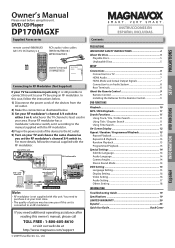
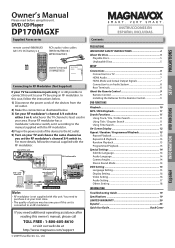
...DVD / CD Player
DP170MGXF...at http://www.magnavox.com/support
©...DVD Setting 15 Language Setting 15 Display Setting 16 Video Setting 16 Audio Setting 17 Others Setting 18
INFORMATION
Troubleshooting Guide 19 Specifications 19 LIMITED WARRANTY 20 Español 23 Quick Use Guide Back Cover Supplied Accessories
Contents
PRECAUTIONS
SETUP
Español INFORMATION DVD FUNCTIONS
remote...
User manual, English (US) - Page 2


...blade or the third prong are provided for replacement of the obsolete outlet.
10. Changes or modifications to this equipment may cause harmful interference unless the modifications are designed to ... has been dropped. The user could lose the authority to operate this equipment if an unauthorized change or modification is located on , the user is connected. 4) Consult the dealer or an ...
User manual, English (US) - Page 3
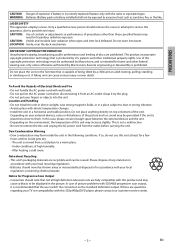
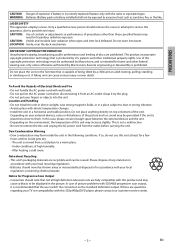
...plug. • Do not put your TV set compatibility with drastic temperature changes. • Install the unit in the picture. IMPORTANT COPYRIGHT INFORMATION Unauthorized ... temperature of discs are questions regarding your fingers or objects into beam. In this 525p (480p) DVD player, please contact our customer service center.
- 3 - After heating a cold room. EN PRECAUTIONS
...
User manual, English (US) - Page 4
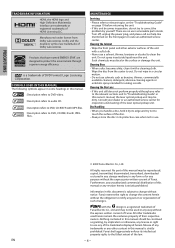
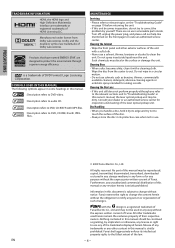
... license from the center to locate an authorized service center. is a registered trademark of such changes. MAINTENANCE
Servicing
• Please refer to relevant topics on the "Troubleshooting Guide" on the... page to out.
Disc Handling
• When you refer to the relevant sections and to DVD, CD-RW/-R with the design is a trademark of the laser optical pickup unit.
Dolby...
User manual, English (US) - Page 5
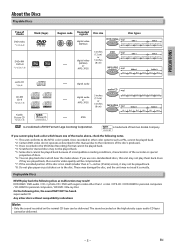
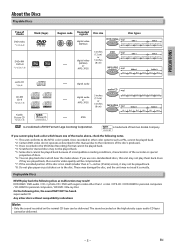
... / Logo Licensing Corporation. super audio CD Any other color systems such as PAL cannot be played back. *2: Certain DVD-video do not operate as malfunction may not be played back. *5: Some discs cannot be played back. *8: Do not glue paper or put stickers on the high density super audio CD layer cannot be delivered...
User manual, English (US) - Page 6
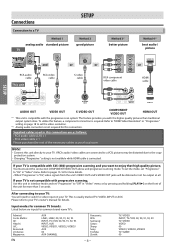
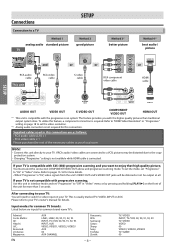
... scanning;
Admiral: Curtis Mathis: GE: Hitachi: JVC: Kenwood: LXI-Series: Magnavox:
EN
AUX LINE1, LINE2, 00, 90, 91, 92, 93 INPUT, TV...cables used in "Video" menu or by pressing and holding [PLAY B] on your local store. To set the mode, set... or not be distorted due to the copy protection system.
• Changing " Progressive " setting is not available while HDMI cable is usually marked...
User manual, English (US) - Page 7
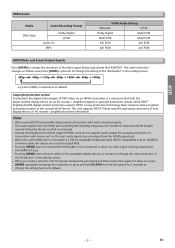
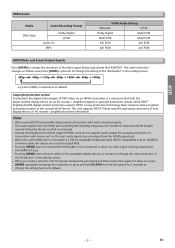
... that comprises data encryption and authentication of DVD-video via an HDMI connection, it does not, press
[HDMI] repeatedly to change the resolution or press and hold [ PLAY B] on the front panel for more information. HDCP is connected. • Among the display device(s) that both the player and the display device (or an AV...
User manual, English (US) - Page 8
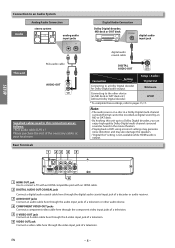
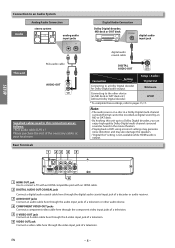
...
Analog Audio Connection
stereo system
analog audio input jacks
L
R
This unit
RCA audio cable
AUDIO OUT
L
R AUDIO OUT
Supplied cables used in the movie theaters.
• Playing back a DVD using incorrect settings may generate noise distortion and may also damage the speakers.
• "Digital Out" setting is not available while HDMI audio is...
User manual, English (US) - Page 9
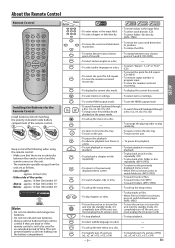
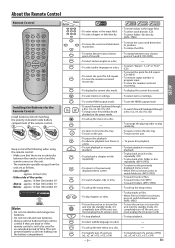
...
------
• To arrange the playing order or play randomly.
• To open or...remote control.
1
2
3
Keep in the pause mode.
• To call up the title menu on a disc.
------
• To magnify part of a picture. (x2, x3, x4, x1/2, x1/3, x1/4)
- 9 -
• To magnify part of A and B. (CD / MP3)
• To select camera angles on a disc.
------
• To select audio language...
User manual, English (US) - Page 10
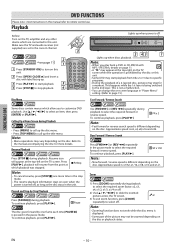
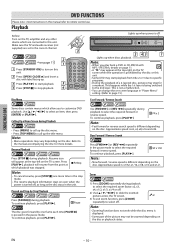
...the disc. Resume Playback
Press [STOP C] during playback to remote control use. R.Stop
Note:
• To cancel resume,...to select an item, then press [ENTER] or [PLAY B]. Playback
Before: Turn on -screen language in "Player Menu" setting. (Refer to page 15.)
Disc Menu....
• You can change the on the TV, amplifier and any other device which allow you play back a DVD or CD-RW/-R with MP3...
User manual, English (US) - Page 11
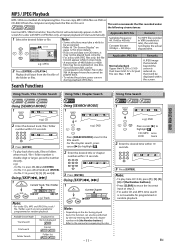
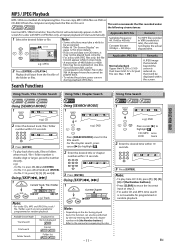
... time. Search Functions
Using Track / File / Folder Search Using Title / Chapter Search
Using Time Search
DVD FUNCTIONS
Using [SEARCH MODE]
1
- - /14
00:00:13
Off
e.g.) CD
2 Enter the...photo_03.Sjpg 4. photo_05.jpg 6. photo_06.jpg
Change
RERURN Folder
MODE Program
e.g.) JPEG
2 Press [ENTER] or [PLAY B]. Playback will start from the computer and play back the files on the TV screen....
User manual, English (US) - Page 12
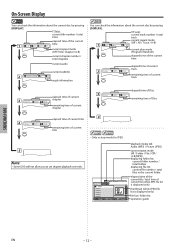
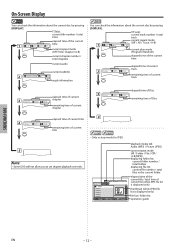
...
folder4 5. folder3 4. folder1 2. folder2 3. folder5 6. folder6
Change RERURN Folder
MODE Program
playback media tab Audio (MP3) / ...
current repeat mode (Off / All / Track / A-B)
Off
current play mode (Program / Random)
elapsed time of the current time
2
Track...remaining time of current title
5
Note:
• Some DVD will not allow you to set chapter playback correctly.
4
...
User manual, English (US) - Page 13
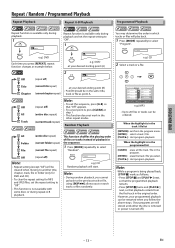
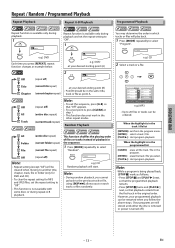
... play ...DVD FUNCTIONS
Repeat / Random / Programmed Playback
Repeat Playback
Repeat A-B Playback
Programmed Playback
Repeat function is available only during playback.
1
Chapter
e.g.) DVD...PLAY B] next, so that playback restarts from the program menu. [ENTER]: select a track / file. [PLAY...Clear
PLAY PLAY
e.g.) ...DVD...played back, [STOP C] works as example below.
e.g.) DVD... the playing order ...
User manual, English (US) - Page 14
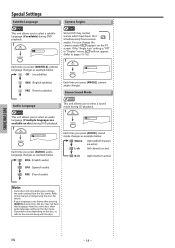
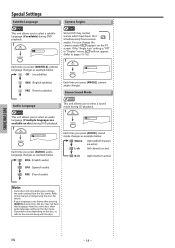
... been shot simultaneously from the disc menu.
Note:
• Some discs will not appear. (Refer to change the camera angle if appears on disc) during DVD playback.
1
1/4 Dolby D 3/2. 1ch ENG
Each time you press [AUDIO], audio language changes as example below. If the "Angle Icon" setting is not shown after pressing [AUDIO] several times...
User manual, English (US) - Page 15
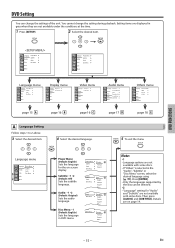
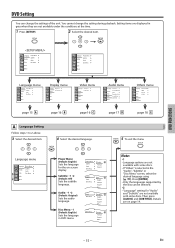
...language using [K / L].
Press [ENTER]. • Only the languages supported by the disc can change the setting during playback. Subtitle: ∗1 ∗2 (Default: Off) Sets the subtitle language.
EN ENTER
Language menu
Language Display Video
Player...You cannot change the settings of the unit. DVD FUNCTIONS
DVD Setting
You can be selected. ∗2 • "Language" setting...
User manual, English (US) - Page 16
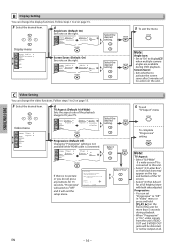
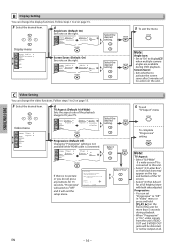
..." menu or press and hold [PLAY B] on the top and bottom of no picture or you do not press any buttons for more than 5 seconds during DVD playback. Select "On". NOTE: ... is no action on page 15.
3 Select the desired item.
DVD FUNCTIONS
C Video Setting
You can change the video functions. Language TV Aspect
Display
Progressive
Video
Audio
TV Aspect
Progressive
On
Off
Select the...
User manual, English (US) - Page 17
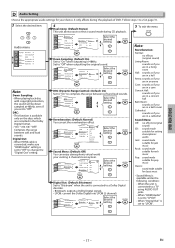
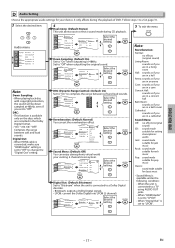
...Language Display Video Audio Others
Dual mono Down Sampling DRC Reverberation Sound Menu Digital Out
Note:
Down Sampling:
• When playing... back disc with copyright protection, the sound will be down sampled at 48kHz, even if you set to change the "... is connected to select a sound mode during the playback of DVD. Digital Out:
• When HDMI cable is connected, make...
User manual, English (US) - Page 18
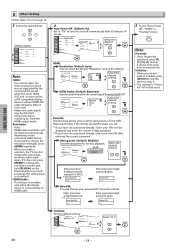
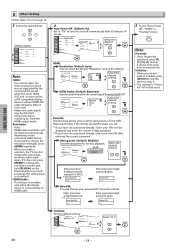
...Language Display Video
Auto Power Off HDMI Parental Initialize
Audio
Others
Note:
HDMI:
• You cannot select the video resolutions which are not supported by an HDMI cable.
4
Auto Power Off : (Default: On)
Set to "On" to change the resolution or press and hold [PLAY...new PIN after 30 minutes of your new password.
DVD FUNCTIONS
E Others Setting
Follow steps 1 to default ...
User manual, English (US) - Page 19


... language matches your receiver capabilities.
-This unit does not support DTS audio.
Buttons do not contain multiple angles. Refer to change the control level. -Insert a correct disc that plays back... of the disc.
-Use a commonly available cleaning CD / DVD to page 6.) -When"Progressive" is not a malfunction. The remote control is defective by the disc.
No return to an empty...
User manual, English (US) - Page 24
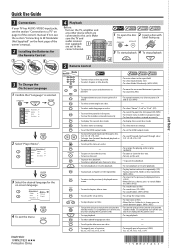
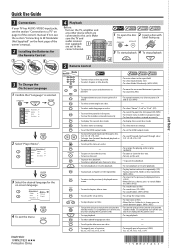
...Language Display Video
Player Menu Subtitle Audio Disc Menu
Audio
Others
ENTER
2 Select "Player Menu".
Language Display Video
Player Menu Subtitle Audio Disc Menu
Audio
Others
ENTER
3 Select the desired language for the
on-screen language. Player...; To arrange the playing order or play back a file, ...Remote Control
1
2
3
3 To Change the On-Screen Language
1 Confirm that "Language...
Similar Questions
How To Unlock Region Number On Magnavox Dvd Player Dp170mgxf
(Posted by berlcrige 9 years ago)
How To Skip On Magnavox Dvd Player Dp170mgxf
(Posted by kennjdc 10 years ago)
Can I Run Vhs/dvd Player Magnavox Dv220mw9 Without Remote
(Posted by cevajony 10 years ago)
What Is The Code For A Magnavox Mdv2100 Dvd Player For A Programmable Remote Ge
(Posted by aekstarrb 10 years ago)

