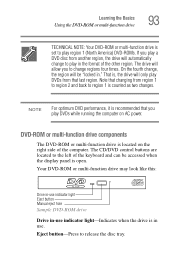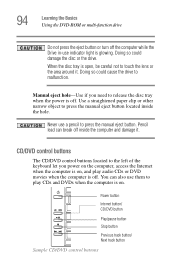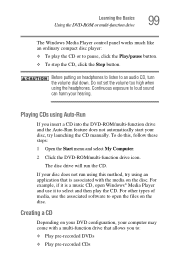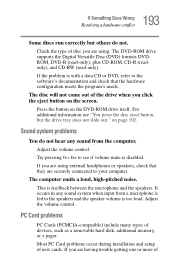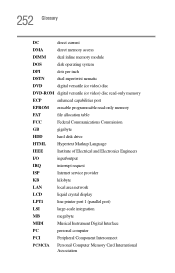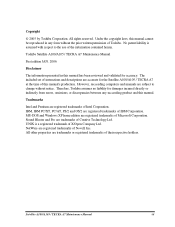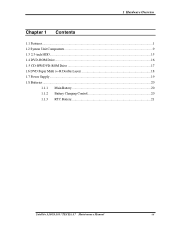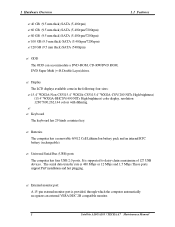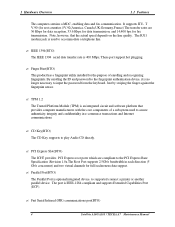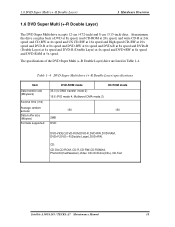Toshiba A105-S4334 Support Question
Find answers below for this question about Toshiba A105-S4334 - Satellite - Core 2 Duo 1.6 GHz.Need a Toshiba A105-S4334 manual? We have 2 online manuals for this item!
Question posted by bousquetjoseph83 on August 10th, 2011
Manuals For 5 Disc Dvd Home Theater System.
I have been searching for this paticular manual for the set up and wiring diagram. The model is MRD250/37S. It was made in April of 2003. Any info will be highly appreciated. Thank You for your time. E-mail me back at [email protected].
Current Answers
Related Toshiba A105-S4334 Manual Pages
Similar Questions
Connecting This Unit To Home Theater System
MY tv has 1 port to connect to home theater. Its labeled SPDIF-OUT. The cable I have has a 3.45mm pi...
MY tv has 1 port to connect to home theater. Its labeled SPDIF-OUT. The cable I have has a 3.45mm pi...
(Posted by rjzole 7 months ago)
Home Theater Connection.
what jack ( cable) fits the SPDIF-OUT on this unit? the user manual gives no detail. a 3.5 mm rca fi...
what jack ( cable) fits the SPDIF-OUT on this unit? the user manual gives no detail. a 3.5 mm rca fi...
(Posted by rjzole 7 months ago)
My Magnavox 5 Dvd Home Theater System Mrd510 Does A Squeaky Noise And Won't Turn
One of my DVD got stuck and couldn't turn on. I unplugged it a connected again and it satarted makin...
One of my DVD got stuck and couldn't turn on. I unplugged it a connected again and it satarted makin...
(Posted by sonniaq4 9 years ago)
Can I Install Windows 7 On Toshiba Satellite A105-s4334
(Posted by rgbrikof 10 years ago)
Dvd Is Stuck Inside Player.
when i unplug the tv the plug it back up the tv comes on automatically and the dvd spins
when i unplug the tv the plug it back up the tv comes on automatically and the dvd spins
(Posted by shill34 11 years ago)