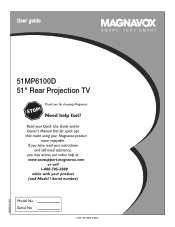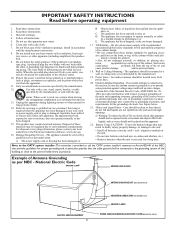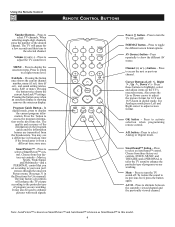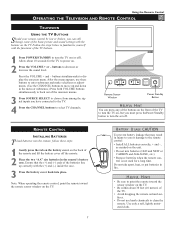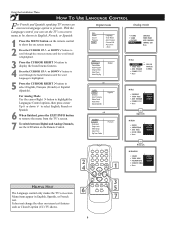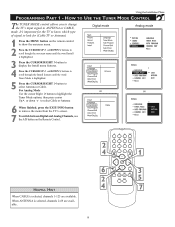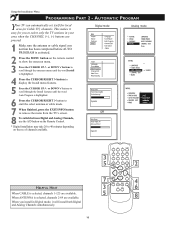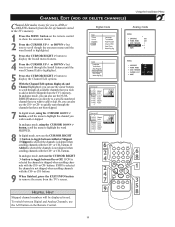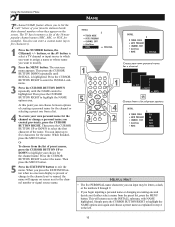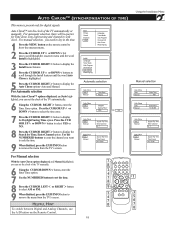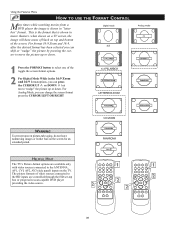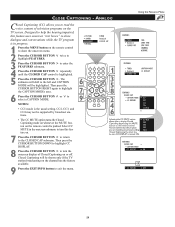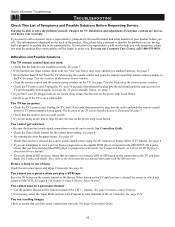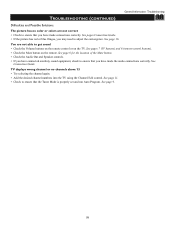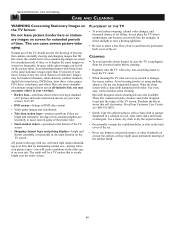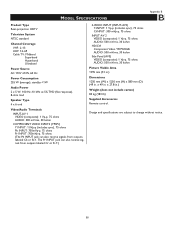Magnavox 51MP6100D Support Question
Find answers below for this question about Magnavox 51MP6100D - 51" Widescreen Hd Ready Tv.Need a Magnavox 51MP6100D manual? We have 4 online manuals for this item!
Question posted by hooteewhoo on June 22nd, 2011
How To Connect Hdmi Cord To A Cable Box
The person who posted this question about this Magnavox product did not include a detailed explanation. Please use the "Request More Information" button to the right if more details would help you to answer this question.
Current Answers
Related Magnavox 51MP6100D Manual Pages
Similar Questions
Switching Component From Cable To Air
how do I switch it from cable to be able to watch regular UHF channels
how do I switch it from cable to be able to watch regular UHF channels
(Posted by ebonyashemore3393663 9 years ago)
No Picture
i have a 51 inch big screen tv that will not show a picture only sound 51MP392H model number
i have a 51 inch big screen tv that will not show a picture only sound 51MP392H model number
(Posted by ikp2270 11 years ago)
Magnavox 51' Projection Tv Picture Sizing Problem
The model that I have is 51mp6100d and it I cant get a full picture sometimes. I see most of the scr...
The model that I have is 51mp6100d and it I cant get a full picture sometimes. I see most of the scr...
(Posted by Tbanginbaby3 12 years ago)
My 51 Inch Hd Tv Power To Whole House Went Out Came Back On Now Tv Wont Turn On
it was raining when power went out not sure if lightening hit the tv but everything else plugged to ...
it was raining when power went out not sure if lightening hit the tv but everything else plugged to ...
(Posted by ejmonroe1 13 years ago)
Why Blue Ray Player Wont Connect With My Tv.
cannot get blue ray player to work with this tv.tv and std.dvd work great-hdmi hook-up.blue ray play...
cannot get blue ray player to work with this tv.tv and std.dvd work great-hdmi hook-up.blue ray play...
(Posted by JERRYTAK6 14 years ago)