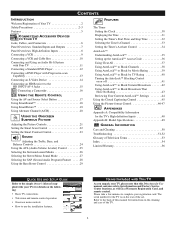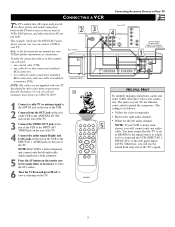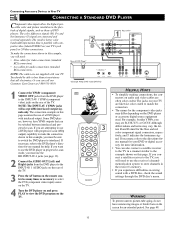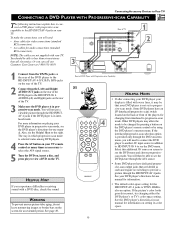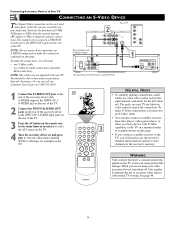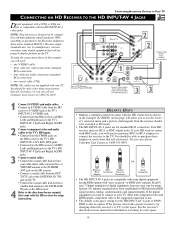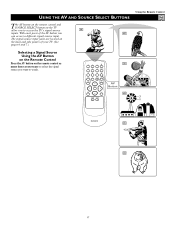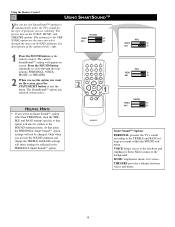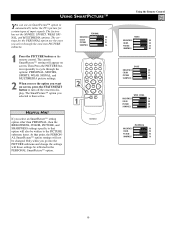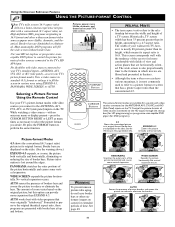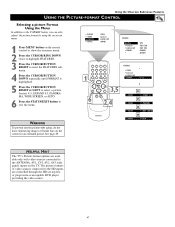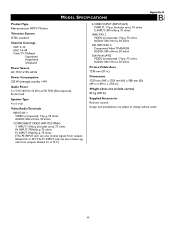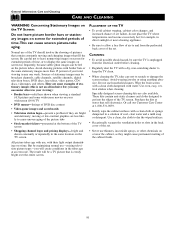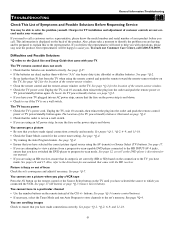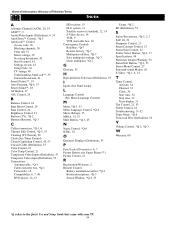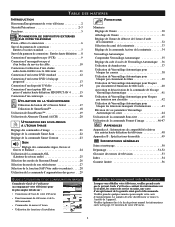Magnavox 51MP3964H Support Question
Find answers below for this question about Magnavox 51MP3964H - 51" Widescreen Hd Ready Tv.Need a Magnavox 51MP3964H manual? We have 2 online manuals for this item!
Question posted by trin1117 on June 7th, 2012
Picture Color
How do I change the picture color using a standard remote (not the remote that came with the TV)?
Current Answers
Related Magnavox 51MP3964H Manual Pages
Similar Questions
Double Lines
The Words On The Tv Are Doubled And There Is A Red Colored Line Around The People. I Think This Happ...
The Words On The Tv Are Doubled And There Is A Red Colored Line Around The People. I Think This Happ...
(Posted by damaria 11 years ago)
No Picture
i have a 51 inch big screen tv that will not show a picture only sound 51MP392H model number
i have a 51 inch big screen tv that will not show a picture only sound 51MP392H model number
(Posted by ikp2270 11 years ago)
Magnavox 51' Projection Tv Picture Sizing Problem
The model that I have is 51mp6100d and it I cant get a full picture sometimes. I see most of the scr...
The model that I have is 51mp6100d and it I cant get a full picture sometimes. I see most of the scr...
(Posted by Tbanginbaby3 12 years ago)
Old Projection Tv Has Green Color Around Everything White..why
(Posted by Anonymous-37216 12 years ago)
My 51 Inch Hd Tv Power To Whole House Went Out Came Back On Now Tv Wont Turn On
it was raining when power went out not sure if lightening hit the tv but everything else plugged to ...
it was raining when power went out not sure if lightening hit the tv but everything else plugged to ...
(Posted by ejmonroe1 13 years ago)