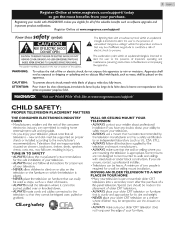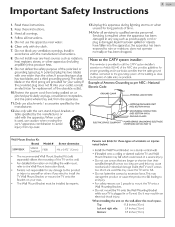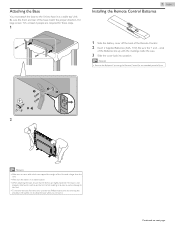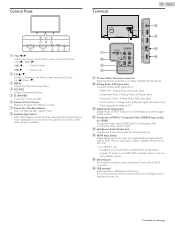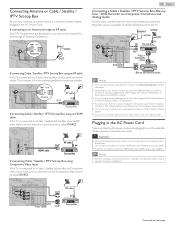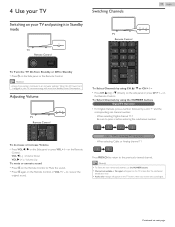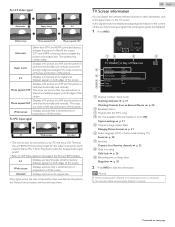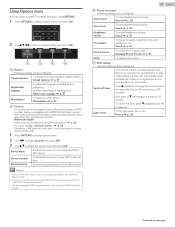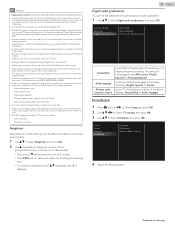Magnavox 50MV336X/F7 Support Question
Find answers below for this question about Magnavox 50MV336X/F7.Need a Magnavox 50MV336X/F7 manual? We have 5 online manuals for this item!
Question posted by onestop675 on November 12th, 2019
Red Light Blinks 4 Times
after tv comes on and I try to change the volume or change channel tv blinks 4 times picture goes off then tv shuts off and back on again.
Current Answers
Answer #1: Posted by Odin on November 12th, 2019 11:38 AM
Possible solutions:
- Check the integrity and connections of the cables. Substitute other cables to test.
- Perhaps an on/off timer or sleep timer is set.
- Or remove the electrical plug from the wall outlet and wait a while before inserting it into the wall outlet again.
If the issue persists or if you require further advice, you'll have to consult the manufacturer, for which use the contact information at https://www.contacthelp.com/magnavox/customer-service.
Hope this is useful. Please don't forget to click the Accept This Answer button if you do accept it. My aim is to provide reliable helpful answers, not just a lot of them. See https://www.helpowl.com/profile/Odin.
Related Magnavox 50MV336X/F7 Manual Pages
Similar Questions
Have A 42 In Flat Screen Magnovox It Has A Blinking Red Light That Blinks Severa
I have a 42 in flat screen magnovox tv..t try to turn the power in but all I get is a blinking red l...
I have a 42 in flat screen magnovox tv..t try to turn the power in but all I get is a blinking red l...
(Posted by keridawnelmorris 2 years ago)
Tv Will Not Stop Turning Itself On And Off.
it will turn itself on and say magnavox and shut off. I can not get it to load anything else. The on...
it will turn itself on and say magnavox and shut off. I can not get it to load anything else. The on...
(Posted by Boothelacey 6 years ago)
Turn Tv On Red Light Blinks Magnavox Logo Flashes On Screen Then Tv Shuts Off
(Posted by dtk58 8 years ago)
My Magnavox Model 26mf301b/f7 Red Light Comes On But Wont Turn On When I Press P
when i plug in tv lil red light comes on but when i press power button.. doesnt turn on
when i plug in tv lil red light comes on but when i press power button.. doesnt turn on
(Posted by matrix1984 11 years ago)
Have Power From Power Supply Now Red Light To Green Light On But Does Not Come
repaired power supply resoldered two diodes power supply was off no power now have ower but does not...
repaired power supply resoldered two diodes power supply was off no power now have ower but does not...
(Posted by mygeon 11 years ago)