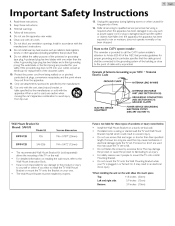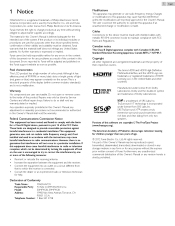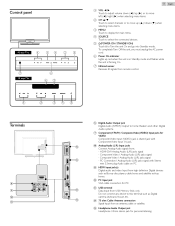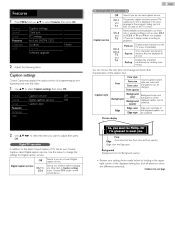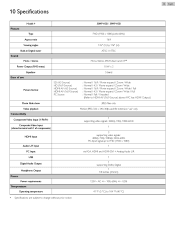Magnavox 50MF412B Support Question
Find answers below for this question about Magnavox 50MF412B.Need a Magnavox 50MF412B manual? We have 3 online manuals for this item!
Question posted by dannszymczak on October 14th, 2020
Software Update For 50mf412b/f7
is there a software update? Where can I get it?
Current Answers
Answer #1: Posted by INIMITABLE on October 14th, 2020 12:54 PM
I hope this is helpful? PLEASE "ACCEPT" and mark it "HELPFUL" to complement my little effort. Hope to bring you more detailed answers
-INIMITABLE
Related Magnavox 50MF412B Manual Pages
Similar Questions
Sound Bar Capability
Does this model (50MF412B/F7) have the capability for a sound bar connection?
Does this model (50MF412B/F7) have the capability for a sound bar connection?
(Posted by gargie667 10 years ago)
Mbp5320f7 Bluray Stuck In Software Update Loop, Even After Unplugging Device.
Tried multiple times to update from usb flash drive, downloaded bin file from magnavox site. Stuck i...
Tried multiple times to update from usb flash drive, downloaded bin file from magnavox site. Stuck i...
(Posted by Anonymous-99319 11 years ago)
Magnavox 50mf412b Remote
the remote looks like it can be programmed to our DVD player, how do I do it?
the remote looks like it can be programmed to our DVD player, how do I do it?
(Posted by amberzimmerman 11 years ago)