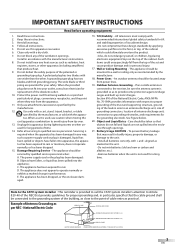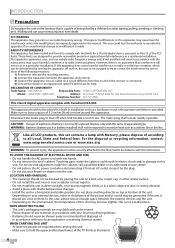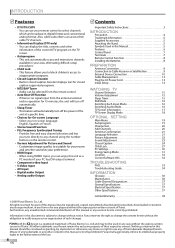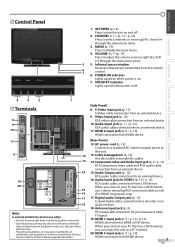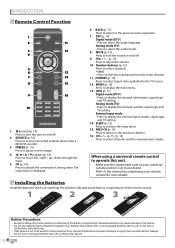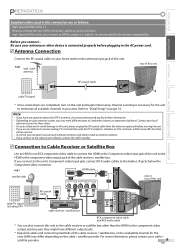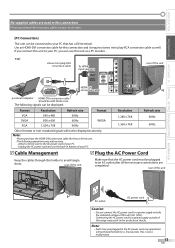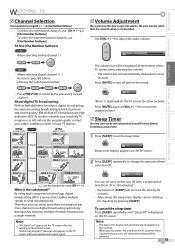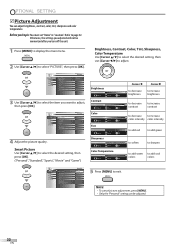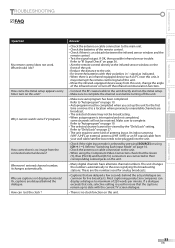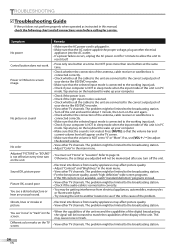Magnavox 32MF339B Support Question
Find answers below for this question about Magnavox 32MF339B - 32" LCD TV.Need a Magnavox 32MF339B manual? We have 3 online manuals for this item!
Question posted by Anonymous-99319 on February 17th, 2013
Mbp5320f7 Bluray Stuck In Software Update Loop, Even After Unplugging Device.
Tried multiple times to update from usb flash drive, downloaded bin file from magnavox site. Stuck in update loop, won't restart setup after turning on/off even after unplugging still getting the trying to update screen
Current Answers
Related Magnavox 32MF339B Manual Pages
Similar Questions
It Keeps Popping No Signal Simultaneously
How can I fix this, will I need to take it to a technician
How can I fix this, will I need to take it to a technician
(Posted by Henry210 9 months ago)
Magnavox 32mf338b -32' Lcd Tv Is Not Working - I Cannot Get It To Power On.
My Magnavox 32MF338B -32" LCD TV is not working (purchased 12/2008)- I cannot get it to power on. It...
My Magnavox 32MF338B -32" LCD TV is not working (purchased 12/2008)- I cannot get it to power on. It...
(Posted by suzzers 12 years ago)
My Magnavox 32' Lcd Tv Turns To Black & White Picture After Approx. 3-4 Hours Of
viewing. I have tried changing cables, but this does not work. Any advice?
viewing. I have tried changing cables, but this does not work. Any advice?
(Posted by dseaboy 13 years ago)
Tv Won't Turn On
We have had this model TV (32MF339B) for less than a year. My wife turned it on this A.M and it stay...
We have had this model TV (32MF339B) for less than a year. My wife turned it on this A.M and it stay...
(Posted by hailstormz 13 years ago)
Help
screen went white but sound is on on lees then a one year old lcd tv
screen went white but sound is on on lees then a one year old lcd tv
(Posted by gunitme1987 14 years ago)