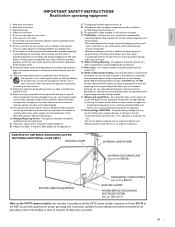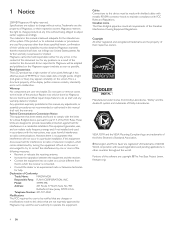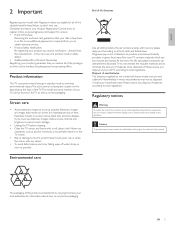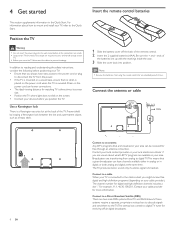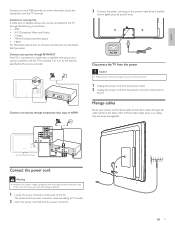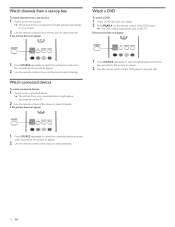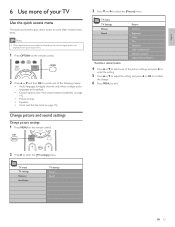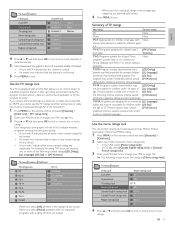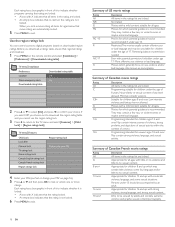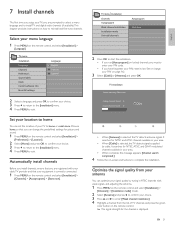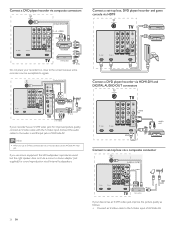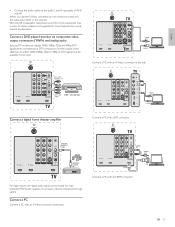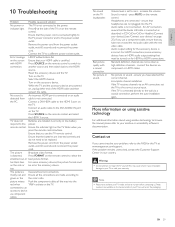Magnavox 47MF439B Support Question
Find answers below for this question about Magnavox 47MF439B - 47" LCD TV.Need a Magnavox 47MF439B manual? We have 3 online manuals for this item!
Question posted by florezdavid9016 on January 4th, 2014
Can I Get Local Stations W/ A Converter Box Only Or Do I Need An Antenna As Well
The person who posted this question about this Magnavox product did not include a detailed explanation. Please use the "Request More Information" button to the right if more details would help you to answer this question.
Current Answers
Related Magnavox 47MF439B Manual Pages
Similar Questions
Home Theater Connection.
what jack ( cable) fits the SPDIF-OUT on this unit? the user manual gives no detail. a 3.5 mm rca fi...
what jack ( cable) fits the SPDIF-OUT on this unit? the user manual gives no detail. a 3.5 mm rca fi...
(Posted by rjzole 7 months ago)
Can I Find A Remote For My Sdtv Converter Box At A Dept Store
locate a remote
locate a remote
(Posted by jf2brwn 10 years ago)
Magnavox Models 47mf439b/fz Need To Know If Smart Tv
(Posted by dmort15 10 years ago)
Can These Tv Be Connected To Wifi.
What Equipment Is Need It
Can these TV be Connected to a WIFI? What Equipment is need it?
Can these TV be Connected to a WIFI? What Equipment is need it?
(Posted by Anonymous-42166 12 years ago)