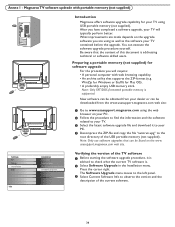Magnavox 37MF321D Support Question
Find answers below for this question about Magnavox 37MF321D - LCD TV - 720p.Need a Magnavox 37MF321D manual? We have 3 online manuals for this item!
Question posted by Bawlpn on June 19th, 2018
Magnavox Converter Box
How to set up converter box to Toshiba tv.
Current Answers
Related Magnavox 37MF321D Manual Pages
Similar Questions
Can I Find A Remote For My Sdtv Converter Box At A Dept Store
locate a remote
locate a remote
(Posted by jf2brwn 10 years ago)
Connecting Vcr To Lcd Tv Thru Cable
how do i connect magnavox vcr/dvd player to LG tv (LCD) thru cable connection?
how do i connect magnavox vcr/dvd player to LG tv (LCD) thru cable connection?
(Posted by annemarvinc 11 years ago)
Magnavox 37mf321d Lcd Tv 720p Tv Stand Where Can I Find One
(Posted by dennyrapplean 11 years ago)
Magnavox 20mf 251w Lcd Tv Driver
Looking for a way to use my magnavox 20mf 251w LCD TV as a monitor for my PC. I need to know where t...
Looking for a way to use my magnavox 20mf 251w LCD TV as a monitor for my PC. I need to know where t...
(Posted by aok2 12 years ago)
No Power Magnavox Lcd Tv 42mf337b
how to fix my own magnavox lcd tv 42mf337b I have power to motherboard. But not turning on with rem...
how to fix my own magnavox lcd tv 42mf337b I have power to motherboard. But not turning on with rem...
(Posted by shreveflooring 13 years ago)