Magnavox 42MF531D Support Question
Find answers below for this question about Magnavox 42MF531D - 42" Lcd Tv.Need a Magnavox 42MF531D manual? We have 3 online manuals for this item!
Question posted by bvedelen on October 13th, 2012
Ps3 Wont Play In Hdmi Mode
when connection the pds 3 the tv wont pick up the ps3. but tge dvd /cd player functions
Current Answers
There are currently no answers that have been posted for this question.
Be the first to post an answer! Remember that you can earn up to 1,100 points for every answer you submit. The better the quality of your answer, the better chance it has to be accepted.
Be the first to post an answer! Remember that you can earn up to 1,100 points for every answer you submit. The better the quality of your answer, the better chance it has to be accepted.
Related Magnavox 42MF531D Manual Pages
User Manual - Page 1
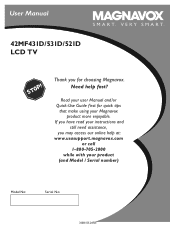
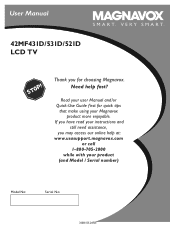
...,
you for quick tips
that make using your product (and Model / Serial number)
Model No:
Serial No:
3138 155 24701 User Manual
S M A R T. V E R Y S M A R T.
42MF431D/531D/521D LCD TV
Thank you may access our online help fast? Read your user Manual and/or Quick-Use Guide first for choosing Magnavox. Need help at: w w w.usasup...
User Manual - Page 4


... of tightening of the screw of the stand to the set unsafe.
• If LCD TV is installed on the wall, installation should be recycled. the set unsafe.
• Disconnect main plug when : - POSITIONING THE LCD TELEVISION • Place the LCD TV on a solid, sturdy base or stand. After condensation fades, spots or blemishes will cause...
User Manual - Page 5


...TV software upgrade with your recorder 33
Record a TV program
33
To select connected devices 33
Regulatory
33
Trouble shooting tips 34
Care and cleaning 35
Annex 1- Please ensure you dispose of your television set or on the top of the TV...30
DVD Player or other accessory digital source devices
31
HDMI (High Definition Multimedia interface) connectors
32
Side connections
32...
User Manual - Page 6


...: Use the illustrations on a solid surface.
CABLE CABLE
HDMI 1
HDCMAI 2BLE OR ANTENNA
HDMI 1
HDCMAI 2BLE OR ANTENNA
TO TV OUTPUT
2
IN
OUT
3 2 TO TV
OUTPUT
IN
OUT
75 75
3
6 Preparation
1 Do ...75
ANTENNA ANTENNA
2 Basic connections to obtain HDTV content: - HDTV (High-Definition TV) are two ways to the TV Your integrated digital TV automatically decodes and displays the ...
User Manual - Page 7


...
Pb
Y
Pr
Pb
Y
HDMI
L
R
VIDEO
L
R
VIDEO
1
SPLITTER
CABLE OR ANTENNA
75
2
4 AV2:
L+R+VIDEO
3
IN
OUT
Cable box
Note: Video In signal input can also watch unscrambled programs by AV1, AV3 as well.
will need to make the connection shown above in "Cable box with A/V outputs
• Connect the incoming cable TV signal to con...
User Manual - Page 8


... power switch at a lower price. Note:This connection will have two
channels on top of the (AC) cord. The two main DBS systems, DirecTV and DishNetwork, require separate, proprietary set .
ANTENNA CABLE
CABLE OR ANTENNA 75
ANTENNA
CABLE
HDMI 1
HDCMAI 2BLE OR ANTENNA
75
TO TV OUTPUT
2
IN
OUT
3
Cable box
- DBS also...
User Manual - Page 9


... Antenna or Cable TV channels, first make your selection in TV mode, according to where you have searched for digital channels.
Color buttons When functions attached to the ...TV channels. Channel selection -To browse through the TV channels or sources stored in the Installation mode (Antenna or Cable), p.13. Note: You don't have to start the installation again once you connected...
User Manual - Page 13


... to autoprogram.
Installation
Settings TV Setup Installation Exit
Installation Language Autoprogram Weak channel installation Software upgrade
Info
Settings Installation Language Autoprogram Weak channel installation Software upgrade
Autoprogram Start now
Info
Television Installation Installation mode Antenna Cable
Please select your installation mode
Previous
Next
Select the menu...
User Manual - Page 14


... programming, the time to select and view a digital channel may vary.
Settings TV Setup Installation Exit
Info
Installation Language Autoprogram Weak channel installation Software upgrade
Weak channel...delay Due to analog channel programs). If you to watch Antenna TV channels or Cable TV channels. Here's how: 1 In the antenna mode, select a channel from a USB portable memory (not supplied...
User Manual - Page 15


... the TV channels and times of special TV functions, features and accessory devices. Usually CC1 is switched On. The Preferences menu allows you to the best surround sound mode when Auto...they are usually noted in the TV listings with Sections 15.119 of television closed captioning conforming with the EIA-608 standard and in progress. Note: This television provides display of the FCC ...
User Manual - Page 17


... auxiliary program, input signal quality of connected accessory devices, the display format, sound mode, availability of the information disseminated by cable TV systems to signal emergencies to
be ignored...want available Emergency alert messages to digital devices such as digital set-top boxes, digital TVs and digital VCRs. Normal activates a continuous display of the channel number for use ...
User Manual - Page 18


....
1 Select Reset AV settings with the cursor down . The TV detects the presence of devices 3 connected to the TV's DIGITAL AUDIO OUT (SPDIF OUT).
See Connect Accessory Devices, Digital Surround Receiver, p. 30.
18 To activate the audio function, select HDMI from the Analog Audio In menu to the TV's L and R AV1 audio input plugs. Source
This menu...
User Manual - Page 19


...of daylight saving time. Time - Time zone (only available when Auto clock mode is automatically set to Automatic)
1 This function allows you to Manual)
With the cursor buttons, select and enter the correct...2 Press the cursor right key to select the Auto clock mode. 3 Press the cursor right key to instruct the TV to select your TV as some other areas where daylight saving signals are at the...
User Manual - Page 20


.../right key or enter the list of the picture.
Note: This Magnavox TV has been set at the factory to select Soft Mode via smart picture. Note: When you watch programs using VCR, it's recommended...menu items are not available in the picture menu. The TV menu gives you an overview of the menus you cycle through the various smart picture modes to enter the Picture menu. 3 Select the menu items ...
User Manual - Page 22


... SHoeuanddphone volume SSmouanrdt Smouodned VAlotleurmnaete audio BDaiglaitnacl eaudio language HMeoandop/hSotenreeovolume Sound mode Alternate audio Digital audio language Mono/Stereo
Sound ........ "Dolby" "Pro...with analog broadcast and non-Digital signals)
Automatically reduces the volume differences between TV channels or external sources.
22 Personal refers to swap between the Main and...
User Manual - Page 24


... not programs carrying that rating are currently locked: • : all AV inputs, except HDMI. You are selected/unselected.
24
Each ratings item has a box-graphic in front of it to enter ... cursor buttons and press OK to activate/de-activate the selected rating. You can control special functions for the TV channels.
1 Select Channels in the contents-based list are locked as well; • :...
User Manual - Page 28


...
VIDEO L R S-VIDEO
VIDEO L R S-VIDEO
L S-VIDEO
R
Pr
Pb
Y
Pr
L
R
VIDEO
L
Pb
Y
HDMI
R
VIDEO
ANTENNA
CABLE
S-VIDEO
Recorder (VCR-DVD+RW)
Note: Do not place your recorder too close to provide sound.
28 AV3:
3
L + R + VIDEO
OUT
IN
OUT
1 Connect the RF Antenna or Cable TV cable (eventually through
an optional two-way signal splitter and/or...
User Manual - Page 29


... loudspeakers.
-
ANTENNA
CABLE
L S-VIDEO
R
Pr Pb
L
R
Y VIDEO
Pr
Pb
L
R
Y VIDEO
HDMI
5 AV2: L + R + VIDEO
AV1:
3 L + R + VIDEO
IN
OUT
IN
2
OUT
RECORDER
HDMI 1 CHADBMLIE2OR ANTENNA
4 75
Recorder and other A/V devices
1 Connect the RF antenna cable of the RF IN socket of your other cable TV signal splitter output to the L and R audio AV3 jacks on the...
User Manual - Page 32


... VIDEO and AUDIO L for mono equipment.
S-VHS quality with an S-VHS camcorder is obtained by connecting the S-VHS cables with HDMI compliant consumer products. - With the HDMI connector you adjust your DVD player to one of the following TV and monitor display modes:
SDTV 640/720 x 480i EDTV 640/720 x 480p HDTV 1920 x1080i/1280 x 720p Notes...
User Manual - Page 34


... • Your TV has a protective mode in output signals from different brands and types of approximately four feet. Check the
switched on the television again.
• Check antenna connections at the bottom of...YPbPr inputs or HDMI input, if necessary, you selected the correct AV source. If your TV. • Check if the remote control is in their menu systems. If the TV cursor controls ...
Similar Questions
Is There A Reset Button On My Magnavox 42mf521d - 42' Lcd Tv ?
(Posted by lanmarkent 9 years ago)
Tv Shut Itself Off But Is Still Making A Buzzing Noise Will Not Power Back Up
(Posted by mawvern9080 10 years ago)
Cannot Poweron Tv
i have a magnavox plasma tv and everytime i try to turn it on the little green light just blinks.. c...
i have a magnavox plasma tv and everytime i try to turn it on the little green light just blinks.. c...
(Posted by eight28boi32 10 years ago)
My Tv Was Working And Then Suddenly My Picture Went Blank.it Has Sound But No Pi
(Posted by soniaannsmith 11 years ago)
Why Does My Magnavox 42' Lcd Tv Shut Off And On But Power Switch Stays On?
(Posted by bern1130 13 years ago)

