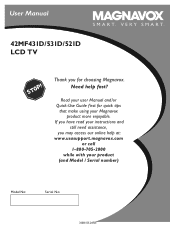Magnavox 42MF521D Support Question
Find answers below for this question about Magnavox 42MF521D - 42" LCD TV.Need a Magnavox 42MF521D manual? We have 3 online manuals for this item!
Question posted by debharwic on October 22nd, 2014
Must You Remove The Audio Ba To Get Back Off?
Trying to remove back to check capacitors on power supply. Can't get abck off and cannot tell if we need to remvoe the audio bar seperately at the bottom. It has strange looking screws.
Current Answers
Related Magnavox 42MF521D Manual Pages
Similar Questions
Is There A Reset Button On My Magnavox 42mf521d - 42' Lcd Tv ?
(Posted by lanmarkent 10 years ago)
Is Ther A Parts Department For My 42' Magnavox Tv
(Posted by bmiller9723 10 years ago)
Ldx195emx Magnavox Lcd Tv Won't Give Me Audio Nor Images
All of the sudden just tv went crazy and just keep changing colors, blue, purple, white,etc any idea...
All of the sudden just tv went crazy and just keep changing colors, blue, purple, white,etc any idea...
(Posted by velathor 11 years ago)
Magnavox 20mf 251w Lcd Tv Driver
Looking for a way to use my magnavox 20mf 251w LCD TV as a monitor for my PC. I need to know where t...
Looking for a way to use my magnavox 20mf 251w LCD TV as a monitor for my PC. I need to know where t...
(Posted by aok2 12 years ago)
Why Does My Magnavox 42' Lcd Tv Shut Off And On But Power Switch Stays On?
(Posted by bern1130 13 years ago)